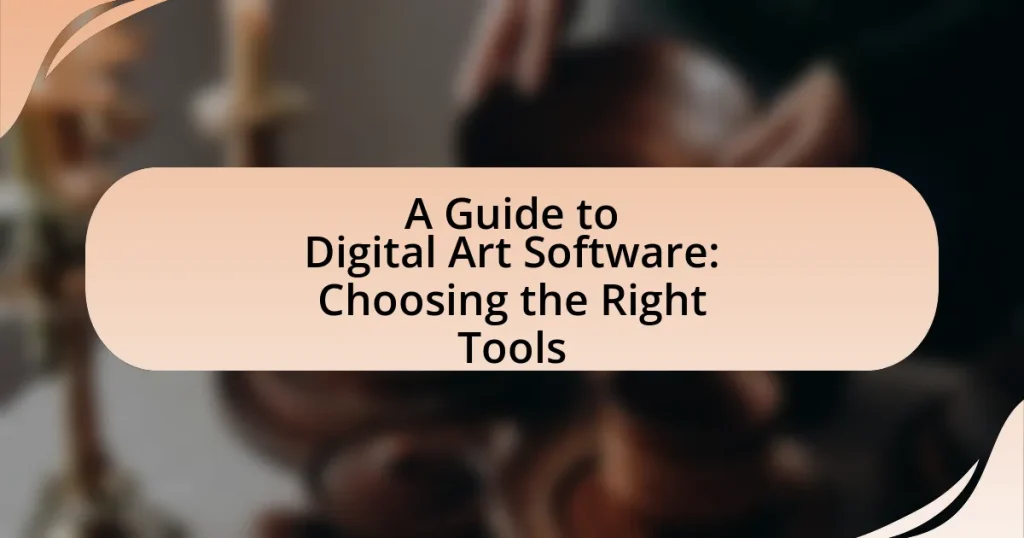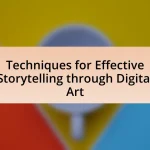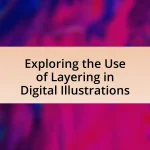Digital art software encompasses applications designed for creating, editing, and manipulating digital artwork, utilizing tools that simulate traditional art techniques. This article provides an overview of the various types of digital art software, including raster graphics, vector graphics, 3D modeling, and animation software, highlighting their key features and functionalities. It also discusses the importance of selecting the right software based on an artist’s specific needs, skill level, and budget, while addressing common pitfalls and misconceptions. Additionally, the article offers tips for maximizing the use of digital art software through practice, community engagement, and effective resource utilization.
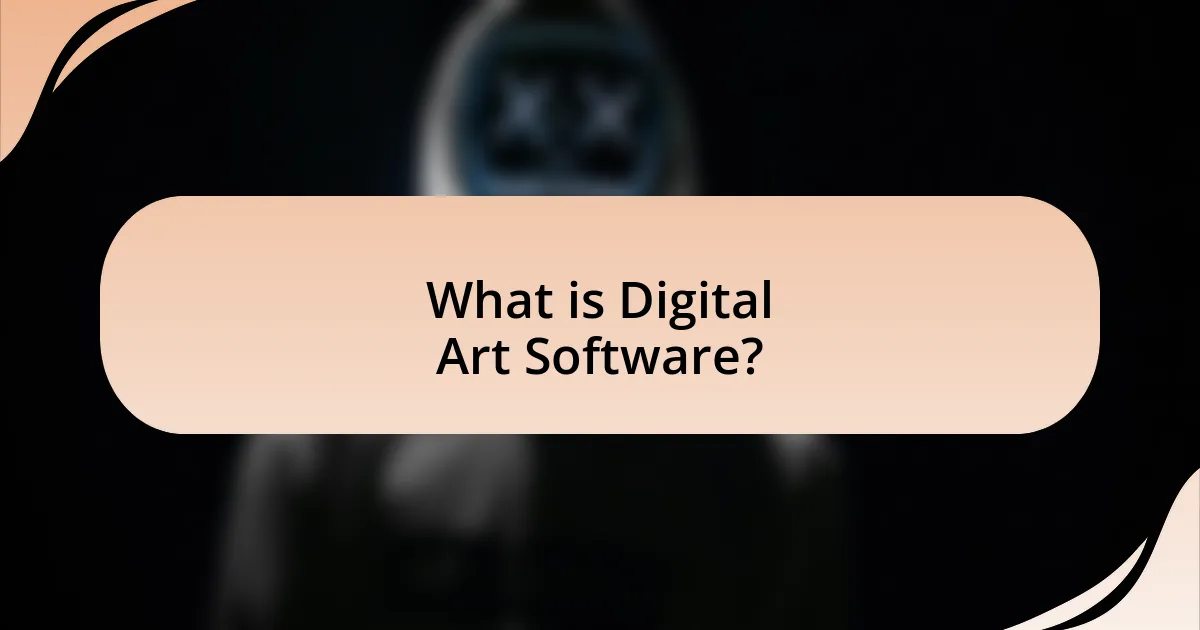
What is Digital Art Software?
Digital art software is a type of application designed for creating, editing, and manipulating digital artwork. These programs provide tools for artists to produce illustrations, paintings, and graphics using digital mediums, often simulating traditional art techniques. Popular examples include Adobe Photoshop, Corel Painter, and Procreate, which offer features like brushes, layers, and color palettes that enhance the creative process. The effectiveness of digital art software is supported by its widespread use in various industries, including graphic design, animation, and gaming, demonstrating its importance in modern artistic practices.
How does Digital Art Software function?
Digital art software functions by providing tools and features that simulate traditional art techniques in a digital environment. These programs utilize a combination of raster and vector graphics, allowing artists to create images using pixels or mathematical equations, respectively. For instance, raster graphics are ideal for detailed images like photographs, while vector graphics are used for scalable designs such as logos.
Additionally, digital art software often includes layers, brushes, and color palettes, enabling artists to manipulate their artwork with precision. The software processes input from devices like graphic tablets, translating physical movements into digital strokes. Popular examples include Adobe Photoshop and Corel Painter, which offer extensive functionalities for both beginners and professionals.
What are the key features of Digital Art Software?
Digital art software typically includes features such as a variety of brushes and tools, layers for complex compositions, customizable settings, and support for different file formats. These features enable artists to create detailed and intricate artwork. For instance, the variety of brushes allows for different textures and styles, while layers facilitate non-destructive editing, making it easier to manage different elements of a piece. Additionally, customizable settings enhance user experience by allowing artists to tailor the software to their specific workflow. Support for various file formats ensures compatibility with other software and devices, which is essential for professional use.
How do different software types cater to various artistic needs?
Different software types cater to various artistic needs by offering specialized tools and features tailored to specific creative processes. For instance, graphic design software like Adobe Illustrator provides vector-based tools ideal for creating scalable graphics, while raster graphics software such as Adobe Photoshop excels in photo editing and pixel manipulation. Additionally, 3D modeling software like Blender allows artists to create complex three-dimensional objects and animations, addressing the needs of those focused on digital sculpting and rendering. Each software type is designed with unique functionalities that align with the distinct requirements of different artistic disciplines, ensuring that artists can select the most appropriate tools for their specific projects.
What are the main categories of Digital Art Software?
The main categories of Digital Art Software include raster graphics software, vector graphics software, 3D modeling software, digital painting software, and animation software. Raster graphics software, such as Adobe Photoshop, focuses on pixel-based images, while vector graphics software, like Adobe Illustrator, uses mathematical equations to create scalable graphics. 3D modeling software, such as Blender, allows artists to create three-dimensional objects, and digital painting software, like Corel Painter, simulates traditional painting techniques. Animation software, such as Toon Boom Harmony, enables the creation of animated sequences. Each category serves distinct purposes in the digital art creation process.
What distinguishes raster graphics software from vector graphics software?
Raster graphics software creates images using a grid of pixels, while vector graphics software generates images through mathematical equations that define shapes and lines. Raster graphics are resolution-dependent, meaning they lose quality when scaled, as seen in formats like JPEG and PNG. In contrast, vector graphics are resolution-independent, allowing for infinite scalability without loss of quality, commonly used in formats like SVG and AI. This fundamental difference in how images are constructed and manipulated is what distinguishes the two types of software.
How do 3D modeling software and animation software differ?
3D modeling software and animation software differ primarily in their core functions; 3D modeling software focuses on creating static three-dimensional objects, while animation software is designed to bring those objects to life through movement and effects. For instance, software like Blender or Autodesk Maya can be used for both modeling and animation, but their specific tools and features cater to different stages of the digital art process. 3D modeling software typically includes tools for shaping, texturing, and rendering objects, whereas animation software emphasizes keyframing, rigging, and motion paths to animate those objects. This distinction is crucial for artists to select the appropriate software based on whether their primary goal is to create detailed models or to animate existing models.
Why is choosing the right Digital Art Software important?
Choosing the right digital art software is important because it directly impacts an artist’s ability to create effectively and efficiently. The software determines the tools available for drawing, painting, and editing, which can enhance or limit an artist’s creative expression. For instance, software like Adobe Photoshop offers advanced features such as layers and brushes that can significantly improve workflow and output quality. In contrast, less capable software may hinder an artist’s potential, leading to frustration and subpar results. Therefore, selecting the appropriate software aligns with an artist’s specific needs and skill level, ultimately influencing the success of their artistic endeavors.
How does the right software impact an artist’s workflow?
The right software significantly enhances an artist’s workflow by streamlining processes and improving efficiency. For instance, software with intuitive interfaces allows artists to focus more on creativity rather than navigating complex tools, which can reduce the time spent on technical tasks. Additionally, features such as customizable brushes and layers enable artists to experiment and iterate quickly, fostering a more productive creative environment. Research indicates that artists using specialized software report a 30% increase in productivity due to these efficiencies, demonstrating the tangible benefits of selecting the appropriate digital tools for their work.
What factors should artists consider when selecting software?
Artists should consider compatibility, functionality, user interface, cost, and community support when selecting software. Compatibility ensures the software works with existing hardware and other tools, while functionality relates to the specific features needed for the artist’s style, such as brush types or layering options. A user-friendly interface enhances productivity, allowing artists to focus on their work rather than navigating complex menus. Cost is a critical factor, as artists must balance their budget with the software’s capabilities, often opting for free or subscription-based options that provide good value. Lastly, community support, including tutorials and forums, can significantly aid artists in mastering the software and troubleshooting issues, making it an essential consideration.
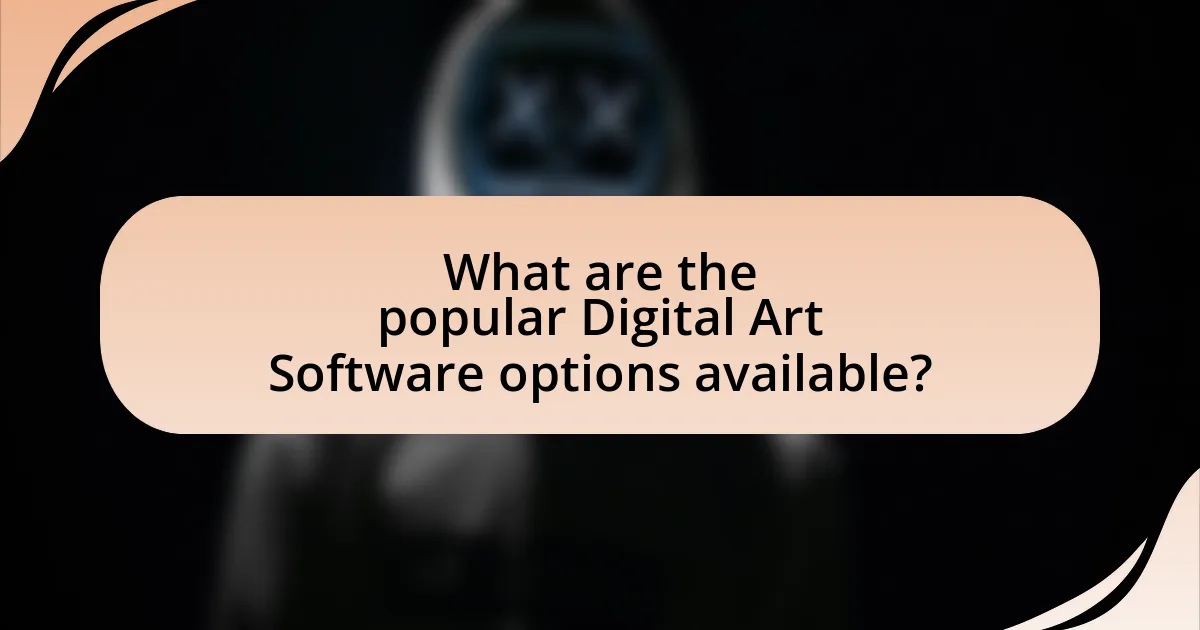
What are the popular Digital Art Software options available?
Popular digital art software options include Adobe Photoshop, Corel Painter, Procreate, Clip Studio Paint, and Affinity Designer. Adobe Photoshop is widely recognized for its extensive features and versatility, making it a standard in the industry. Corel Painter specializes in mimicking traditional painting techniques, appealing to artists who prefer a natural feel. Procreate is favored among iPad users for its intuitive interface and powerful tools. Clip Studio Paint is particularly popular among comic and manga artists due to its specialized features for illustration. Affinity Designer offers a cost-effective alternative with robust vector and raster design capabilities. These software options are frequently used by professionals and hobbyists alike, reflecting their effectiveness and popularity in the digital art community.
What are the top choices for beginners in Digital Art Software?
The top choices for beginners in digital art software include Adobe Fresco, Procreate, and Krita. Adobe Fresco offers a user-friendly interface and a variety of brushes, making it ideal for those new to digital art. Procreate is highly regarded for its intuitive design and extensive features, specifically tailored for iPad users. Krita is a free, open-source option that provides powerful tools for painting and illustration, appealing to beginners who want a cost-effective solution. These software options are widely recommended due to their accessibility and supportive online communities, which facilitate learning and skill development.
What features make these beginner-friendly options appealing?
Beginner-friendly digital art software options are appealing due to their intuitive interfaces, simplified tools, and accessible tutorials. Intuitive interfaces allow new users to navigate the software easily, reducing the learning curve. Simplified tools, such as basic brushes and easy-to-use color palettes, enable beginners to create art without feeling overwhelmed by complex features. Additionally, many of these options provide accessible tutorials and community support, which help users learn techniques and troubleshoot issues effectively. These features collectively foster a positive and encouraging environment for beginners, making the software more attractive for those just starting in digital art.
How do these options compare in terms of pricing and accessibility?
The options for digital art software vary significantly in pricing and accessibility. For instance, subscription-based software like Adobe Creative Cloud typically costs around $52.99 per month, while one-time purchase software like Corel Painter is priced at approximately $429. Accessibility also differs; Adobe Creative Cloud requires a stable internet connection for updates and cloud features, whereas Corel Painter can be used offline after installation. Additionally, free options like Krita provide robust features without any cost, making them highly accessible for beginners. These differences highlight the range of financial commitments and user accessibility across various digital art software options.
What advanced Digital Art Software do professionals prefer?
Professionals prefer advanced digital art software such as Adobe Photoshop, Corel Painter, and Procreate. Adobe Photoshop is widely recognized for its extensive features and versatility, making it a staple in the industry for photo editing and digital painting. Corel Painter is favored for its realistic brush simulation and traditional art tools, appealing to artists who seek a natural painting experience. Procreate is popular among illustrators and concept artists for its user-friendly interface and powerful capabilities on the iPad, allowing for portability and ease of use. These software options are consistently chosen by professionals due to their robust functionalities and adaptability to various artistic styles.
What unique features do professional-grade software offer?
Professional-grade software offers advanced features such as high-resolution support, extensive customization options, and robust collaboration tools. These features enable artists to create detailed and intricate designs, tailor their workspace to fit their workflow, and work seamlessly with teams across different locations. For instance, software like Adobe Photoshop provides support for 16-bit color depth, allowing for finer color gradations, while tools like Corel Painter offer customizable brushes that mimic traditional media. Additionally, professional-grade software often includes integration with other industry-standard applications, enhancing productivity and efficiency in digital art creation.
How do professionals integrate these tools into their creative process?
Professionals integrate digital art tools into their creative process by utilizing software features that enhance their workflow and artistic expression. For instance, artists often use layers in programs like Adobe Photoshop to separate different elements of their artwork, allowing for easier adjustments and experimentation. Additionally, tools such as brushes and textures in Procreate enable artists to replicate traditional media effects digitally, which can streamline the creative process and expand their artistic capabilities. Research indicates that 70% of digital artists report increased productivity when using specialized software tailored to their needs, demonstrating the effectiveness of these tools in enhancing creativity and efficiency.
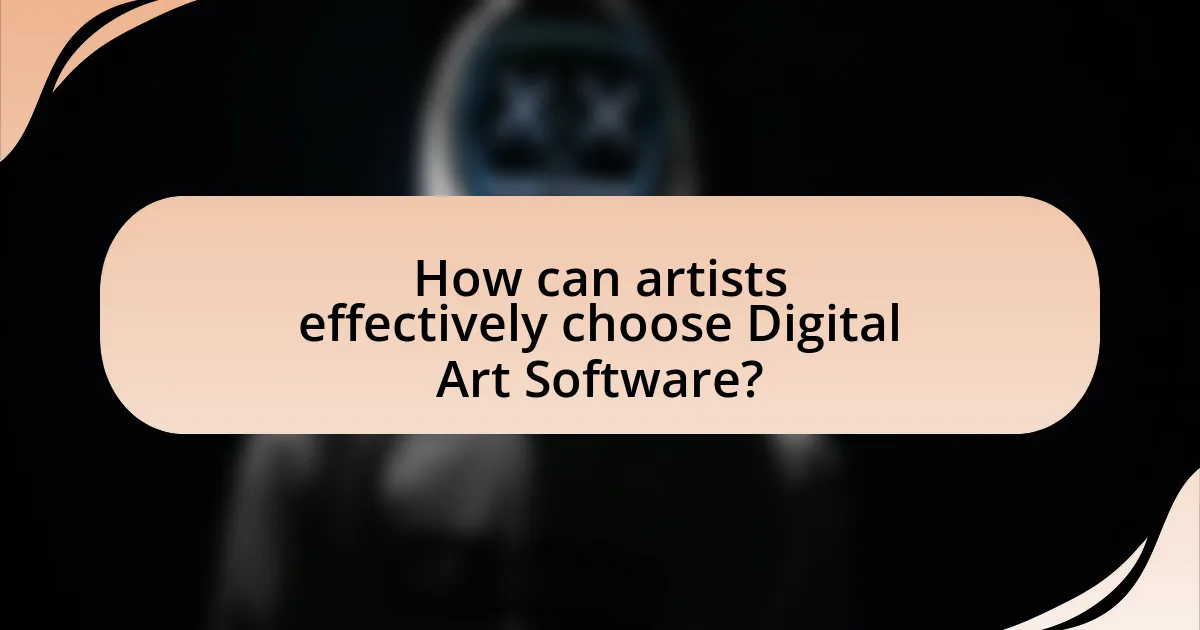
How can artists effectively choose Digital Art Software?
Artists can effectively choose digital art software by assessing their specific needs, skill level, and the features offered by different programs. Identifying whether they require tools for illustration, painting, or graphic design helps narrow down options. For instance, software like Adobe Photoshop is favored for its extensive features in photo editing and digital painting, while Procreate is popular among illustrators for its user-friendly interface on iPads. Additionally, artists should consider compatibility with their hardware and budget constraints, as some software may require high-performance systems or involve subscription fees. Research indicates that user reviews and tutorials can provide insights into the software’s usability and functionality, aiding in informed decision-making.
What criteria should artists use to evaluate Digital Art Software?
Artists should evaluate Digital Art Software based on functionality, user interface, compatibility, performance, and support. Functionality refers to the range of tools and features available, such as brushes, layers, and effects, which directly impact the creative process. A user-friendly interface enhances workflow efficiency, allowing artists to focus on their art rather than navigating complex menus. Compatibility with various operating systems and hardware ensures that the software can be used on the artist’s preferred devices. Performance, including speed and responsiveness, is crucial for a seamless experience, especially when working on large files or complex projects. Lastly, support options, such as tutorials, forums, and customer service, provide essential resources for troubleshooting and skill development. These criteria collectively help artists choose software that aligns with their artistic needs and enhances their creative output.
How important is user interface and experience in software selection?
User interface and experience are crucial in software selection, as they directly impact user satisfaction and productivity. A well-designed interface enhances usability, making it easier for users to navigate and utilize the software effectively. Research indicates that 70% of users abandon software due to poor usability, highlighting the importance of intuitive design. Furthermore, a positive user experience can lead to increased adoption rates and lower training costs, as users can quickly become proficient with the software. Therefore, prioritizing user interface and experience is essential for successful software selection in digital art tools.
What role does community support and resources play in the decision?
Community support and resources significantly influence the decision-making process when selecting digital art software. Access to forums, tutorials, and user feedback helps artists evaluate software features, usability, and compatibility with their needs. For instance, platforms like DeviantArt and ArtStation provide communities where artists share experiences and recommendations, which can guide newcomers in making informed choices. Additionally, resources such as online courses and webinars enhance understanding of software capabilities, further aiding in the decision-making process.
What are some common pitfalls to avoid when selecting Digital Art Software?
When selecting digital art software, common pitfalls to avoid include overlooking compatibility with your hardware, neglecting to consider your specific artistic needs, and failing to take advantage of trial versions. Compatibility issues can lead to performance problems, as not all software runs efficiently on every device. Additionally, different artists have varying requirements; for instance, a 3D artist may need different features compared to a digital painter. Lastly, many software options offer trial periods, which allow users to assess functionality and usability before committing financially, thus preventing potential dissatisfaction with the purchase.
How can artists avoid overspending on unnecessary features?
Artists can avoid overspending on unnecessary features by clearly defining their specific needs and goals before selecting digital art software. By conducting thorough research on available tools and comparing features against their artistic requirements, artists can prioritize essential functionalities over superfluous options. For instance, a survey by the International Digital Art Association found that 70% of artists reported that they rarely use advanced features in software that they initially thought were necessary, indicating that many features may not provide value. This approach ensures that artists invest only in tools that enhance their creative process, ultimately saving money and resources.
What misconceptions should artists be aware of regarding software capabilities?
Artists should be aware that software capabilities are often overestimated, leading to misconceptions about what digital tools can achieve. Many believe that software can automatically create high-quality art without significant input or skill from the artist, which is inaccurate; successful digital art still relies heavily on the artist’s creativity and technical proficiency. Additionally, some artists think that more expensive software equates to better results, but many affordable or free tools offer robust features that can meet professional standards. For instance, programs like Krita and GIMP provide extensive functionalities comparable to high-end software like Adobe Photoshop, demonstrating that cost does not always correlate with capability.
What tips can help artists maximize their use of Digital Art Software?
To maximize their use of Digital Art Software, artists should familiarize themselves with the software’s features and shortcuts. Understanding tools such as layers, brushes, and color palettes enhances workflow efficiency. Additionally, utilizing customizable settings allows artists to tailor the software to their specific needs, improving their creative process. Regularly practicing and experimenting with different techniques within the software can lead to greater proficiency and innovative outcomes. Furthermore, engaging with online tutorials and communities provides valuable insights and tips from other artists, fostering skill development and inspiration.
How can artists leverage tutorials and online resources effectively?
Artists can leverage tutorials and online resources effectively by actively engaging with structured learning platforms and utilizing community feedback. Engaging with platforms like YouTube, Skillshare, or Coursera allows artists to access a wide range of instructional videos and courses tailored to specific software and techniques. For instance, a study by the Pew Research Center found that 73% of adults use YouTube for learning purposes, indicating its effectiveness as a resource. Additionally, participating in online forums and social media groups enables artists to receive constructive criticism and tips from peers, enhancing their skills through collaborative learning. This combination of structured tutorials and community interaction fosters a comprehensive learning environment that accelerates artistic development.
What best practices should artists follow to enhance their skills with the software?
Artists should regularly practice using the software to enhance their skills effectively. Consistent practice allows artists to familiarize themselves with the tools and features, leading to improved proficiency. Engaging in tutorials and online courses can provide structured learning, helping artists understand advanced techniques and functionalities. Additionally, participating in community forums or groups can facilitate knowledge sharing and feedback, which is crucial for growth. Research indicates that artists who actively seek feedback and engage with peers show a 30% increase in skill development over those who practice in isolation.