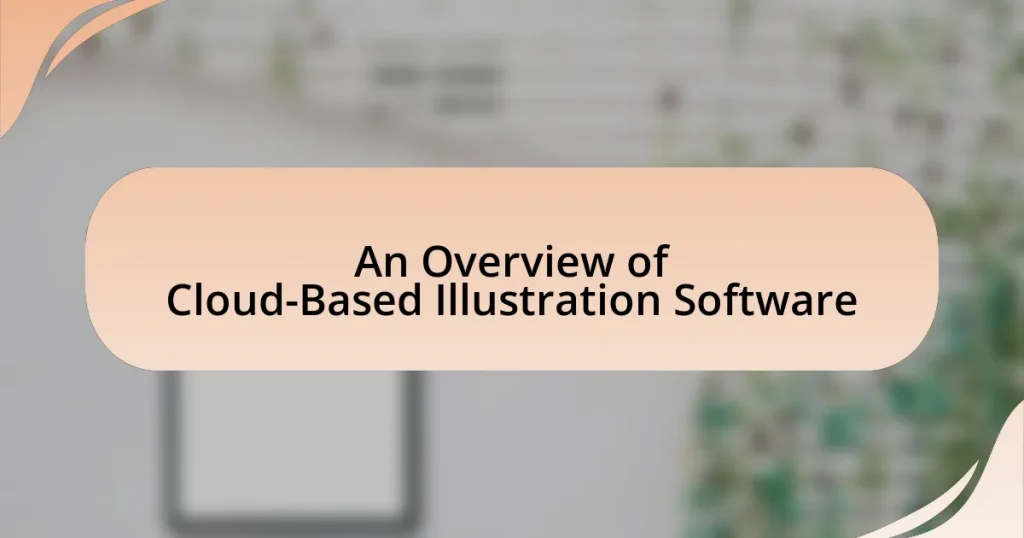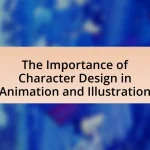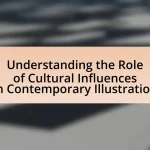Cloud-based illustration software is a digital tool that enables users to create, edit, and store illustrations online, utilizing cloud computing technology for enhanced collaboration and accessibility. This article provides an overview of how such software functions, its key features, and the advantages it offers, including real-time collaboration and cost-effectiveness. It also explores the different types of cloud-based illustration tools available, their suitability for various user needs, and the impact of cloud infrastructure on creative workflows. Additionally, the article addresses potential challenges users may face, such as internet dependency and security concerns, while offering best practices for optimizing workflow and enhancing project security.
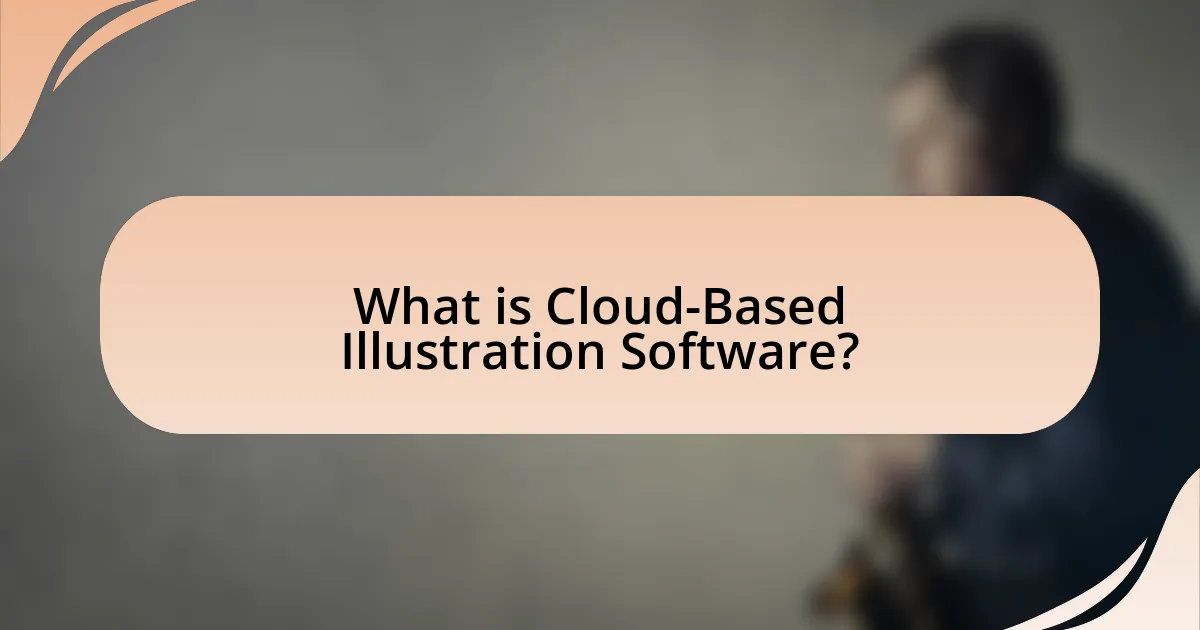
What is Cloud-Based Illustration Software?
Cloud-based illustration software is a digital tool that allows users to create, edit, and store illustrations online, leveraging cloud computing technology. This type of software enables collaboration among multiple users in real-time, as it can be accessed from any device with internet connectivity. According to a report by MarketsandMarkets, the global cloud-based graphic design software market is projected to grow significantly, indicating a rising trend in the adoption of such tools for creative work.
How does Cloud-Based Illustration Software function?
Cloud-based illustration software functions by allowing users to create, edit, and store digital illustrations online through a web browser. This software operates on remote servers, enabling real-time collaboration and access from any device with internet connectivity. Users can utilize various tools and features, such as vector graphics, layers, and brushes, which are processed in the cloud, reducing the need for powerful local hardware. Additionally, cloud storage ensures that projects are automatically saved and can be accessed from multiple locations, enhancing workflow efficiency and flexibility.
What are the key features of Cloud-Based Illustration Software?
Cloud-Based Illustration Software typically includes features such as real-time collaboration, accessibility from any device, automatic updates, and cloud storage. Real-time collaboration allows multiple users to work on the same project simultaneously, enhancing teamwork and efficiency. Accessibility from any device ensures that users can create and edit illustrations from anywhere, as long as they have internet access. Automatic updates keep the software current with the latest tools and features without requiring manual installation. Cloud storage provides a secure and centralized location for saving projects, reducing the risk of data loss and enabling easy sharing among team members.
How does the cloud infrastructure support illustration software?
Cloud infrastructure supports illustration software by providing scalable storage, enhanced collaboration, and powerful processing capabilities. This allows users to access their projects from any device with internet connectivity, facilitating real-time collaboration among teams regardless of geographical location. Additionally, cloud infrastructure enables automatic updates and backups, ensuring that users always have access to the latest features and their work is securely stored. For instance, services like Adobe Creative Cloud leverage cloud infrastructure to offer seamless integration and sharing options, which enhances the overall user experience and productivity in illustration tasks.
What are the advantages of using Cloud-Based Illustration Software?
Cloud-based illustration software offers several advantages, including accessibility, collaboration, and cost-effectiveness. Users can access their work from any device with internet connectivity, enabling flexibility and convenience. Collaboration is enhanced as multiple users can work on the same project in real-time, streamlining the creative process. Additionally, cloud-based solutions often reduce costs associated with hardware and software maintenance, as updates and storage are managed by the service provider. These benefits make cloud-based illustration software an efficient choice for artists and designers.
How does accessibility enhance the user experience?
Accessibility enhances the user experience by ensuring that all users, regardless of their abilities, can effectively interact with digital content. This inclusivity leads to a broader audience reach, as studies show that approximately 15% of the global population experiences some form of disability, making accessibility essential for user engagement. Furthermore, accessible design often improves usability for everyone, as features like clear navigation and adaptable interfaces benefit all users, not just those with disabilities. Research from the World Health Organization highlights that accessible environments can increase user satisfaction and retention, demonstrating that prioritizing accessibility directly correlates with a positive user experience.
What cost benefits does Cloud-Based Illustration Software provide?
Cloud-Based Illustration Software provides significant cost benefits by reducing the need for expensive hardware and software installations. Users can access the software via the internet, eliminating upfront costs associated with purchasing licenses and maintaining physical infrastructure. Additionally, cloud solutions often operate on a subscription model, allowing businesses to pay only for what they use, which can lead to lower overall expenses. According to a report by Gartner, organizations can save up to 30% on IT costs by migrating to cloud-based solutions, highlighting the financial advantages of adopting such software.
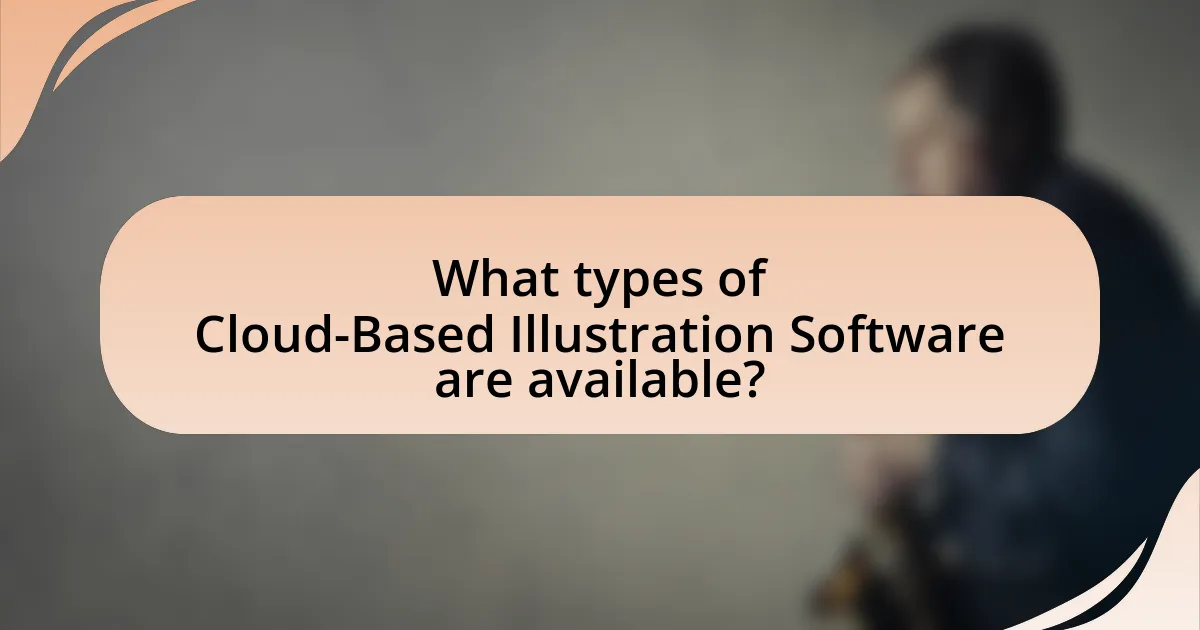
What types of Cloud-Based Illustration Software are available?
There are several types of cloud-based illustration software available, including vector graphic design tools, raster graphic design applications, and collaborative illustration platforms. Vector graphic design tools, such as Adobe Illustrator and CorelDRAW, allow users to create scalable graphics using mathematical equations. Raster graphic design applications, like Adobe Photoshop and Procreate, focus on pixel-based images, ideal for detailed artwork. Collaborative illustration platforms, such as Figma and Canva, enable multiple users to work on designs simultaneously, enhancing teamwork and efficiency. These software types cater to different artistic needs and workflows, making them versatile options for illustrators.
How do different types of Cloud-Based Illustration Software cater to various user needs?
Different types of Cloud-Based Illustration Software cater to various user needs by offering specialized features tailored to distinct user groups, such as professional illustrators, hobbyists, and educators. For instance, professional-grade software like Adobe Illustrator provides advanced tools for precision and scalability, meeting the demands of commercial artists, while user-friendly platforms like Canva focus on accessibility and ease of use, appealing to beginners and non-designers. Additionally, collaborative tools like Figma enable real-time teamwork, which is essential for design teams and educational settings. These variations in functionality and user experience ensure that each type of software effectively addresses the specific requirements of its target audience, enhancing productivity and creativity across different user demographics.
What are the differences between vector and raster-based cloud illustration tools?
Vector-based cloud illustration tools use mathematical equations to create images, allowing for infinite scalability without loss of quality, while raster-based tools rely on pixel grids, which can lose clarity when resized. Vector tools are ideal for logos and illustrations that require resizing, as they maintain sharpness and detail, whereas raster tools are better suited for detailed images like photographs, where color depth and texture are crucial. This distinction is supported by the fact that vector graphics are resolution-independent, while raster graphics are resolution-dependent, meaning that raster images can become pixelated when enlarged beyond their original dimensions.
Which software is best suited for professional illustrators versus hobbyists?
Professional illustrators are best suited to use Adobe Illustrator and CorelDRAW due to their advanced features, extensive toolsets, and industry-standard capabilities. These software options provide professional-grade vector graphics, precise control over illustrations, and robust support for complex projects, making them ideal for commercial work. In contrast, hobbyists may find software like Procreate and Canva more suitable, as these platforms offer user-friendly interfaces, simplified tools, and lower costs, allowing for creative expression without the steep learning curve associated with professional software. The distinction lies in the complexity and depth of features required for professional work versus the accessibility and ease of use preferred by hobbyists.
What are some popular examples of Cloud-Based Illustration Software?
Some popular examples of cloud-based illustration software include Adobe Illustrator, CorelDRAW, and Canva. Adobe Illustrator offers robust vector graphic capabilities and integrates well with other Adobe Creative Cloud applications, making it a preferred choice for professionals. CorelDRAW provides a user-friendly interface and powerful design tools, appealing to both beginners and experienced designers. Canva is widely used for its simplicity and accessibility, allowing users to create illustrations quickly with a variety of templates and design elements. These platforms are recognized for their collaborative features, enabling multiple users to work on projects simultaneously, which is a key advantage of cloud-based solutions.
What features make Adobe Fresco a leading choice?
Adobe Fresco is a leading choice for digital illustration due to its unique combination of vector and raster capabilities, which allows artists to create versatile artwork. The software features a wide array of brushes, including live brushes that simulate real-world painting techniques, enabling users to blend colors and textures seamlessly. Additionally, Adobe Fresco offers a user-friendly interface optimized for touch devices, enhancing the drawing experience. The integration with Adobe Creative Cloud allows for easy access to assets and collaboration across platforms, further solidifying its position as a preferred tool among illustrators.
How does Procreate’s cloud integration enhance its functionality?
Procreate’s cloud integration enhances its functionality by enabling seamless access to artwork across multiple devices and facilitating collaboration. This integration allows users to store their projects in the cloud, ensuring that they can retrieve and edit their work from anywhere, which is particularly beneficial for artists who work on different devices or need to switch between environments. Additionally, cloud integration supports real-time collaboration features, allowing multiple users to work on the same project simultaneously, thereby improving workflow efficiency and creativity. This capability is supported by Procreate’s use of cloud services that provide reliable storage and sharing options, making it easier for artists to manage their portfolios and collaborate with others.
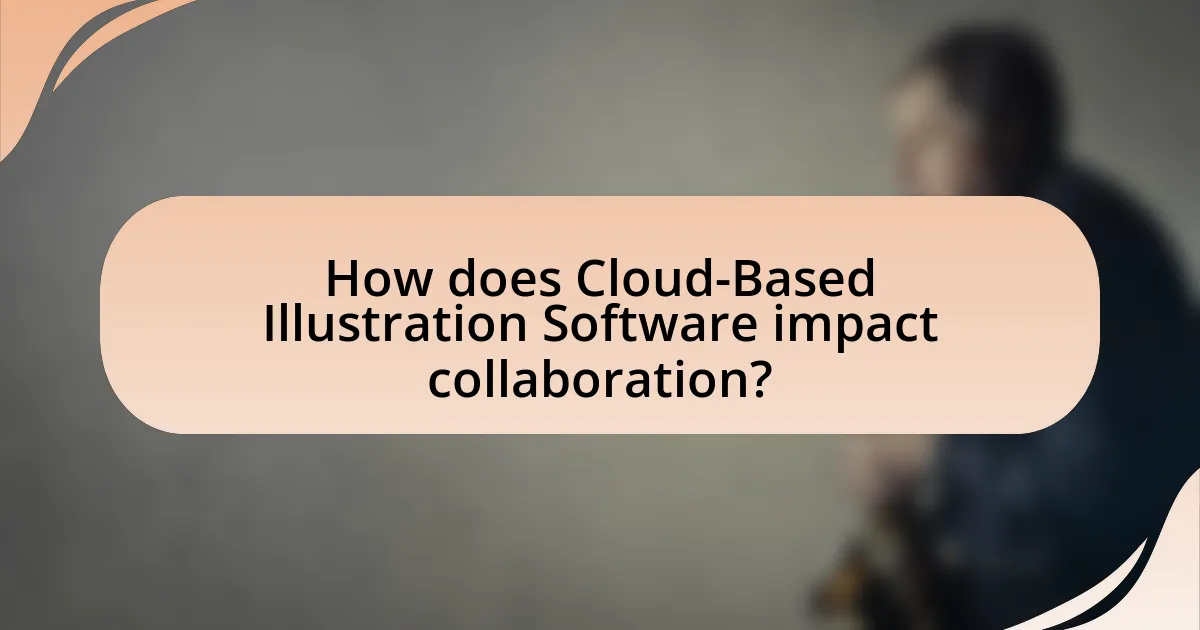
How does Cloud-Based Illustration Software impact collaboration?
Cloud-based illustration software significantly enhances collaboration by enabling real-time access and editing among multiple users. This software allows team members to work simultaneously on projects from different locations, facilitating immediate feedback and reducing the time needed for revisions. According to a study by McKinsey & Company, teams that use collaborative tools can improve their productivity by up to 25%. Additionally, cloud-based platforms often include features such as version control and commenting, which streamline communication and ensure that all contributors are aligned on project goals.
What collaborative features are commonly found in Cloud-Based Illustration Software?
Cloud-Based Illustration Software commonly includes collaborative features such as real-time editing, version control, commenting systems, and shared workspaces. Real-time editing allows multiple users to work on the same project simultaneously, enhancing teamwork and efficiency. Version control enables users to track changes and revert to previous iterations, ensuring that all contributions are preserved. Commenting systems facilitate communication among team members directly within the project, allowing for feedback and discussions without leaving the platform. Shared workspaces provide a centralized location for all project assets, making it easier for teams to access and manage their work collectively. These features are essential for improving collaboration and productivity in creative projects.
How do real-time editing capabilities improve teamwork?
Real-time editing capabilities enhance teamwork by enabling multiple users to collaborate simultaneously on a project, leading to increased efficiency and productivity. This feature allows team members to see changes as they happen, reducing the need for back-and-forth communication and minimizing the risk of version control issues. Studies show that teams utilizing real-time collaboration tools can complete projects up to 30% faster compared to those relying on traditional methods, as they can address feedback and make adjustments instantly. This immediate interaction fosters a more dynamic and cohesive working environment, ultimately improving the quality of the final output.
What role does version control play in collaborative projects?
Version control is essential in collaborative projects as it enables multiple contributors to work on the same codebase or document simultaneously without conflicts. It tracks changes made by each collaborator, allowing for easy identification of modifications, reverting to previous versions if necessary, and maintaining a comprehensive history of the project. According to a study by McKinsey & Company, teams that utilize version control systems can improve productivity by up to 25%, demonstrating its effectiveness in streamlining collaboration and reducing errors.
What challenges might users face with Cloud-Based Illustration Software?
Users of Cloud-Based Illustration Software may face challenges such as internet dependency, data security concerns, and software compatibility issues. Internet dependency means that users require a stable and fast internet connection to access their work, which can hinder productivity during outages or slow connections. Data security concerns arise from storing sensitive artwork and personal information on remote servers, making it vulnerable to breaches or unauthorized access. Additionally, software compatibility issues can occur when users need to collaborate with others using different platforms or versions, leading to potential workflow disruptions. These challenges highlight the importance of considering infrastructure and security measures when utilizing cloud-based solutions for illustration.
How can internet connectivity issues affect usability?
Internet connectivity issues can significantly hinder usability by causing delays, interruptions, and failures in accessing cloud-based illustration software. When users experience slow or unstable internet connections, they may face lagging performance, which can disrupt their workflow and lead to frustration. For instance, a study by Akamai Technologies found that a 100-millisecond delay in web page load time can decrease customer satisfaction by 16%. Additionally, connectivity problems can prevent users from saving their work or accessing shared resources, further impeding collaboration and productivity. Thus, reliable internet connectivity is essential for optimal usability in cloud-based applications.
What security concerns should users be aware of?
Users should be aware of data breaches as a significant security concern when using cloud-based illustration software. Data breaches can lead to unauthorized access to sensitive information, including personal and financial data. According to a report by IBM, the average cost of a data breach in 2021 was $4.24 million, highlighting the financial risks associated with inadequate security measures. Additionally, users should consider the potential for phishing attacks, where malicious actors attempt to deceive users into providing login credentials. A study by the Anti-Phishing Working Group found that phishing attacks increased by 220% in 2020, emphasizing the growing threat. Lastly, users must be cautious of inadequate encryption practices, as weak encryption can expose data during transmission and storage, making it vulnerable to interception.
What best practices should users follow when using Cloud-Based Illustration Software?
Users should follow several best practices when using cloud-based illustration software to enhance their workflow and ensure data security. First, regularly save and back up work to prevent data loss, as cloud services can experience outages or data corruption. Second, utilize collaboration features effectively by inviting team members and managing permissions to streamline teamwork. Third, familiarize oneself with the software’s tools and features through tutorials or documentation to maximize productivity. Fourth, maintain a stable internet connection to ensure smooth operation and avoid disruptions during work. Lastly, implement strong password practices and enable two-factor authentication to protect accounts from unauthorized access. These practices are essential for optimizing the use of cloud-based illustration software and safeguarding creative projects.
How can users optimize their workflow in cloud environments?
Users can optimize their workflow in cloud environments by leveraging automation tools and integrating collaborative platforms. Automation tools, such as scripts and workflows, streamline repetitive tasks, reducing manual effort and increasing efficiency. Collaborative platforms, like cloud-based project management software, enhance communication and coordination among team members, facilitating real-time updates and feedback. According to a study by McKinsey, teams that use collaborative tools can improve productivity by up to 25%. This evidence supports the effectiveness of these strategies in optimizing workflows within cloud environments.
What tips can enhance the security of cloud-based projects?
To enhance the security of cloud-based projects, implement strong access controls and encryption. Strong access controls, such as multi-factor authentication, significantly reduce unauthorized access risks, as evidenced by a 99.9% reduction in account compromise when multi-factor authentication is used. Additionally, encrypting data both in transit and at rest protects sensitive information from interception and unauthorized access, aligning with best practices outlined by the National Institute of Standards and Technology (NIST). Regular security audits and compliance checks further ensure that vulnerabilities are identified and mitigated promptly, reinforcing the overall security posture of cloud-based projects.