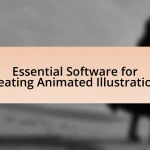Collaborative tools for team-based illustration projects are essential software and platforms that enhance real-time communication, sharing, and editing of visual content among team members. Key tools such as Adobe Creative Cloud and Figma facilitate simultaneous collaboration, version control, and integrated feedback mechanisms, significantly boosting productivity and creativity. The article explores how these tools improve teamwork, essential features for illustrators, and the impact of collaboration on creativity and innovation. It also addresses the challenges teams face without these tools, factors to consider when selecting them, and best practices for maximizing their effectiveness in illustration projects.
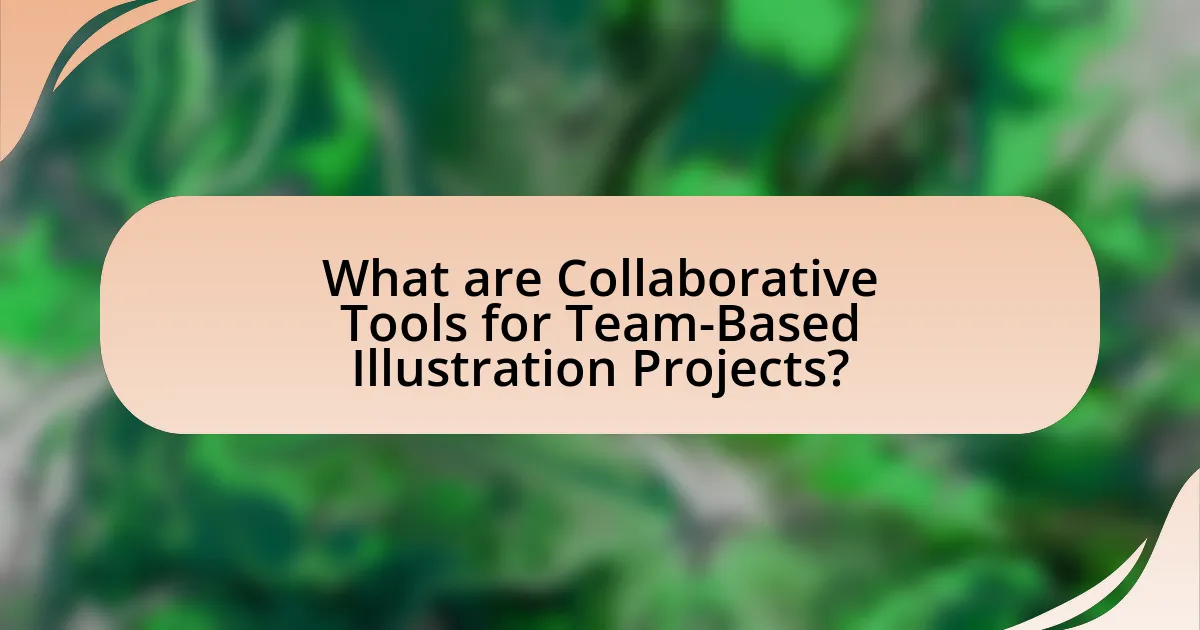
What are Collaborative Tools for Team-Based Illustration Projects?
Collaborative tools for team-based illustration projects include software and platforms that facilitate real-time communication, sharing, and editing of visual content among team members. Examples of these tools are Adobe Creative Cloud, which allows multiple users to work on design files simultaneously, and Figma, a web-based interface design tool that supports collaborative editing and feedback. These tools enhance productivity and creativity by enabling seamless collaboration, version control, and integrated feedback mechanisms, which are essential for successful illustration projects.
How do these tools facilitate teamwork in illustration projects?
Collaborative tools facilitate teamwork in illustration projects by enabling real-time communication, file sharing, and project management among team members. These tools, such as digital whiteboards and cloud-based platforms, allow illustrators to brainstorm ideas, provide instant feedback, and track project progress collectively. For instance, platforms like Slack and Trello enhance collaboration by organizing tasks and discussions in one accessible location, which streamlines workflow and reduces miscommunication. Research indicates that teams using collaborative tools can increase productivity by up to 30%, demonstrating their effectiveness in fostering teamwork in creative projects.
What features are essential in collaborative tools for illustrators?
Essential features in collaborative tools for illustrators include real-time collaboration, version control, and integrated communication. Real-time collaboration allows multiple illustrators to work simultaneously on a project, enhancing creativity and efficiency. Version control ensures that all changes are tracked, enabling users to revert to previous iterations if necessary, which is crucial in a creative process where adjustments are frequent. Integrated communication tools, such as chat or comment sections, facilitate immediate feedback and discussions, streamlining the workflow. These features collectively support effective teamwork and project management in illustration projects.
How do collaborative tools enhance communication among team members?
Collaborative tools enhance communication among team members by providing real-time interaction and centralized information sharing. These tools facilitate instant messaging, video conferencing, and document collaboration, allowing team members to communicate effectively regardless of their physical location. For instance, platforms like Slack and Microsoft Teams enable quick exchanges of ideas and feedback, which can significantly reduce response times and improve project efficiency. Research indicates that organizations using collaborative tools experience a 20-25% increase in productivity due to improved communication and collaboration (McKinsey Global Institute, 2012). This demonstrates that collaborative tools not only streamline communication but also contribute to overall team performance.
What types of collaborative tools are available for illustration projects?
Various collaborative tools are available for illustration projects, including digital platforms like Adobe Creative Cloud, Figma, and Miro. Adobe Creative Cloud allows multiple users to work on illustrations simultaneously, providing features like cloud storage and version control. Figma is a web-based design tool that enables real-time collaboration, making it easy for teams to share feedback and make edits instantly. Miro offers a visual collaboration platform where teams can brainstorm and organize ideas through boards and sticky notes. These tools enhance teamwork and streamline the illustration process, ensuring that all contributors can participate effectively.
What are the differences between cloud-based and desktop collaborative tools?
Cloud-based collaborative tools operate over the internet, allowing users to access and edit documents from any device with internet connectivity, while desktop collaborative tools are installed on individual computers and require local access. Cloud-based tools, such as Google Workspace, enable real-time collaboration and automatic updates, which enhances teamwork and productivity. In contrast, desktop tools, like Microsoft Office, often require manual sharing and version control, which can lead to discrepancies and delays in collaboration. Additionally, cloud-based tools typically offer better scalability and integration with other online services, whereas desktop tools may provide more robust features for specific tasks but lack flexibility in collaboration.
Which tools are best suited for real-time collaboration?
The best tools for real-time collaboration include Slack, Microsoft Teams, and Google Workspace. Slack facilitates instant messaging and file sharing, making it ideal for team communication. Microsoft Teams integrates video conferencing and document collaboration, enhancing teamwork efficiency. Google Workspace offers collaborative document editing and cloud storage, allowing multiple users to work simultaneously on projects. These tools are widely adopted in various industries, demonstrating their effectiveness in fostering real-time collaboration among teams.
Why is collaboration important in illustration projects?
Collaboration is important in illustration projects because it enhances creativity and improves the quality of the final product. When multiple illustrators and stakeholders work together, they bring diverse perspectives and skills, which can lead to innovative ideas and solutions. Research shows that collaborative efforts can increase productivity by up to 25%, as team members can share tasks and provide feedback, leading to a more refined and cohesive outcome. Additionally, collaboration fosters communication, ensuring that all parties are aligned with the project goals and vision, ultimately resulting in a more successful illustration project.
How does collaboration impact creativity and innovation in illustration?
Collaboration significantly enhances creativity and innovation in illustration by fostering diverse perspectives and skill sets among team members. When illustrators work together, they combine their unique ideas and techniques, leading to more innovative solutions and richer visual narratives. Research indicates that collaborative environments stimulate creative thinking; for instance, a study published in the Journal of Creative Behavior found that teams generate more original ideas compared to individuals working alone. This synergy not only accelerates the creative process but also encourages experimentation, resulting in illustrations that are more dynamic and engaging.
What challenges do teams face without collaborative tools?
Teams face significant challenges without collaborative tools, including communication breakdowns, inefficiencies in project management, and difficulties in tracking progress. Communication breakdowns occur as team members may struggle to share ideas and feedback in real-time, leading to misunderstandings and delays. Inefficiencies in project management arise from the lack of centralized information, causing team members to duplicate efforts or miss critical updates. Additionally, tracking progress becomes problematic, as teams cannot easily monitor individual contributions or deadlines, which can result in missed targets and decreased accountability. These challenges hinder overall productivity and can negatively impact project outcomes.
How can teams effectively choose collaborative tools for their projects?
Teams can effectively choose collaborative tools for their projects by assessing their specific needs, evaluating tool features, and considering user feedback. Identifying project requirements, such as communication, file sharing, and task management, allows teams to narrow down options. Evaluating features like real-time collaboration, integration capabilities, and user interface helps in selecting tools that enhance productivity. Additionally, analyzing user reviews and case studies provides insights into the effectiveness and reliability of the tools, ensuring that the chosen solution aligns with team dynamics and project goals.
What factors should be considered when selecting a collaborative tool?
When selecting a collaborative tool, factors such as user-friendliness, integration capabilities, real-time collaboration features, security measures, and cost must be considered. User-friendliness ensures that all team members can easily navigate the tool, which is crucial for effective collaboration. Integration capabilities allow the tool to work seamlessly with other software already in use, enhancing productivity. Real-time collaboration features enable team members to work simultaneously, which is essential for illustration projects that require immediate feedback. Security measures protect sensitive project data, making it vital to choose a tool with robust security protocols. Lastly, cost is a significant factor, as it must align with the budget constraints of the project while still meeting the team’s needs.
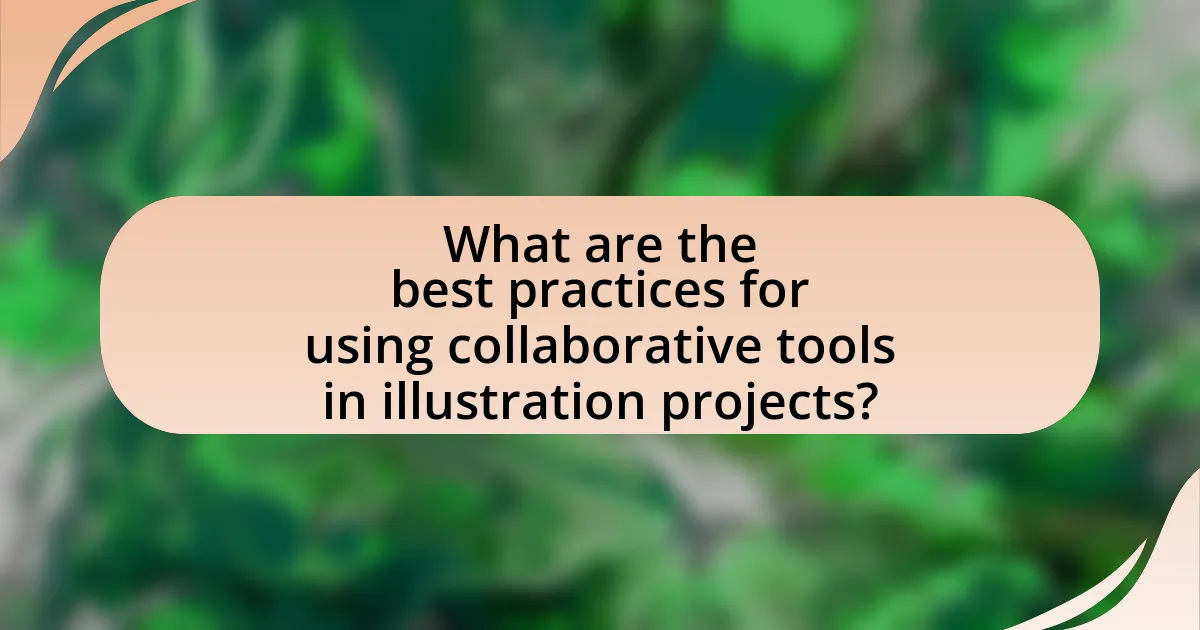
What are the best practices for using collaborative tools in illustration projects?
The best practices for using collaborative tools in illustration projects include establishing clear communication channels, defining roles and responsibilities, and utilizing version control systems. Clear communication ensures that all team members are aligned on project goals and updates, which is crucial for maintaining workflow efficiency. Defining roles helps to clarify who is responsible for specific tasks, reducing overlap and confusion. Utilizing version control systems, such as Git or cloud-based platforms like Google Drive, allows teams to track changes, manage revisions, and prevent data loss, which is essential for collaborative work. These practices enhance collaboration and streamline the illustration process, leading to higher quality outcomes.
How can teams maximize the effectiveness of collaborative tools?
Teams can maximize the effectiveness of collaborative tools by establishing clear communication protocols and defining roles within the project. Clear communication ensures that all team members understand their responsibilities and can share updates efficiently, which is supported by studies showing that effective communication can improve team performance by up to 25%. Additionally, utilizing features such as task assignments, shared calendars, and real-time editing capabilities within collaborative tools enhances coordination and accountability, leading to more streamlined workflows. Research indicates that teams that leverage these functionalities are 30% more likely to meet project deadlines successfully.
What strategies can improve team engagement with collaborative tools?
To improve team engagement with collaborative tools, organizations should implement regular training sessions to enhance user proficiency and comfort with the tools. Research indicates that teams using collaborative tools effectively can increase productivity by up to 25%, as reported by McKinsey & Company. Additionally, fostering a culture of open communication and feedback encourages team members to share their experiences and suggestions, which can lead to better tool utilization. Regular check-ins and updates on project progress using these tools can also keep team members engaged and accountable, further enhancing collaboration.
How can teams ensure that all members are utilizing the tools effectively?
Teams can ensure that all members are utilizing the tools effectively by implementing regular training sessions and establishing clear guidelines for tool usage. Regular training sessions help familiarize team members with the features and functionalities of the tools, increasing their confidence and competence in using them. Clear guidelines provide a framework for how and when to use the tools, ensuring consistency across the team. Research indicates that organizations that invest in training see a 20% increase in productivity, demonstrating the importance of proper tool utilization.
What common pitfalls should teams avoid when using collaborative tools?
Teams should avoid the common pitfalls of unclear communication, lack of defined roles, and inadequate training when using collaborative tools. Unclear communication can lead to misunderstandings and project delays, as team members may not be on the same page regarding tasks and expectations. Lack of defined roles can result in overlapping responsibilities or tasks being neglected, which can hinder project progress. Inadequate training on the collaborative tools can cause inefficiencies, as team members may struggle to utilize the tools effectively, leading to frustration and decreased productivity. These pitfalls can significantly impact the success of team-based illustration projects.
How can miscommunication be minimized in collaborative environments?
Miscommunication in collaborative environments can be minimized by implementing clear communication protocols and utilizing collaborative tools effectively. Establishing guidelines for communication, such as regular check-ins and defined roles, ensures that all team members are aligned on project goals and expectations. Research indicates that teams that use structured communication methods, like Agile frameworks, report a 25% increase in project efficiency due to reduced misunderstandings. Additionally, employing collaborative tools like Slack or Trello facilitates real-time updates and transparency, further decreasing the likelihood of miscommunication.
What are the risks of over-reliance on technology in collaboration?
Over-reliance on technology in collaboration can lead to communication breakdowns, reduced creativity, and dependency on tools that may fail. When teams depend heavily on digital platforms, they may experience misinterpretations due to lack of non-verbal cues, which are essential for effective communication. A study by the Journal of Business Communication found that face-to-face interactions foster better understanding and innovation compared to virtual communication. Additionally, excessive reliance on technology can stifle creative problem-solving, as team members may become less inclined to think outside the box when solutions are readily available through software. Furthermore, if the technology fails or becomes obsolete, teams may struggle to adapt, leading to project delays and inefficiencies.
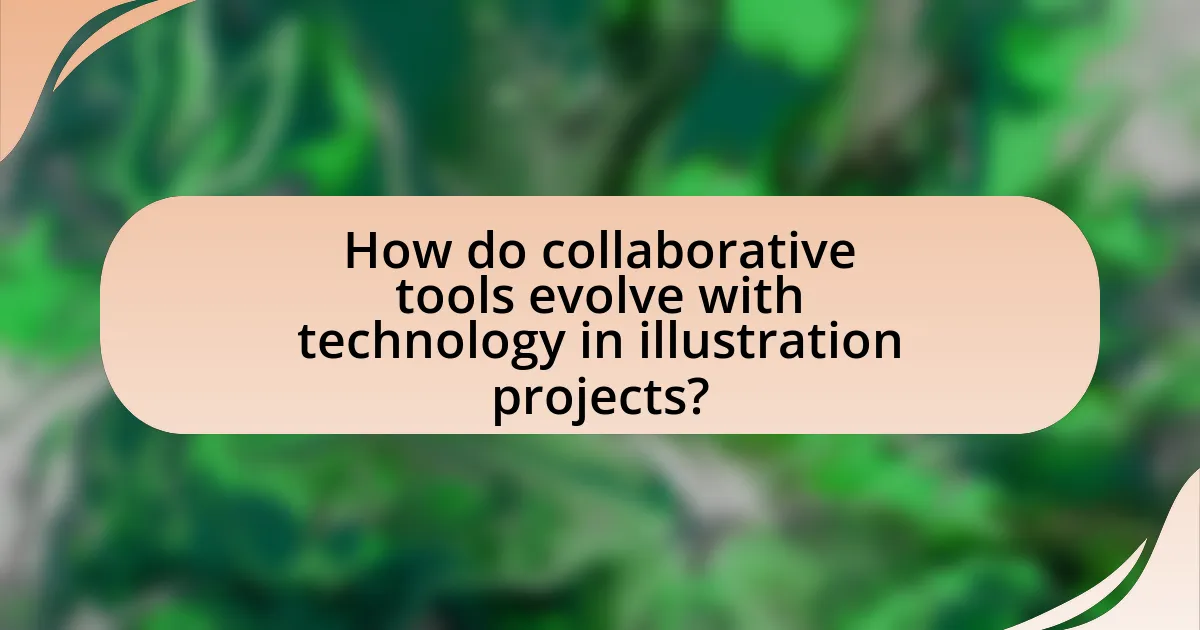
How do collaborative tools evolve with technology in illustration projects?
Collaborative tools in illustration projects evolve with technology by integrating advanced features such as real-time editing, cloud storage, and AI-driven design assistance. These tools have transitioned from basic file-sharing platforms to sophisticated applications that allow multiple users to work simultaneously on illustrations, enhancing creativity and efficiency. For instance, platforms like Adobe Creative Cloud and Figma enable artists to collaborate in real-time, providing instant feedback and reducing project turnaround times. The incorporation of AI tools, such as Adobe Sensei, further streamlines the design process by automating repetitive tasks and suggesting design elements, thereby improving overall productivity in team-based illustration projects.
What trends are shaping the future of collaborative tools for illustrators?
The future of collaborative tools for illustrators is being shaped by advancements in real-time collaboration, integration of artificial intelligence, and enhanced cloud storage solutions. Real-time collaboration allows multiple illustrators to work simultaneously on a project, improving efficiency and creativity. For instance, tools like Figma and Adobe Fresco enable live updates and feedback, fostering a more interactive workflow. The integration of artificial intelligence is streamlining repetitive tasks, such as color matching and layout suggestions, which enhances productivity. Additionally, enhanced cloud storage solutions provide secure access to projects from anywhere, facilitating remote teamwork. According to a report by Statista, the global market for collaborative software is projected to grow significantly, indicating a strong demand for these tools among creative professionals.
How is artificial intelligence influencing collaborative tools?
Artificial intelligence is significantly enhancing collaborative tools by automating tasks, improving communication, and facilitating data analysis. For instance, AI-driven features like real-time language translation and smart scheduling help teams communicate more effectively across different languages and time zones. Additionally, AI algorithms can analyze project data to provide insights on team performance and resource allocation, which optimizes workflow and productivity. According to a report by McKinsey, organizations that leverage AI in collaboration tools can see productivity increases of up to 40%, demonstrating the tangible benefits of AI integration in collaborative environments.
What role does user feedback play in the development of these tools?
User feedback is crucial in the development of collaborative tools for team-based illustration projects as it directly informs design improvements and feature enhancements. By collecting insights from users, developers can identify pain points, usability issues, and desired functionalities, leading to a more effective and user-friendly product. For instance, a study by Nielsen Norman Group highlights that user testing can reveal usability problems that developers may overlook, ensuring that the tools meet the actual needs of teams. This iterative process of incorporating user feedback not only enhances user satisfaction but also increases the overall efficiency of collaborative efforts in illustration projects.
What are the key features to look for in future collaborative tools?
Key features to look for in future collaborative tools include real-time editing, seamless integration with other software, and robust communication capabilities. Real-time editing allows multiple users to work simultaneously on projects, enhancing productivity and creativity. Seamless integration with tools like project management software and cloud storage ensures that teams can access all necessary resources without disruption. Robust communication capabilities, such as chat, video conferencing, and comment threads, facilitate effective collaboration and feedback among team members. These features are essential for improving workflow and ensuring that teams can collaborate efficiently on illustration projects.
How can emerging technologies enhance collaboration in illustration projects?
Emerging technologies enhance collaboration in illustration projects by providing real-time communication, cloud-based platforms, and advanced design tools. These technologies enable illustrators to share their work instantly, receive feedback, and make adjustments collaboratively, regardless of geographical location. For instance, tools like Adobe Creative Cloud allow multiple users to work on the same project simultaneously, facilitating seamless integration of ideas and styles. Additionally, platforms such as Slack or Microsoft Teams support ongoing discussions and file sharing, which streamlines the creative process. Research indicates that teams using collaborative technologies can increase productivity by up to 30%, demonstrating the significant impact of these tools on project outcomes.
What innovations are expected in collaborative tools for creative teams?
Innovations expected in collaborative tools for creative teams include enhanced real-time editing capabilities, AI-driven design suggestions, and improved integration with virtual and augmented reality environments. These advancements will allow team members to work simultaneously on projects, receive intelligent recommendations based on their inputs, and visualize their ideas in immersive settings. For instance, tools like Figma and Miro are already incorporating AI features to streamline workflows, while platforms such as Spatial are leveraging AR to facilitate collaboration in 3D spaces. These developments aim to increase efficiency, creativity, and engagement among team members in illustration projects.
What practical tips can teams implement for successful collaboration?
Teams can implement regular communication practices to enhance successful collaboration. Establishing daily or weekly check-ins ensures that all members are aligned on project goals and progress. Utilizing collaborative tools like Slack or Microsoft Teams facilitates real-time communication, allowing for quick feedback and idea sharing. Additionally, setting clear roles and responsibilities helps prevent overlap and confusion, which can hinder productivity. Research indicates that teams with defined roles are 30% more effective in achieving project milestones. Finally, fostering a culture of openness and trust encourages team members to share ideas freely, leading to more innovative solutions.