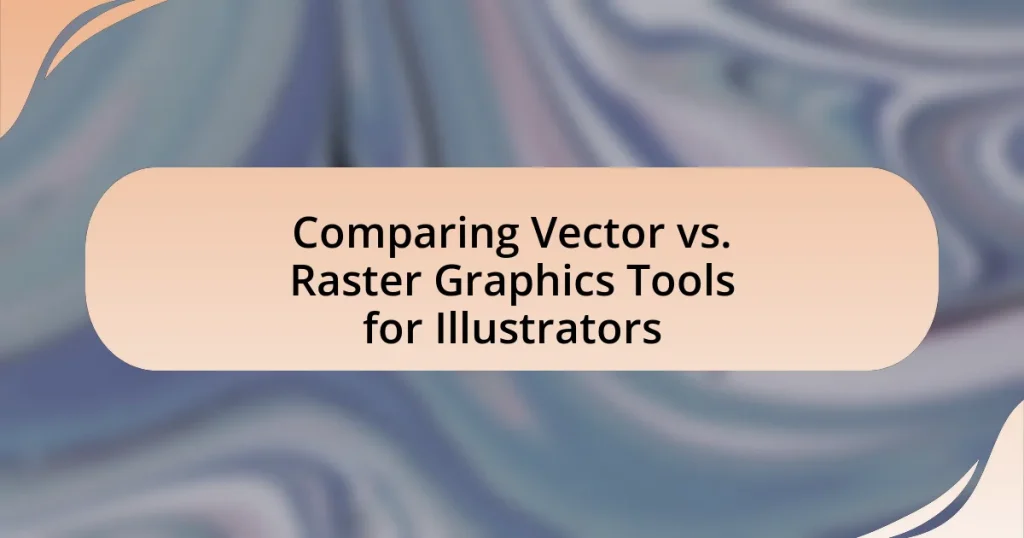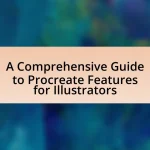The article focuses on comparing vector and raster graphics tools for illustrators, highlighting the fundamental differences between these two graphic types. Vector graphics, defined by mathematical equations, allow for infinite scalability without quality loss, making them suitable for logos and illustrations. In contrast, raster graphics, composed of pixels, excel in detail and color depth but can lose clarity when resized. The article also discusses the key tools available for both graphic types, their defining characteristics, and the specific project requirements that influence the choice of graphics software, providing essential insights for illustrators to optimize their workflow and output quality.
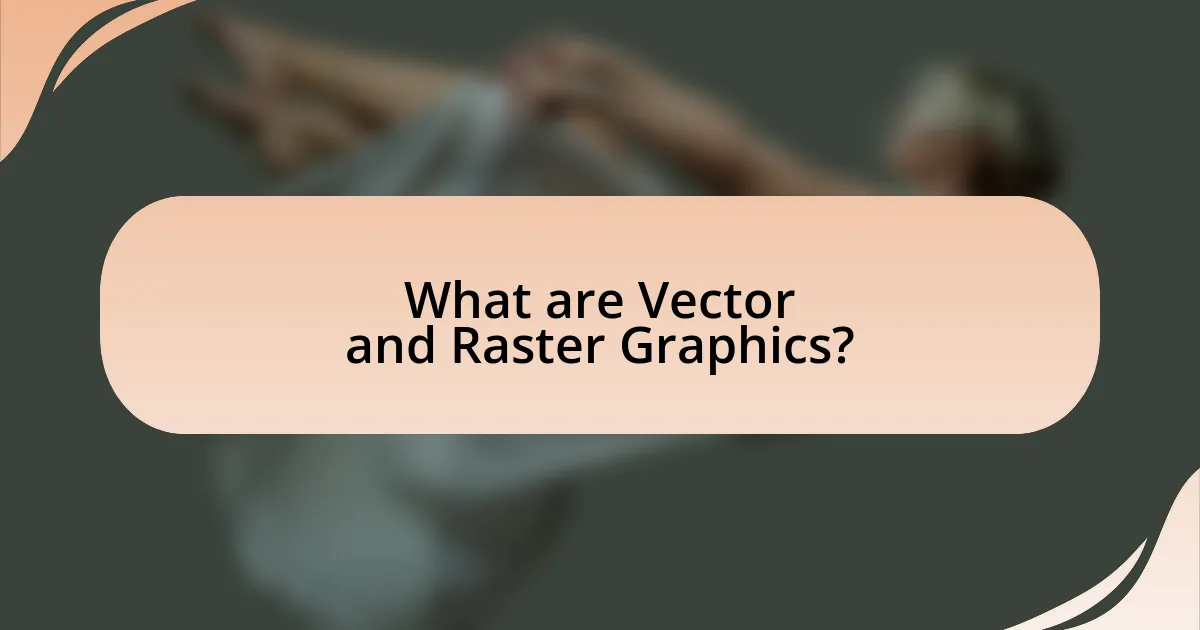
What are Vector and Raster Graphics?
Vector graphics are images created using mathematical equations to define shapes, allowing for infinite scalability without loss of quality. In contrast, raster graphics are composed of a grid of pixels, which can lose clarity when resized. The distinction is significant; vector graphics are ideal for logos and illustrations that require resizing, while raster graphics are better suited for detailed images like photographs. This differentiation is supported by the fact that vector graphics maintain sharpness at any size due to their resolution-independent nature, whereas raster graphics are resolution-dependent, meaning their quality diminishes when enlarged beyond their original pixel dimensions.
How do vector graphics differ from raster graphics?
Vector graphics differ from raster graphics in that vector graphics are composed of paths defined by mathematical equations, allowing for infinite scalability without loss of quality, while raster graphics are made up of pixels, which can become pixelated when enlarged. This fundamental difference means that vector graphics are ideal for logos and illustrations that require resizing, whereas raster graphics are better suited for detailed images like photographs. The scalability of vector graphics is supported by their ability to maintain clarity at any size, as evidenced by their use in professional design software like Adobe Illustrator, which utilizes vector formats such as SVG and EPS. In contrast, raster graphics, typically saved in formats like JPEG and PNG, are resolution-dependent, meaning their quality diminishes when resized beyond their original dimensions.
What are the defining characteristics of vector graphics?
Vector graphics are defined by their use of mathematical equations to create images, allowing for scalability without loss of quality. This characteristic enables vector graphics to maintain sharpness and clarity at any size, making them ideal for logos and illustrations. Additionally, vector graphics consist of paths defined by points, lines, and curves, which can be easily manipulated and edited. Unlike raster graphics, which are made up of pixels, vector graphics are resolution-independent, ensuring that they can be resized for various applications without pixelation. This quality is particularly beneficial in professional design settings where versatility and precision are essential.
What are the defining characteristics of raster graphics?
Raster graphics are defined by their composition of pixels, which are small squares of color that collectively form an image. This pixel-based structure means that raster graphics are resolution-dependent; when scaled up, they can lose clarity and appear pixelated. Additionally, raster graphics support complex color variations and detailed imagery, making them ideal for photographs and intricate designs. The most common file formats for raster graphics include JPEG, PNG, and GIF, each with specific attributes regarding compression and transparency.
Why are vector and raster graphics important for illustrators?
Vector and raster graphics are important for illustrators because they serve different purposes and offer unique advantages in the creation of visual content. Vector graphics, which are composed of paths defined by mathematical equations, allow for scalability without loss of quality, making them ideal for logos and illustrations that require resizing. In contrast, raster graphics, made up of pixels, provide rich detail and are essential for complex images like photographs. The choice between the two depends on the project requirements; for instance, Adobe Illustrator is commonly used for vector graphics, while Adobe Photoshop is preferred for raster images. This distinction is crucial for illustrators to effectively communicate their artistic vision and meet client needs.
How do these graphics types impact the quality of illustrations?
Vector graphics maintain high quality at any scale due to their resolution independence, while raster graphics can lose clarity when resized because they are pixel-based. This difference impacts the quality of illustrations significantly; vector graphics are ideal for logos and illustrations that require scalability without loss of detail, whereas raster graphics are better suited for complex images like photographs where color depth and detail are paramount. Studies show that vector graphics can be resized infinitely without degradation, while raster images typically lose quality when enlarged beyond their original resolution, which is often limited to 72 DPI for web use and 300 DPI for print.
What roles do vector and raster graphics play in different design projects?
Vector graphics are primarily used for projects requiring scalability and precision, such as logos, icons, and illustrations, while raster graphics are suited for detailed images like photographs and complex textures. Vector graphics maintain quality at any size due to their mathematical formulas, making them ideal for branding materials that need to be resized frequently. In contrast, raster graphics consist of pixels, which can lose clarity when scaled, making them more appropriate for web images and print where detail is crucial. For instance, Adobe Illustrator is a common tool for vector graphics, while Adobe Photoshop is widely used for raster graphics, highlighting their distinct roles in design projects.
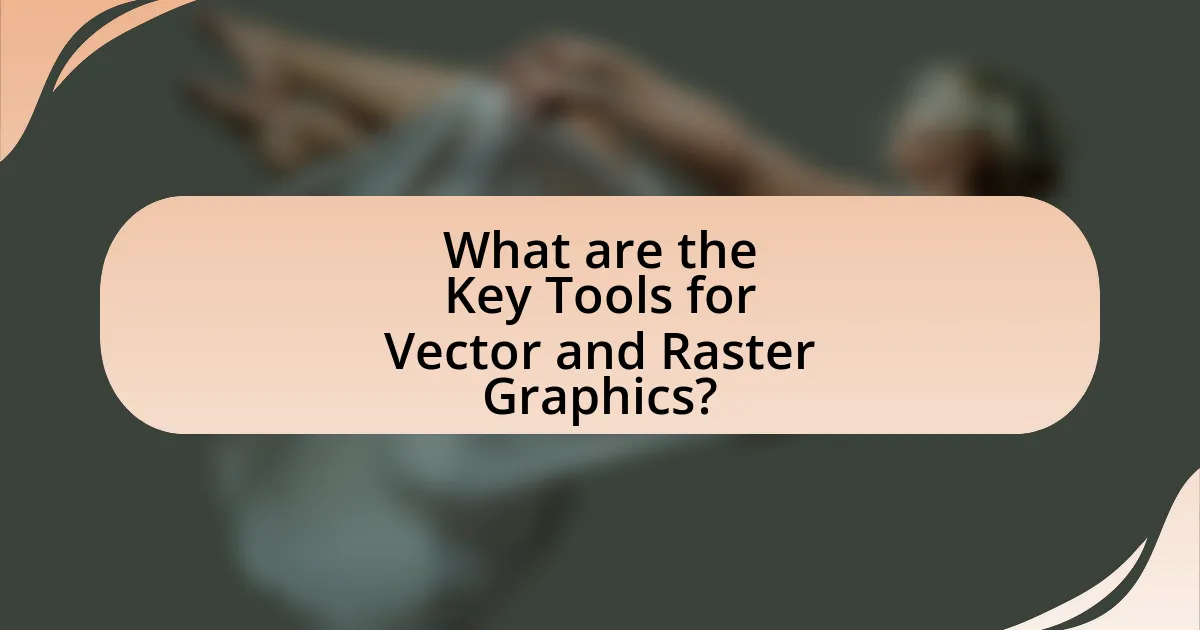
What are the Key Tools for Vector and Raster Graphics?
The key tools for vector graphics include Adobe Illustrator, CorelDRAW, and Inkscape, while key tools for raster graphics consist of Adobe Photoshop, GIMP, and Affinity Photo. Adobe Illustrator is widely recognized for its advanced vector editing capabilities, allowing for precise control over shapes and paths. CorelDRAW offers a user-friendly interface and is popular among graphic designers for its versatility. Inkscape is an open-source alternative that provides robust vector graphic features. For raster graphics, Adobe Photoshop is the industry standard, known for its extensive editing tools and capabilities for photo manipulation. GIMP serves as a free alternative with a strong community support, while Affinity Photo is praised for its affordability and professional features. These tools are essential for illustrators to create and manipulate graphics effectively, catering to different needs based on the graphic type.
What are the most popular vector graphics tools available?
The most popular vector graphics tools available are Adobe Illustrator, CorelDRAW, and Inkscape. Adobe Illustrator is widely recognized for its comprehensive features and industry-standard capabilities, making it a top choice among professionals. CorelDRAW offers a user-friendly interface and is favored for its versatility in design tasks. Inkscape, being an open-source option, is popular for its accessibility and robust functionality, appealing to both beginners and experienced users. These tools are frequently used in graphic design, illustration, and digital art, demonstrating their significance in the vector graphics domain.
What features should illustrators look for in vector graphics software?
Illustrators should look for features such as scalability, precision, and a user-friendly interface in vector graphics software. Scalability allows artwork to be resized without loss of quality, which is essential for various applications, from small icons to large banners. Precision is crucial for creating detailed designs, enabling illustrators to work with fine lines and shapes accurately. A user-friendly interface enhances workflow efficiency, allowing artists to focus on creativity rather than navigating complex tools. Additionally, support for layers, customizable brushes, and export options for different file formats are important features that facilitate versatile design processes.
How do different vector tools compare in terms of usability?
Different vector tools vary significantly in terms of usability, with some offering more intuitive interfaces and streamlined workflows than others. For instance, Adobe Illustrator is widely recognized for its comprehensive feature set and user-friendly design, making it a preferred choice among professionals. In contrast, tools like Inkscape provide robust functionality but may have a steeper learning curve due to less intuitive navigation. Additionally, software such as CorelDRAW is praised for its ease of use, particularly for beginners, as it offers a more straightforward approach to vector design. User feedback and reviews consistently highlight these differences, indicating that usability is a critical factor when choosing vector tools for illustration tasks.
What are the leading raster graphics tools used by illustrators?
The leading raster graphics tools used by illustrators include Adobe Photoshop, Corel Painter, and GIMP. Adobe Photoshop is widely recognized for its extensive features and capabilities, making it the industry standard for raster graphics editing. Corel Painter is favored for its realistic brush simulation and is often used for digital painting. GIMP, being an open-source alternative, offers a robust set of tools for raster image manipulation, appealing to budget-conscious illustrators. These tools are validated by their widespread adoption in professional settings and their ability to meet the diverse needs of illustrators in creating detailed and high-quality artwork.
What features are essential in raster graphics software?
Essential features in raster graphics software include layer support, brush customization, image editing tools, and file format compatibility. Layer support allows users to work on different elements independently, enhancing flexibility in design. Brush customization enables artists to create unique textures and effects, which is crucial for detailed artwork. Image editing tools, such as cropping, resizing, and color correction, are vital for refining images. Additionally, compatibility with various file formats ensures that users can save and export their work in formats suitable for different applications, such as JPEG, PNG, and TIFF. These features collectively enhance the functionality and usability of raster graphics software for illustrators.
How do various raster tools differ in performance and output quality?
Various raster tools differ in performance and output quality primarily based on their algorithms, processing speed, and the complexity of the images they handle. For instance, tools like Adobe Photoshop utilize advanced algorithms for image processing, resulting in high-quality outputs with intricate details, while tools such as GIMP may have slower performance with larger files but still provide satisfactory quality for general use. Additionally, raster tools that support GPU acceleration, like Corel Painter, often outperform those that do not, especially when rendering high-resolution images. The output quality can also vary significantly; for example, tools that offer non-destructive editing capabilities tend to maintain higher quality during multiple edits compared to those that do not.
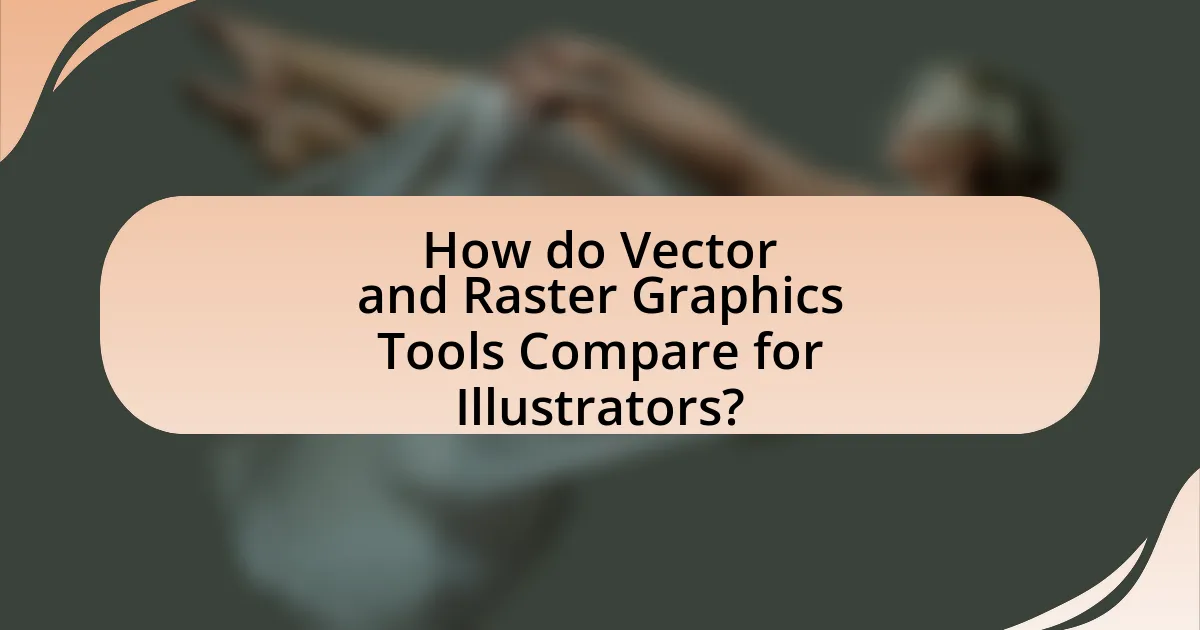
How do Vector and Raster Graphics Tools Compare for Illustrators?
Vector graphics tools use mathematical equations to create images, allowing for infinite scalability without loss of quality, while raster graphics tools rely on pixel-based images, which can lose clarity when resized. Illustrators benefit from vector tools for designs requiring precision and scalability, such as logos and illustrations, as they maintain sharpness at any size. In contrast, raster tools are ideal for detailed images like photographs, where color depth and texture are crucial. According to a study by Adobe, 70% of professional illustrators prefer vector graphics for their versatility in various applications, highlighting the importance of choosing the right tool based on the project requirements.
What are the advantages of using vector graphics tools?
Vector graphics tools offer scalability without loss of quality, allowing images to be resized infinitely while maintaining sharpness and clarity. This is particularly advantageous for illustrators who need to create designs for various formats, such as print and digital media. Additionally, vector graphics are typically smaller in file size compared to raster images, which facilitates easier storage and faster loading times. Furthermore, vector graphics enable precise editing of individual elements, enhancing the flexibility and efficiency of the design process. These advantages make vector graphics tools essential for professional illustrators aiming for high-quality, versatile artwork.
How do vector tools enhance scalability and editing flexibility?
Vector tools enhance scalability and editing flexibility by allowing graphics to be resized without loss of quality and enabling easy modifications to shapes and colors. Unlike raster graphics, which are pixel-based and can become pixelated when enlarged, vector graphics are composed of mathematical equations that define shapes, ensuring that they maintain crispness at any size. Additionally, vector tools often include features like layers and paths that facilitate quick adjustments, making it simpler for illustrators to edit individual elements without affecting the entire composition. This inherent adaptability is crucial for projects requiring frequent updates or variations, as it streamlines the workflow and enhances overall efficiency.
What types of projects benefit most from vector graphics tools?
Projects that benefit most from vector graphics tools include logo design, illustrations, and typography. These projects require scalability without loss of quality, which vector graphics provide due to their mathematical representation of images. For instance, logos need to be resized for various applications, from business cards to billboards, and vector graphics maintain clarity at any size. Additionally, illustrations that involve clean lines and shapes, such as icons or infographics, are best created with vector tools, as they allow for easy editing and manipulation. Typography projects also benefit, as vector fonts can be resized and customized without pixelation, ensuring crisp text in any format.
What are the advantages of using raster graphics tools?
Raster graphics tools offer several advantages, primarily their ability to create detailed and complex images with rich color depth. These tools excel in producing photorealistic images, as they work with pixel-based data, allowing for intricate shading, textures, and gradients that are essential in digital photography and detailed artwork. Additionally, raster graphics are widely supported across various software and platforms, making them versatile for different applications, including web design and digital painting. The ease of editing individual pixels also allows for precise adjustments, enhancing the overall quality of the artwork.
How do raster tools excel in detail and color depth?
Raster tools excel in detail and color depth by utilizing a pixel-based format that allows for intricate image representation and a wide range of colors. Each pixel in a raster image can be assigned a specific color value, enabling high levels of detail and smooth gradients, which are essential for realistic images and complex textures. For instance, raster images can support millions of colors due to their bit depth, with common formats like 24-bit color providing over 16 million possible colors. This capability makes raster tools particularly effective for tasks such as digital painting and photo editing, where subtle color variations and fine details are crucial for achieving high-quality results.
What types of projects are best suited for raster graphics tools?
Raster graphics tools are best suited for projects that require detailed imagery, such as digital painting, photo editing, and web graphics. These tools excel in handling complex color gradients and intricate textures, making them ideal for creating realistic images and artwork. For instance, digital artists often use raster graphics for illustrations that involve shading and fine details, while photographers rely on raster tools for retouching and enhancing images. The pixel-based nature of raster graphics allows for high-resolution outputs, which is essential in projects where visual fidelity is paramount.
What should illustrators consider when choosing between vector and raster tools?
Illustrators should consider the scalability and resolution of their artwork when choosing between vector and raster tools. Vector graphics are resolution-independent, allowing for infinite scaling without loss of quality, making them ideal for logos and illustrations that require resizing. In contrast, raster graphics are resolution-dependent, meaning they can lose quality when scaled up, which is crucial for detailed images like photographs. Additionally, illustrators should evaluate the intended use of the artwork; vector tools are better for clean lines and shapes, while raster tools excel in complex color gradients and textures.
How do project requirements influence the choice of graphics tools?
Project requirements significantly influence the choice of graphics tools by dictating the necessary features and capabilities needed for successful project execution. For instance, if a project requires scalability without loss of quality, vector graphics tools are preferred due to their ability to resize images without pixelation. Conversely, if the project demands intricate details and rich textures, raster graphics tools are chosen because they handle complex color gradients and fine details more effectively. This alignment between project needs and tool capabilities ensures that the final output meets quality standards and functional requirements, ultimately impacting the efficiency and effectiveness of the design process.
What are the common pitfalls to avoid when selecting graphics software?
When selecting graphics software, common pitfalls include overlooking compatibility with existing hardware and software, neglecting to assess the learning curve, and failing to consider the specific needs of the project. Compatibility issues can lead to workflow disruptions, as software that does not integrate well with other tools can hinder productivity. The learning curve is crucial; software that is too complex may result in wasted time and frustration, while overly simplistic tools may lack necessary features. Additionally, not aligning the software’s capabilities with project requirements can lead to inadequate results, as different projects may require specific functionalities that certain software does not provide.
What are some best practices for using vector and raster graphics tools effectively?
To use vector and raster graphics tools effectively, it is essential to understand their distinct characteristics and applications. Vector graphics tools, such as Adobe Illustrator, are best for creating scalable images without loss of quality, making them ideal for logos and illustrations. Raster graphics tools, like Adobe Photoshop, excel in editing detailed images and photographs, but they can lose quality when resized.
Best practices include using vector tools for designs requiring scalability and precision, while employing raster tools for detailed image manipulation. Additionally, maintaining organized layers and using appropriate file formats (like SVG for vectors and PNG for raster) enhances workflow efficiency. Regularly updating software ensures access to the latest features and improvements, which can significantly impact productivity and output quality.