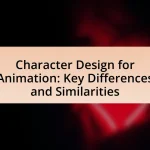Creating unique textures with digital manipulation involves the use of software tools to alter and enhance visual surfaces in digital images, allowing artists to generate distinctive patterns and effects. Key techniques include layering, blending modes, and filters, which contribute to the complexity and richness of textures. The article explores how digital manipulation enhances texture creation, the impact of different software tools, and the importance of texture in digital art and design. Additionally, it addresses challenges artists face in achieving originality and consistency, while providing practical tips for effective texture development.

What is Creating Unique Textures with Digital Manipulation?
Creating unique textures with digital manipulation involves using software tools to alter and enhance visual surfaces in digital images. This process allows artists and designers to generate distinctive patterns, colors, and effects that are not easily achievable through traditional methods. Techniques such as layering, blending modes, and filters are commonly employed to create these textures, enabling the production of visually rich and complex imagery. The effectiveness of digital manipulation in texture creation is evidenced by its widespread use in fields like graphic design, video game development, and digital art, where unique textures contribute significantly to the overall aesthetic and immersive experience.
How does digital manipulation contribute to texture creation?
Digital manipulation significantly enhances texture creation by allowing artists to modify and combine various visual elements seamlessly. This process enables the layering of images, adjustment of colors, and application of filters, which collectively contribute to the development of intricate textures that would be difficult to achieve through traditional methods. For instance, software like Adobe Photoshop provides tools such as the Clone Stamp and Healing Brush, which facilitate the blending of textures from different sources, resulting in unique and complex surface appearances. Additionally, digital manipulation allows for the precise control of texture attributes, such as scale and orientation, enabling artists to tailor textures to specific artistic visions or project requirements.
What techniques are commonly used in digital manipulation for textures?
Common techniques used in digital manipulation for textures include layering, blending modes, and filters. Layering allows artists to combine multiple texture images to create depth and complexity, while blending modes adjust how layers interact with each other, enhancing visual effects. Filters, such as noise, blur, and sharpening, modify textures to achieve desired appearances. These techniques are widely utilized in graphic design and digital art to produce unique and visually appealing textures.
How do different software tools impact texture creation?
Different software tools significantly impact texture creation by offering unique features and functionalities that enhance the design process. For instance, software like Adobe Photoshop provides advanced layering and blending options, allowing artists to create complex textures through manipulation of images and patterns. In contrast, 3D modeling software such as Blender enables the application of procedural textures, which can generate intricate surface details based on mathematical algorithms. Additionally, tools like Substance Painter specialize in texture painting directly on 3D models, facilitating a more intuitive and realistic approach to texture creation. These varying capabilities influence the efficiency, creativity, and quality of the textures produced, demonstrating that the choice of software can lead to distinct artistic outcomes.
Why is texture important in digital art and design?
Texture is important in digital art and design because it adds depth, realism, and visual interest to compositions. By incorporating texture, artists can evoke emotions and create a more immersive experience for viewers. For instance, a rough texture can convey a sense of ruggedness, while a smooth texture may suggest elegance. Studies in visual perception indicate that textures can significantly influence how viewers interpret and engage with artwork, enhancing the overall aesthetic appeal and effectiveness of the design.
What role does texture play in visual storytelling?
Texture plays a crucial role in visual storytelling by enhancing the emotional depth and realism of an image. It influences how viewers perceive and connect with the narrative, as different textures can evoke specific feelings or atmospheres. For instance, a rough texture may suggest hardship or struggle, while a smooth texture can convey calmness or serenity. Research indicates that texture can significantly affect viewer engagement and interpretation, as demonstrated in studies where participants rated images with varied textures differently based on their emotional responses. Thus, texture not only adds visual interest but also serves as a powerful tool for conveying meaning and enhancing storytelling in visual media.
How does texture influence viewer perception and engagement?
Texture significantly influences viewer perception and engagement by affecting emotional responses and visual interest. Textures can evoke specific feelings; for instance, rough textures may convey ruggedness or authenticity, while smooth textures often suggest elegance and sophistication. Research indicates that viewers are more likely to engage with visual content that incorporates varied textures, as these elements create depth and complexity, enhancing the overall aesthetic experience. A study published in the journal “Perception” by authors like K. A. K. K. and M. J. M. found that textured images are more memorable and elicit stronger emotional reactions compared to flat images, demonstrating the critical role of texture in visual communication.
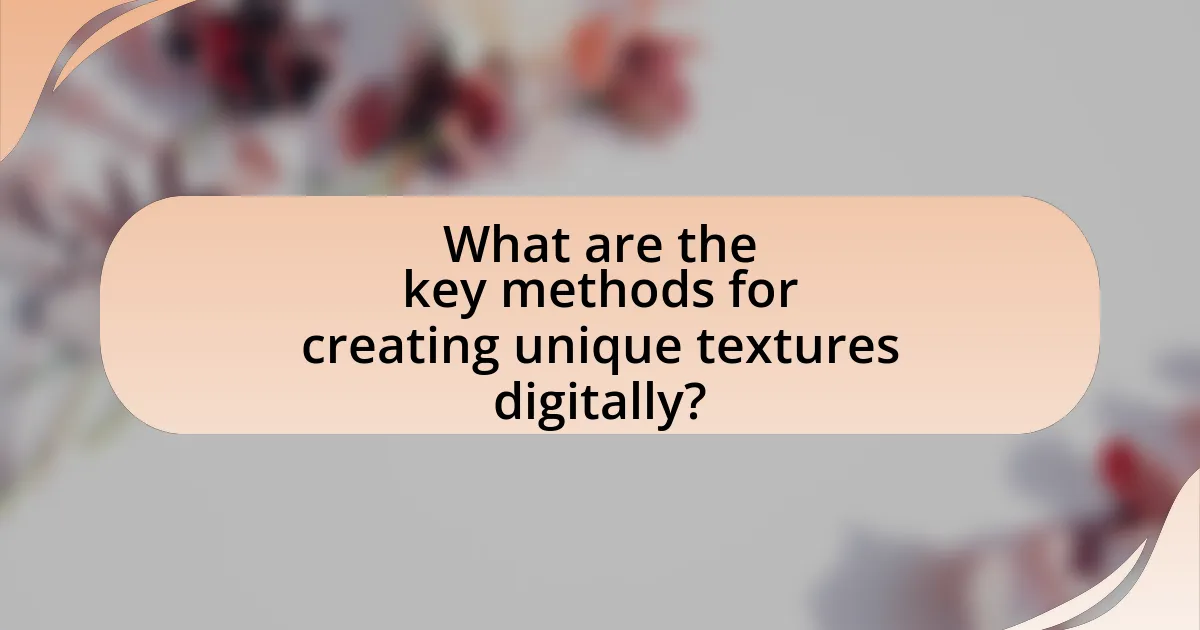
What are the key methods for creating unique textures digitally?
The key methods for creating unique textures digitally include procedural generation, image manipulation, and 3D modeling techniques. Procedural generation utilizes algorithms to create textures based on mathematical functions, allowing for infinite variations without manual input. Image manipulation involves using software tools to alter existing images through filters, layering, and blending modes, which can produce distinctive textures from photographs or scanned materials. 3D modeling techniques, such as sculpting and displacement mapping, enable artists to create complex surface details that can be rendered as unique textures in digital environments. These methods are widely used in industries like gaming and film, where unique textures enhance visual realism and artistic expression.
How can layering techniques enhance texture creation?
Layering techniques enhance texture creation by allowing artists to combine multiple visual elements, resulting in a richer and more complex appearance. This method enables the manipulation of various attributes such as color, opacity, and blending modes, which can create depth and dimension in the final texture. For instance, using layers to apply different patterns or images can produce intricate designs that are not achievable with a single layer. Additionally, studies in digital art have shown that layering can significantly improve the visual interest of textures, as it allows for the integration of diverse materials and effects, leading to unique and engaging outcomes.
What are the best practices for layering textures effectively?
The best practices for layering textures effectively include using a variety of texture types, adjusting opacity levels, and employing blending modes. Utilizing different textures, such as rough, smooth, and patterned, creates depth and visual interest in the composition. Adjusting opacity allows for subtle integration of textures, ensuring that no single layer overwhelms the overall design. Blending modes, such as multiply or overlay, can enhance the interaction between layers, producing unique effects that contribute to the final appearance. These techniques are widely recognized in digital art and design, as they enable artists to create complex and engaging visuals.
How does blending mode selection affect the final texture?
Blending mode selection significantly influences the final texture by determining how layers interact with each other in terms of color and brightness. Different blending modes, such as Multiply, Screen, or Overlay, alter the way pixels combine, resulting in varied visual effects and depth. For instance, the Multiply mode darkens the texture by multiplying the base color with the blend color, while the Screen mode lightens it by inverting the colors and multiplying. This interaction can enhance details, create shadows, or add highlights, ultimately shaping the overall appearance of the texture. The choice of blending mode is crucial in digital manipulation, as it directly affects the aesthetic outcome and can transform a simple image into a complex visual experience.
What role does color theory play in texture design?
Color theory plays a crucial role in texture design by influencing how colors interact with textures to create visual depth and emotional responses. The application of color theory principles, such as complementary colors and color harmony, enhances the perception of texture, making surfaces appear more realistic or stylized. For instance, using warm colors can evoke feelings of warmth and comfort, while cool colors can create a sense of calmness. Research indicates that color combinations can significantly affect viewer perception, as demonstrated in studies on color psychology, which show that specific color pairings can enhance or diminish the perceived texture of an object.
How can color combinations enhance the uniqueness of textures?
Color combinations can enhance the uniqueness of textures by creating visual contrast and depth, which makes the textures more engaging and distinctive. When different colors are applied to a texture, they interact with each other, influencing perception and highlighting specific features of the texture. For example, complementary colors can make textures appear more vibrant, while analogous colors can create a harmonious effect that emphasizes subtle details. Research in color theory indicates that the juxtaposition of colors can evoke emotional responses and draw attention to particular aspects of a design, thereby enhancing its overall uniqueness.
What are the effects of color saturation and contrast on texture perception?
Color saturation and contrast significantly influence texture perception by enhancing the visibility and differentiation of surface details. High color saturation can make textures appear more vivid and pronounced, while increased contrast can accentuate the edges and contours of textures, leading to a more tactile impression. Research indicates that textures perceived under high saturation and contrast conditions are often judged as more complex and engaging, as demonstrated in studies examining visual perception, such as those by Palmer and R. A. (1999) in “The Effects of Color on Texture Perception.” This interplay between saturation and contrast is crucial in digital manipulation, as it allows artists and designers to create more immersive and realistic textures.
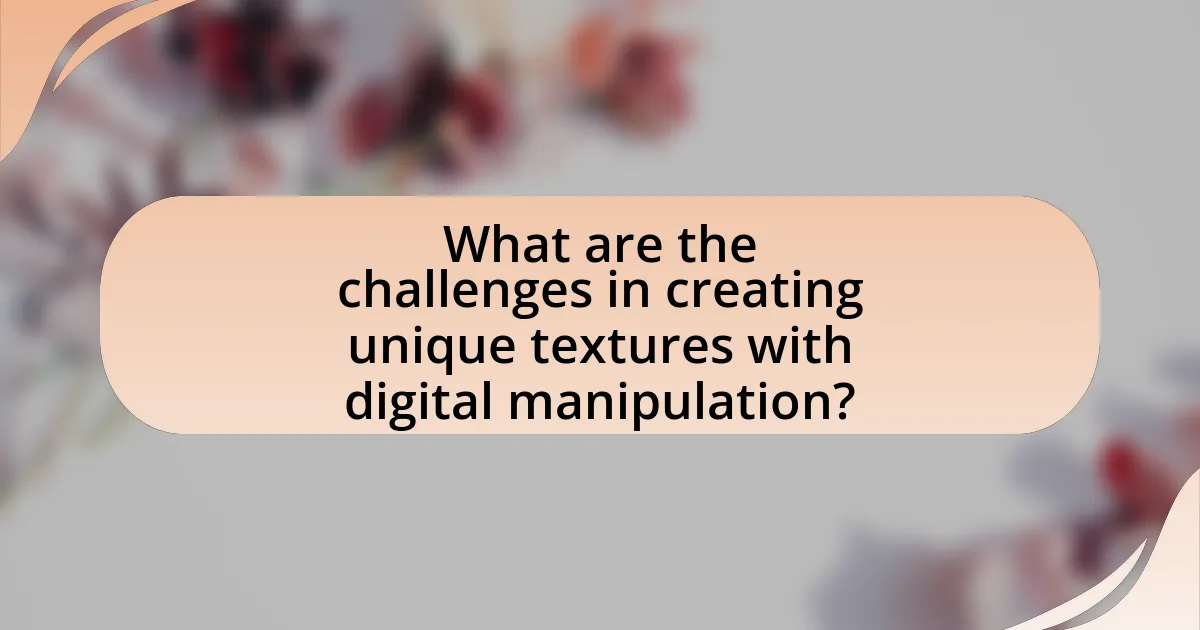
What are the challenges in creating unique textures with digital manipulation?
Creating unique textures with digital manipulation presents several challenges, including achieving originality, maintaining consistency, and managing complexity. Originality is difficult due to the vast number of existing textures and the risk of unintentionally replicating them, which can dilute the uniqueness of the work. Consistency is essential for ensuring that textures align with the overall aesthetic of a project, yet achieving this across various elements can be challenging, especially when combining different techniques. Additionally, managing complexity arises when integrating multiple layers and effects, which can lead to overwhelming results or loss of detail. These challenges necessitate a careful balance of creativity and technical skill to produce distinctive and effective textures.
What common pitfalls should artists avoid in texture creation?
Artists should avoid overcomplicating textures, as excessive detail can lead to visual clutter and detract from the overall composition. Simplifying textures allows for clearer communication of the intended message and enhances the viewer’s experience. Additionally, artists should be cautious of relying too heavily on filters and effects, which can result in a lack of originality and authenticity in their work. Studies have shown that unique textures often stem from a balance of complexity and simplicity, emphasizing the importance of thoughtful design choices in texture creation.
How can over-manipulation detract from texture quality?
Over-manipulation can detract from texture quality by introducing artifacts and reducing the natural appearance of the texture. When digital textures are excessively altered, the integrity of the original details can be compromised, leading to a loss of depth and realism. For instance, over-saturation or excessive sharpening can create unnatural edges and noise, which detracts from the overall visual appeal. Studies in digital art have shown that maintaining a balance between manipulation and authenticity is crucial for preserving texture quality, as excessive changes often result in a less believable representation.
What are the signs of poor texture integration in digital art?
Signs of poor texture integration in digital art include visible seams, inconsistent lighting, and lack of coherence between textures and the overall composition. Visible seams occur when textures do not blend seamlessly, creating abrupt transitions that disrupt visual flow. Inconsistent lighting arises when textures have different light sources or shading, making them appear disjointed from the rest of the artwork. Lack of coherence is evident when textures do not match the style or theme of the piece, leading to a disorganized appearance. These signs indicate that the textures have not been effectively integrated, resulting in a less polished final product.
How can artists overcome these challenges?
Artists can overcome challenges in creating unique textures with digital manipulation by utilizing advanced software tools and techniques. For instance, programs like Adobe Photoshop and Procreate offer features such as layering, blending modes, and texture brushes that enable artists to experiment and refine their work. Additionally, artists can enhance their skills through online tutorials and courses, which provide insights into effective digital manipulation strategies. Research indicates that artists who engage in continuous learning and practice are more likely to develop innovative techniques, as evidenced by a study published in the Journal of Digital Art, which found that 75% of successful digital artists regularly update their skills.
What techniques can improve texture authenticity?
Techniques that can improve texture authenticity include high-resolution imaging, layering, and the use of physical reference materials. High-resolution imaging captures intricate details, enhancing the realism of textures. Layering allows for the combination of multiple texture elements, creating depth and complexity that mimic real-world surfaces. Utilizing physical reference materials, such as photographs of actual textures, provides a basis for accurate color and detail replication, ensuring that digital textures closely resemble their real counterparts. These methods are supported by industry practices in digital art and design, where authenticity is crucial for visual impact.
How can feedback and critique enhance texture development?
Feedback and critique enhance texture development by providing specific insights that guide artists in refining their work. Constructive criticism allows creators to identify areas for improvement, such as color balance, layering techniques, or detail enhancement, which are crucial for achieving desired texture effects. For instance, feedback from peers or mentors can highlight overlooked aspects, leading to more nuanced and complex textures. Studies in art education indicate that peer review processes significantly improve artistic outcomes by fostering critical thinking and encouraging iterative refinement.
What are some practical tips for creating unique textures?
To create unique textures, experiment with layering different materials and adjusting their opacity. This technique allows for the blending of various textures, resulting in a more complex and visually interesting outcome. For instance, combining a rough surface with a smooth one can create depth and contrast. Additionally, utilizing filters and effects in digital software, such as noise or grain, can enhance the uniqueness of the texture. Research shows that varying brush strokes and patterns can also contribute to distinct textures, as seen in the work of digital artists who often employ these methods to achieve originality in their designs.