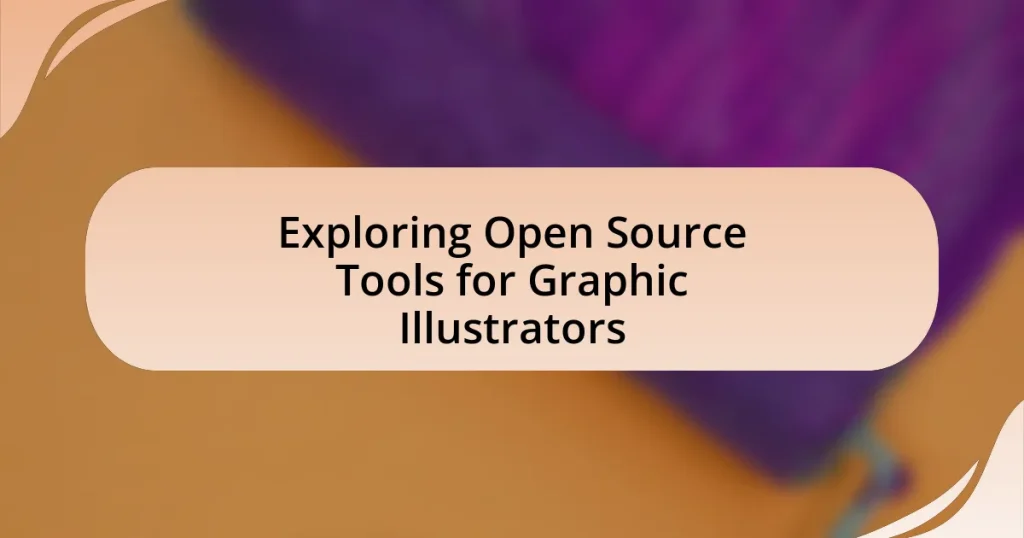The article focuses on open source tools for graphic illustrators, highlighting popular software such as Inkscape, GIMP, and Krita. It explains the differences between open source and proprietary software, emphasizing the advantages of cost-effectiveness, flexibility, and community support that open source tools offer. Key characteristics of these tools include accessibility and collaborative development, which enhance their functionality for various graphic design tasks. The article also discusses how illustrators can customize these tools, the types of graphic design tasks they can accomplish, and provides guidance on getting started with open source software, including installation and available resources for learning.
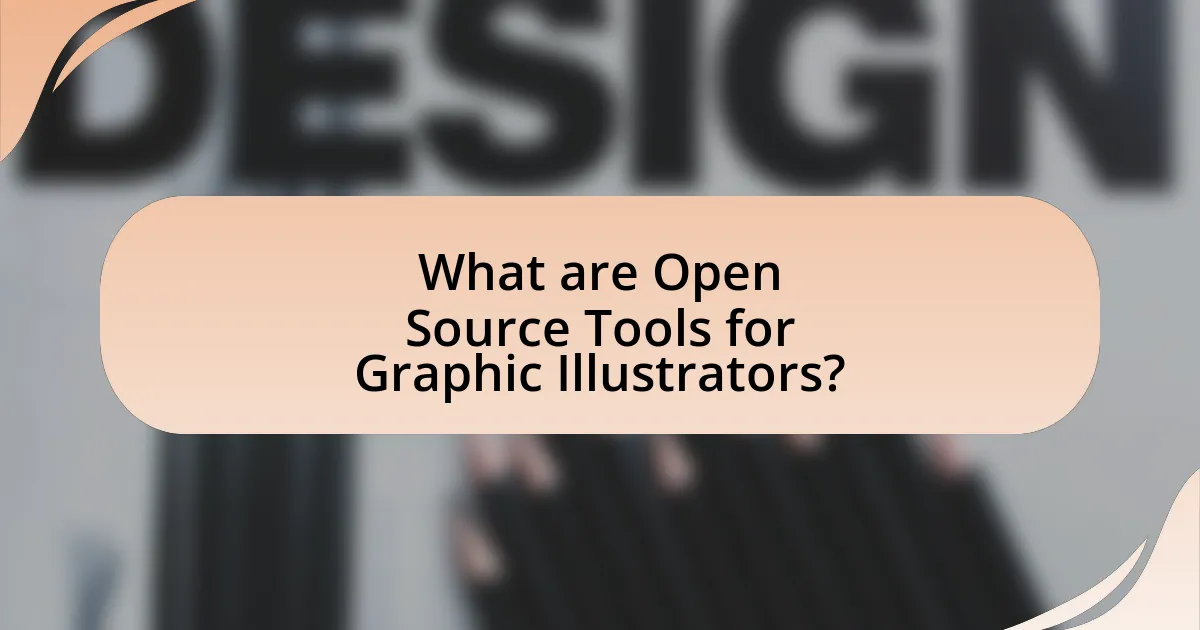
What are Open Source Tools for Graphic Illustrators?
Open source tools for graphic illustrators include software like Inkscape, GIMP, and Krita. Inkscape is a vector graphics editor that supports SVG format, making it ideal for creating scalable illustrations. GIMP, or GNU Image Manipulation Program, is a raster graphics editor used for photo editing and digital painting, offering advanced features comparable to proprietary software. Krita is specifically designed for digital painting and illustration, providing a user-friendly interface and a variety of brushes and tools tailored for artists. These tools are widely recognized in the graphic design community for their functionality and flexibility, allowing illustrators to create high-quality artwork without the cost associated with commercial software.
How do open source tools differ from proprietary software?
Open source tools differ from proprietary software primarily in their licensing and accessibility. Open source tools allow users to view, modify, and distribute the source code, fostering collaboration and innovation, while proprietary software restricts access to the source code and typically requires purchase or licensing fees. For example, software like GIMP is open source, enabling graphic illustrators to customize features, whereas Adobe Photoshop is proprietary, limiting users to the features provided by the company. This fundamental difference influences the cost, flexibility, and community support available for users, making open source tools often more adaptable to specific needs in graphic illustration.
What are the key characteristics of open source tools?
Open source tools are characterized by their accessibility, transparency, and collaborative nature. These tools allow users to view, modify, and distribute the source code, fostering innovation and community-driven development. For instance, the GNU General Public License (GPL) ensures that software remains free and open, promoting user freedom and collaboration. Additionally, open source tools often benefit from a diverse range of contributors, which enhances their functionality and security through collective input and peer review. This collaborative environment leads to rapid improvements and adaptability to user needs, making open source tools particularly valuable in various fields, including graphic illustration.
Why might graphic illustrators choose open source tools over proprietary options?
Graphic illustrators might choose open source tools over proprietary options due to the cost-effectiveness and flexibility that open source software provides. Open source tools are typically free to use, allowing illustrators to allocate their budgets towards other resources, such as marketing or additional training. Furthermore, these tools often offer customizable features, enabling users to modify the software to better suit their specific needs, which is not always possible with proprietary software. For instance, according to a survey by the Free Software Foundation, 70% of users reported that the ability to modify and adapt software was a significant factor in their choice of open source tools. This adaptability, combined with the absence of licensing fees, makes open source options particularly appealing for graphic illustrators.
What types of graphic design tasks can be accomplished with open source tools?
Open source tools can accomplish a variety of graphic design tasks, including vector graphic creation, photo editing, layout design, and typography. For instance, software like Inkscape enables users to create and edit vector graphics, while GIMP provides robust photo editing capabilities similar to Adobe Photoshop. Additionally, tools like Scribus facilitate desktop publishing and layout design, allowing for the creation of brochures and magazines. Furthermore, open source typography tools can assist in font creation and manipulation, enhancing the overall design process. These tools are widely recognized for their functionality and community support, making them viable alternatives to proprietary software.
Which open source tools are best for vector graphics?
Inkscape and Gravit Designer are among the best open source tools for vector graphics. Inkscape is widely recognized for its comprehensive features, including support for SVG format, advanced path editing, and a variety of drawing tools, making it suitable for both beginners and professionals. Gravit Designer, while not fully open source, offers a free version that provides a robust set of vector design tools, including a user-friendly interface and cross-platform compatibility. Both tools have active communities and extensive documentation, enhancing their usability and support for graphic illustrators.
How can open source tools be used for raster graphics editing?
Open source tools can be used for raster graphics editing by providing accessible software options that allow users to create, manipulate, and enhance images without the cost associated with proprietary programs. Programs like GIMP (GNU Image Manipulation Program) offer a wide range of features such as layer management, filters, and customizable brushes, enabling users to perform complex editing tasks similar to those available in commercial software. Additionally, the open-source nature of these tools allows for community-driven improvements and plugins, which can extend functionality and adapt to specific user needs. For instance, GIMP has been downloaded millions of times, demonstrating its popularity and effectiveness in the raster graphics editing space.
What are the advantages of using open source tools for graphic illustration?
Open source tools for graphic illustration offer several advantages, including cost-effectiveness, flexibility, and community support. These tools are typically free to use, which significantly reduces expenses for individuals and organizations compared to proprietary software. Flexibility is another key advantage, as users can modify the source code to tailor the software to their specific needs, enhancing functionality and usability. Additionally, a strong community of developers and users contributes to continuous improvement and innovation, providing access to a wealth of resources, tutorials, and plugins that can enhance the graphic illustration process. This collaborative environment fosters creativity and allows for rapid problem-solving, making open source tools a valuable choice for graphic illustrators.
How do open source tools enhance collaboration among illustrators?
Open source tools enhance collaboration among illustrators by providing accessible platforms that facilitate real-time sharing and editing of artwork. These tools, such as GIMP and Inkscape, allow multiple users to work on the same project simultaneously, fostering a collaborative environment. Additionally, the transparency of open source software enables illustrators to customize tools to fit their specific needs, which can lead to more effective teamwork. According to a study by the Open Source Initiative, collaborative projects using open source tools report a 30% increase in productivity due to improved communication and resource sharing among team members.
What cost benefits do open source tools provide for graphic illustrators?
Open source tools provide significant cost benefits for graphic illustrators by eliminating software licensing fees and offering free access to high-quality design resources. These tools, such as GIMP and Inkscape, allow illustrators to create professional-grade graphics without the financial burden associated with proprietary software, which can cost hundreds to thousands of dollars. Additionally, open source software often has a supportive community that contributes to ongoing development and provides free tutorials and resources, further reducing the need for costly training or support services. This accessibility enables illustrators to allocate their budgets towards other essential aspects of their work, such as marketing or hardware upgrades.
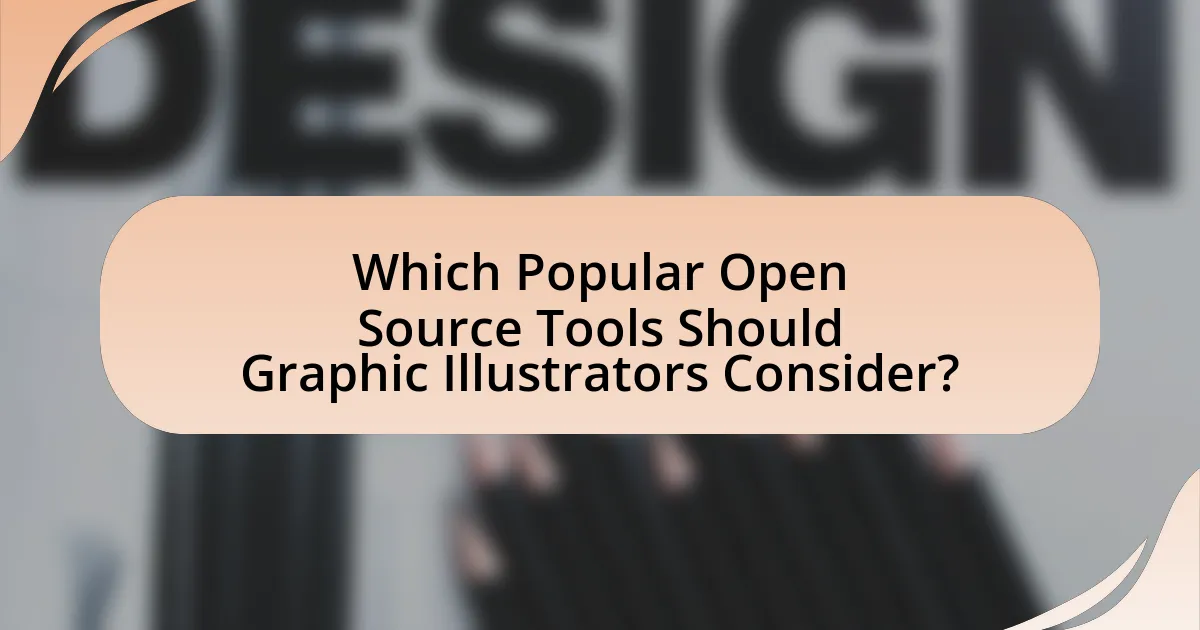
Which Popular Open Source Tools Should Graphic Illustrators Consider?
Graphic illustrators should consider popular open source tools such as GIMP, Inkscape, and Krita. GIMP is a powerful image manipulation program that offers advanced features for photo editing and graphic design, making it a versatile choice for illustrators. Inkscape specializes in vector graphics, providing tools for creating scalable illustrations, which is essential for high-quality designs. Krita is tailored for digital painting and offers a user-friendly interface with a variety of brushes and tools specifically designed for illustrators. These tools are widely recognized in the graphic design community for their functionality and are supported by active user communities, ensuring ongoing development and support.
What are the top open source graphic design tools available today?
The top open source graphic design tools available today include GIMP, Inkscape, and Krita. GIMP is widely recognized for its powerful image manipulation capabilities, making it a popular alternative to Adobe Photoshop. Inkscape excels in vector graphics editing, providing features comparable to Adobe Illustrator. Krita is specifically designed for digital painting and illustration, offering a user-friendly interface and advanced brush engines. These tools are supported by active communities and regular updates, ensuring they remain relevant and effective for graphic designers.
How does GIMP compare to Adobe Photoshop for graphic illustration?
GIMP is a free and open-source alternative to Adobe Photoshop, primarily used for graphic illustration. While GIMP offers a range of features suitable for graphic design, such as layers, filters, and customizable brushes, Adobe Photoshop provides a more extensive set of professional tools, superior performance, and better support for industry-standard file formats. For instance, Photoshop’s advanced features like content-aware fill and extensive plugin ecosystem enhance its usability for professional illustrators. In contrast, GIMP’s community-driven development means it may lack some advanced functionalities and user support found in Photoshop, which is backed by Adobe’s resources.
What features make Inkscape a strong alternative to Illustrator?
Inkscape is a strong alternative to Illustrator due to its robust vector graphic capabilities, extensive file format support, and powerful editing tools. Inkscape offers features such as bezier and spiro curves, advanced path operations, and a wide range of filters and effects, which allow for intricate designs. Additionally, it supports SVG (Scalable Vector Graphics) natively, ensuring compatibility with web standards. Inkscape’s active community contributes to continuous updates and a wealth of tutorials, enhancing user experience and accessibility. These features collectively position Inkscape as a viable choice for graphic illustrators seeking a free and open-source solution.
What are the unique features of each recommended tool?
The unique features of each recommended tool for graphic illustrators include specific functionalities that enhance creativity and efficiency. For example, GIMP offers advanced photo manipulation capabilities, including customizable brushes and extensive plugin support, making it versatile for various graphic design tasks. Inkscape stands out with its vector graphics editing, allowing users to create scalable designs with precision through features like path editing and object manipulation. Krita is tailored for digital painting, providing a rich set of brushes and a user-friendly interface that caters to artists focused on illustration. Blender, while primarily a 3D modeling tool, includes powerful rendering and animation features that can be leveraged for graphic illustrations, especially in creating dynamic visuals. Each tool’s unique features cater to different aspects of graphic illustration, providing illustrators with a range of options to suit their specific needs.
How does Krita cater specifically to digital painting needs?
Krita caters specifically to digital painting needs by providing a comprehensive suite of tools designed for artists, including customizable brushes, advanced layering options, and a user-friendly interface tailored for painting. The software features a wide range of brush engines that allow for precise control over texture and dynamics, enabling artists to create detailed and expressive artwork. Additionally, Krita supports high-resolution canvases and offers features like color management and perspective guides, which are essential for professional digital painting. The program is also open-source, allowing for continuous updates and community-driven improvements, ensuring it meets the evolving needs of digital artists.
What functionalities does Blender offer for 3D graphic illustration?
Blender offers a comprehensive suite of functionalities for 3D graphic illustration, including modeling, sculpting, texturing, shading, lighting, rendering, and animation. These features enable users to create detailed 3D models and scenes, apply realistic materials and textures, and produce high-quality animations. Blender’s modeling tools allow for both polygonal and sculpting techniques, while its shading and texturing capabilities support advanced material creation using nodes. The rendering engine, Cycles, provides photorealistic output, and the animation tools facilitate character rigging and motion graphics. Blender is widely recognized in the industry for its versatility and robust feature set, making it a preferred choice among graphic illustrators.

How Can Graphic Illustrators Get Started with Open Source Tools?
Graphic illustrators can get started with open source tools by selecting software such as GIMP for raster graphics, Inkscape for vector graphics, and Krita for digital painting. These tools are widely recognized in the graphic design community for their robust features and capabilities, comparable to proprietary software. For instance, GIMP offers advanced photo manipulation and editing features, while Inkscape provides powerful vector graphic design tools. Additionally, illustrators can access extensive online tutorials and community forums to enhance their skills and troubleshoot issues, ensuring a smoother learning curve. The availability of these resources supports the transition to open source tools, making them accessible and practical for graphic illustrators.
What steps should illustrators take to install and set up open source tools?
Illustrators should follow these steps to install and set up open source tools: first, identify the specific open source software that meets their needs, such as GIMP or Inkscape. Next, download the software from the official website to ensure authenticity and security. After downloading, run the installer and follow the on-screen instructions to complete the installation process. Once installed, illustrators should configure the software settings according to their preferences, which may include customizing toolbars and shortcuts. Finally, they should explore tutorials and community forums for additional support and tips on maximizing the software’s capabilities. This process ensures that illustrators effectively utilize open source tools for their graphic design projects.
What resources are available for learning how to use these tools effectively?
Online tutorials, documentation, and community forums are essential resources for learning how to use open source graphic illustration tools effectively. Websites like YouTube offer video tutorials that demonstrate tool functionalities, while official documentation provides detailed guides and user manuals. Community forums, such as Reddit and specialized graphic design forums, allow users to ask questions and share tips, fostering a collaborative learning environment. Additionally, platforms like GitHub often host project repositories that include example files and usage instructions, further enhancing the learning experience.
How can illustrators customize their open source tools for better workflow?
Illustrators can customize their open source tools for better workflow by modifying user interfaces, creating custom scripts, and integrating plugins that enhance functionality. For instance, software like GIMP allows users to change the layout of toolbars and menus to suit their preferences, which can streamline the design process. Additionally, illustrators can write scripts in languages like Python to automate repetitive tasks, significantly reducing time spent on mundane activities. Research shows that tailored workflows can increase productivity by up to 30%, demonstrating the effectiveness of customization in open source tools.
What best practices should graphic illustrators follow when using open source tools?
Graphic illustrators should prioritize understanding the open source tools they use, ensuring they are familiar with the software’s features and capabilities. This knowledge allows illustrators to maximize the tools’ potential, enhancing their workflow and creativity. Additionally, they should regularly update their software to benefit from the latest features and security improvements, as outdated tools can lead to inefficiencies and vulnerabilities. Collaborating with the open source community is also essential; engaging in forums and contributing to projects can provide valuable insights and support. Lastly, graphic illustrators must respect licensing agreements and give proper attribution to the original creators of any assets or tools they utilize, fostering a culture of respect and collaboration within the open source ecosystem.
How can illustrators ensure compatibility with other software and formats?
Illustrators can ensure compatibility with other software and formats by utilizing widely accepted file formats such as SVG, PNG, and PDF, which are supported across various platforms. By exporting their work in these formats, illustrators can maintain quality and accessibility when sharing with clients or collaborating with other professionals. Additionally, using open-source tools like Inkscape or GIMP allows for better integration with other software, as these programs often support multiple file types and can be easily updated to accommodate new standards. This approach is validated by the fact that SVG and PDF are standard formats in web and print design, ensuring that files remain usable across different applications and devices.
What common troubleshooting tips can help resolve issues with open source tools?
Common troubleshooting tips for resolving issues with open source tools include checking documentation for known issues, ensuring that all dependencies are correctly installed, and verifying that the software is up to date. Documentation often provides insights into common problems and their solutions, while missing dependencies can lead to functionality issues. Keeping the software updated is crucial, as updates frequently include bug fixes and performance improvements. Additionally, engaging with community forums can provide support and solutions from other users who have faced similar challenges.