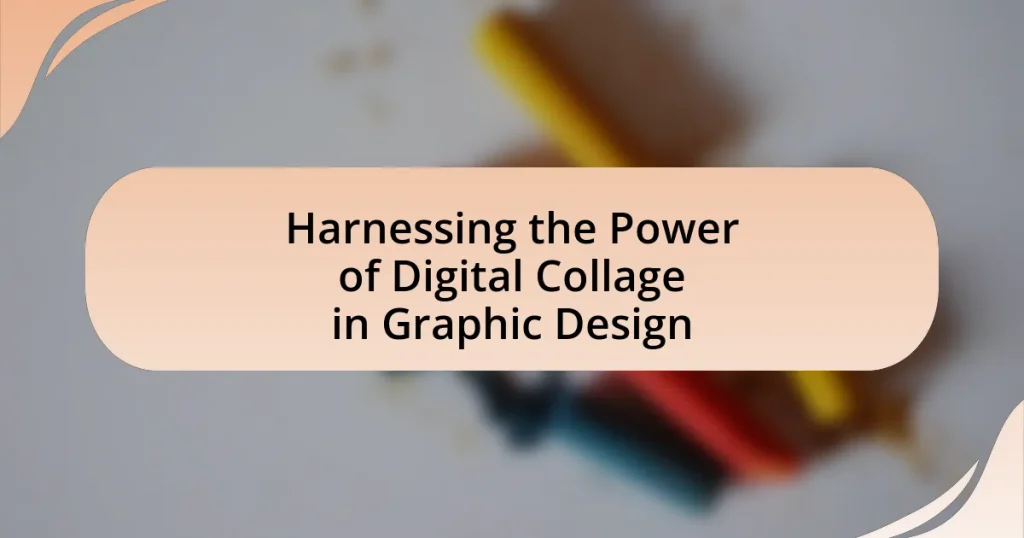Digital collage in graphic design is a technique that merges various digital images, textures, and elements into cohesive compositions, primarily using software like Adobe Photoshop. This method differs from traditional collage by allowing for greater flexibility and manipulation of images without physical constraints. The article explores essential tools, techniques, and the visual and conceptual advantages of digital collage, highlighting its growing popularity in various design contexts, including branding and editorial design. Additionally, it addresses challenges designers face, such as copyright issues and composition pitfalls, while providing best practices for creating impactful digital collages.
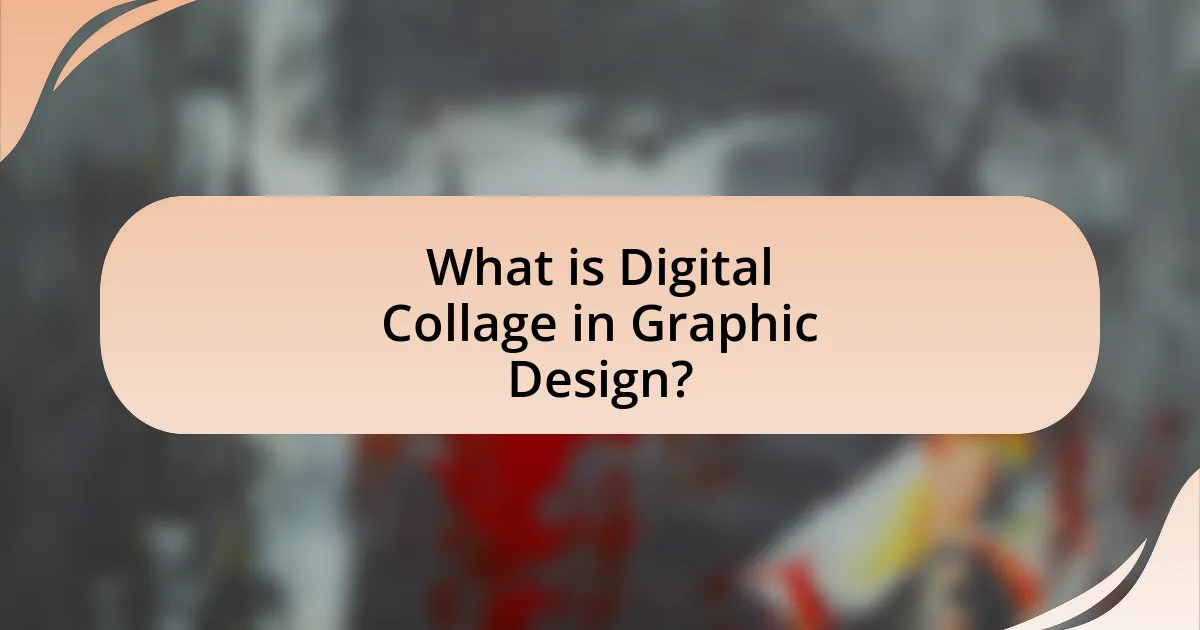
What is Digital Collage in Graphic Design?
Digital collage in graphic design is a technique that combines various digital images, textures, and elements into a single composition. This method allows designers to create visually rich and layered artworks by integrating photographs, illustrations, and graphic elements, often utilizing software like Adobe Photoshop. The digital collage technique has gained popularity due to its versatility and the ability to manipulate images seamlessly, enabling artists to express complex ideas and narratives through visual storytelling.
How does Digital Collage differ from traditional collage?
Digital collage differs from traditional collage primarily in its medium and techniques. While traditional collage involves physically cutting and pasting materials like paper, photographs, and fabric onto a surface, digital collage utilizes software tools to manipulate images and create compositions on a digital platform. This allows for greater flexibility, as digital collages can easily incorporate various digital assets, apply effects, and make adjustments without the limitations of physical materials. Additionally, digital collages can be easily shared and reproduced, enhancing accessibility and distribution compared to traditional methods.
What tools and software are commonly used for Digital Collage?
Commonly used tools and software for digital collage include Adobe Photoshop, GIMP, Canva, and Procreate. Adobe Photoshop is widely recognized for its advanced editing capabilities and layering features, making it a top choice for professional designers. GIMP serves as a free alternative with robust functionalities suitable for collage creation. Canva offers user-friendly templates and drag-and-drop features, appealing to beginners and non-designers. Procreate is favored among digital artists for its intuitive interface and versatility on iPad. These tools collectively provide a range of options for different skill levels and project requirements in digital collage creation.
What techniques are essential for creating effective Digital Collages?
Essential techniques for creating effective digital collages include layering, blending modes, and color correction. Layering allows artists to stack images and elements, creating depth and complexity. Blending modes enable the seamless integration of different textures and colors, enhancing visual harmony. Color correction ensures that all elements within the collage maintain a cohesive color palette, which is crucial for overall aesthetic appeal. These techniques are widely used in graphic design to produce visually striking and engaging compositions.
Why is Digital Collage gaining popularity in graphic design?
Digital collage is gaining popularity in graphic design due to its ability to blend various visual elements seamlessly, allowing for greater creativity and expression. This technique enables designers to combine photographs, illustrations, and textures in innovative ways, resulting in unique compositions that stand out. The rise of digital tools and software has made it easier for artists to experiment with layering and manipulation, further enhancing the appeal of digital collage. Additionally, the trend aligns with contemporary aesthetics that favor eclectic and mixed-media approaches, making it a favored choice among modern designers.
What are the visual and conceptual advantages of using Digital Collage?
Digital collage offers significant visual and conceptual advantages in graphic design by enabling the seamless integration of diverse elements to create unique compositions. Visually, digital collage allows for the combination of various textures, colors, and imagery, resulting in rich, layered visuals that capture attention and evoke emotion. Conceptually, it facilitates storytelling by juxtaposing different themes and ideas, allowing designers to convey complex messages in a single piece. This method encourages creativity and experimentation, as artists can manipulate digital assets without the constraints of traditional media. The flexibility of digital tools also allows for easy revisions and adaptations, enhancing the overall design process.
How does Digital Collage enhance creativity in design projects?
Digital collage enhances creativity in design projects by allowing designers to combine diverse visual elements seamlessly, fostering innovative compositions. This technique encourages experimentation with textures, colors, and forms, which can lead to unique artistic expressions. Research indicates that the process of layering images and integrating various styles stimulates cognitive flexibility, enabling designers to think outside conventional boundaries. For instance, a study published in the Journal of Visual Culture highlights how digital collage techniques can lead to increased originality in design outputs, as they challenge traditional design norms and promote a more dynamic creative process.
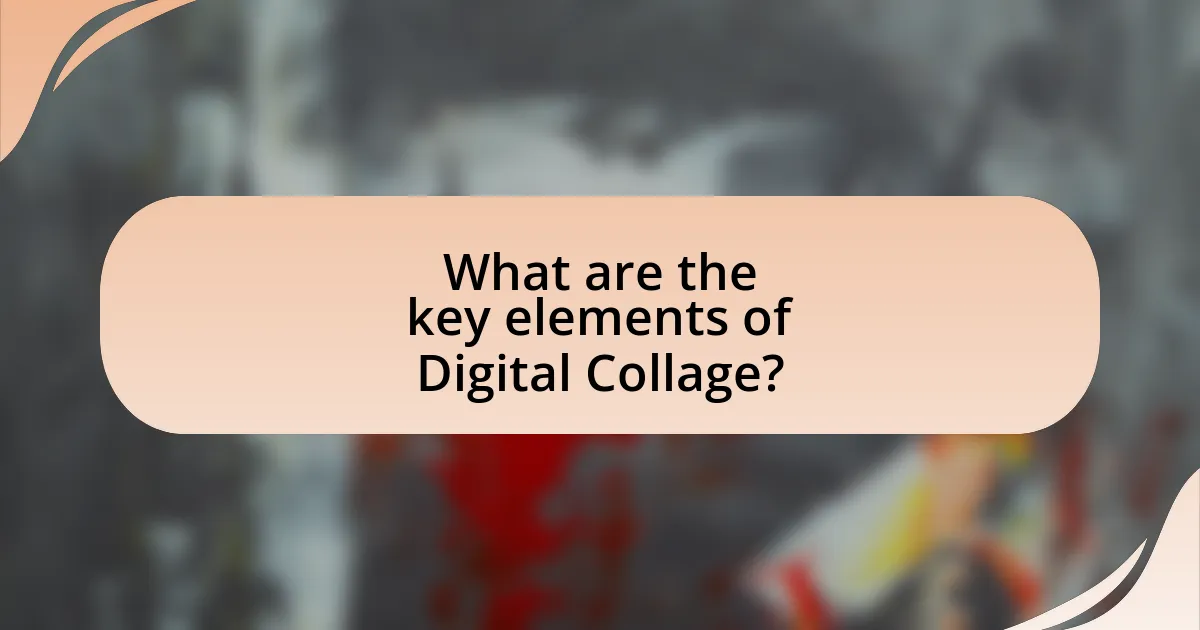
What are the key elements of Digital Collage?
The key elements of digital collage include layering, composition, texture, and the integration of various media. Layering allows artists to stack images and elements to create depth and complexity, while composition refers to the arrangement of these layers to achieve visual balance and focus. Texture enhances the tactile quality of the collage, often achieved through digital brushes or overlays. The integration of various media, such as photographs, illustrations, and digital graphics, enriches the overall aesthetic and narrative of the piece. These elements collectively contribute to the unique and dynamic nature of digital collage in graphic design.
What types of images and materials are used in Digital Collage?
Digital collage utilizes a variety of images and materials, including photographs, illustrations, textures, and digital graphics. Photographs can be sourced from stock libraries or personal collections, while illustrations may include vector art or hand-drawn elements. Textures, such as paper, fabric, or natural surfaces, add depth and interest, and digital graphics can encompass icons, shapes, and patterns. These components are often layered and manipulated using software like Adobe Photoshop or Illustrator to create cohesive and visually striking compositions.
How do color and texture play a role in Digital Collage?
Color and texture are fundamental elements in digital collage, significantly influencing the overall aesthetic and emotional impact of the artwork. Color establishes mood and can evoke specific feelings; for instance, warm colors like red and orange can create a sense of energy, while cool colors like blue and green can convey calmness. Texture adds depth and dimension, enhancing visual interest and guiding the viewer’s eye through the composition. The combination of varied textures, such as smooth, rough, or patterned surfaces, can create a tactile quality that engages the viewer on a sensory level. Research indicates that color theory and texture perception are critical in design, as they affect viewer engagement and interpretation, making them essential tools for graphic designers in digital collage creation.
What is the significance of composition in Digital Collage?
Composition in digital collage is significant because it determines the visual hierarchy and overall impact of the artwork. Effective composition guides the viewer’s eye, creates balance, and establishes relationships between various elements, enhancing the narrative and emotional resonance of the piece. Research indicates that well-composed collages can evoke stronger emotional responses and improve viewer engagement, as seen in studies on visual perception and art appreciation.
How can Digital Collage be applied in various design contexts?
Digital collage can be applied in various design contexts such as advertising, editorial design, and social media marketing. In advertising, digital collage allows designers to create visually striking compositions that capture attention and convey messages effectively, as seen in campaigns by brands like Coca-Cola, which utilize vibrant collages to evoke emotions. In editorial design, magazines often employ digital collage techniques to enhance storytelling, combining images and text in innovative layouts that engage readers, exemplified by publications like The New Yorker. Additionally, in social media marketing, brands leverage digital collage to create shareable content that stands out in crowded feeds, utilizing tools like Adobe Photoshop to blend images and graphics seamlessly. These applications demonstrate the versatility and impact of digital collage across different design fields.
What are some common applications of Digital Collage in branding?
Digital collage is commonly applied in branding for creating visually engaging marketing materials, enhancing social media presence, and developing unique brand identities. Brands utilize digital collage to combine various images, textures, and typography, resulting in eye-catching visuals that capture audience attention. For instance, companies like Coca-Cola and Apple have employed digital collage techniques in their advertising campaigns to convey creativity and innovation, effectively resonating with their target demographics. This method allows brands to differentiate themselves in a crowded market by presenting a distinctive visual narrative that aligns with their core values and messaging.
How is Digital Collage utilized in editorial design?
Digital collage is utilized in editorial design to create visually engaging layouts that combine various images, textures, and typography. This technique allows designers to convey complex narratives and emotions by juxtaposing different visual elements, enhancing storytelling within publications. For instance, magazines often employ digital collage to create striking covers and feature spreads that capture readers’ attention, as seen in the works of contemporary designers like David Carson, who is known for his innovative use of collage in editorial contexts.
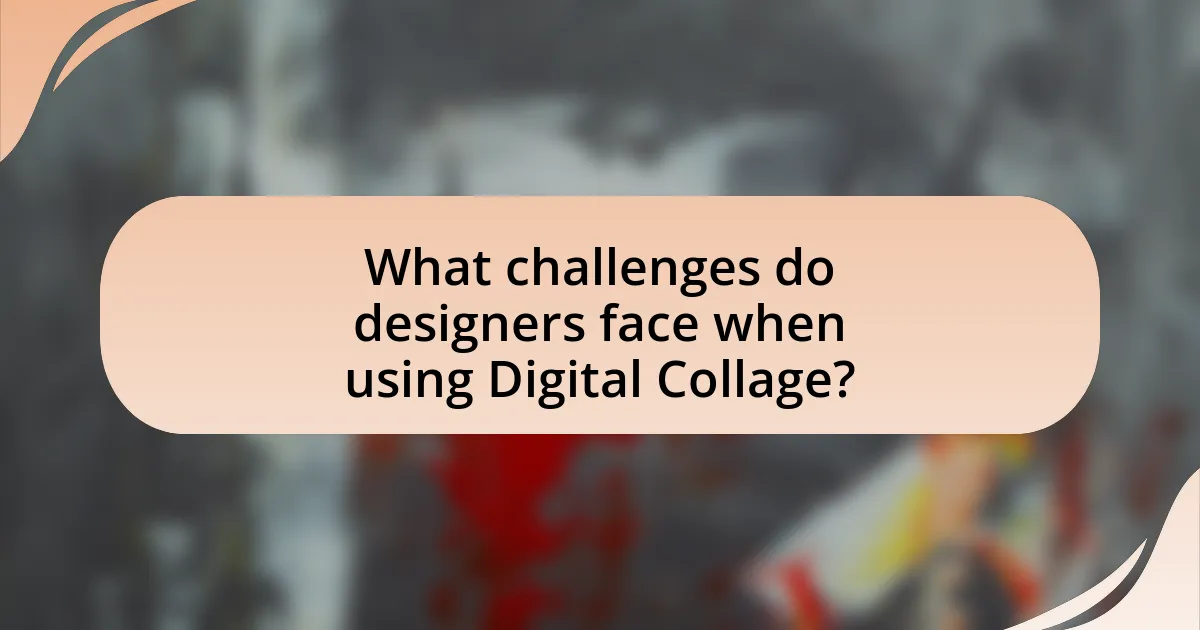
What challenges do designers face when using Digital Collage?
Designers face several challenges when using digital collage, including issues related to copyright, image quality, and composition. Copyright concerns arise because designers must ensure that they have the legal right to use images, which can limit their creative options. Image quality is another challenge, as combining various sources can lead to inconsistencies in resolution and clarity, affecting the overall aesthetic. Additionally, achieving a cohesive composition can be difficult, as blending different styles and elements requires a keen eye for balance and harmony. These challenges necessitate careful consideration and skillful execution to create effective digital collages.
What are the common pitfalls in creating Digital Collages?
Common pitfalls in creating digital collages include poor image resolution, lack of cohesive design, and overcomplication of elements. Poor image resolution can lead to pixelation, diminishing the overall quality of the collage. A lack of cohesive design often results from using disparate styles or color schemes, making the collage visually jarring. Overcomplication occurs when too many elements are included, which can overwhelm the viewer and detract from the intended message. These pitfalls can significantly impact the effectiveness of a digital collage in graphic design.
How can designers avoid overcomplicating their compositions?
Designers can avoid overcomplicating their compositions by prioritizing simplicity and clarity in their design choices. This involves using a limited color palette, selecting a few key elements to focus on, and ensuring that each component serves a clear purpose within the overall composition. Research indicates that designs with fewer elements are often more effective in communicating messages, as seen in studies on visual perception which show that audiences can process simpler designs more quickly and accurately. By adhering to these principles, designers can create compositions that are visually appealing and easy to understand.
What are the copyright considerations when using images in Digital Collage?
When using images in digital collage, copyright considerations include obtaining permission for copyrighted images, understanding fair use limitations, and recognizing public domain and Creative Commons licenses. Copyright law protects original works, meaning that using images without permission can lead to legal repercussions. Fair use allows limited use of copyrighted material for purposes like criticism or education, but it is often subject to interpretation. Public domain images are free to use, while Creative Commons licenses specify how images can be used, often requiring attribution or prohibiting commercial use. Understanding these aspects is crucial for legal compliance in digital collage creation.
How can designers improve their Digital Collage skills?
Designers can improve their digital collage skills by practicing various techniques such as layering, blending modes, and utilizing diverse textures. Regularly experimenting with different software tools, like Adobe Photoshop or Procreate, enhances their ability to manipulate images effectively. Engaging with online tutorials and communities provides valuable feedback and inspiration, which can lead to skill refinement. Studies show that consistent practice and exposure to different styles significantly contribute to artistic growth, as evidenced by the success of artists who actively participate in collaborative projects and workshops.
What resources are available for learning Digital Collage techniques?
Online platforms such as Skillshare, Udemy, and Coursera offer comprehensive courses on Digital Collage techniques. These platforms provide structured lessons, video tutorials, and community feedback, making them effective for learners at various skill levels. Additionally, YouTube hosts numerous free tutorials from experienced artists, covering specific techniques and software usage. Books like “Digital Collage and Painting: Using Photoshop and Corel Painter to Create Fine Art” by Susan Ruddick Bloom also serve as valuable resources, offering in-depth insights and practical exercises. These resources collectively enhance understanding and proficiency in Digital Collage.
How can practice and experimentation enhance proficiency in Digital Collage?
Practice and experimentation enhance proficiency in Digital Collage by allowing artists to refine their techniques and discover new creative possibilities. Regular practice enables individuals to develop a deeper understanding of digital tools and software, improving their technical skills and efficiency. Experimentation encourages the exploration of various styles, compositions, and materials, leading to innovative outcomes that can distinguish an artist’s work. Studies have shown that artists who engage in consistent practice and experimentation report higher levels of creativity and satisfaction in their work, as they are more likely to push boundaries and develop a unique artistic voice.
What are the best practices for creating impactful Digital Collages?
The best practices for creating impactful digital collages include selecting a cohesive theme, utilizing high-quality images, and ensuring a balanced composition. A cohesive theme unifies the elements, making the collage more engaging and meaningful. High-quality images enhance visual appeal and clarity, while a balanced composition guides the viewer’s eye and creates harmony. Additionally, incorporating contrasting elements can add depth and interest, and using layering techniques can create a sense of dimension. These practices are supported by design principles that emphasize clarity, focus, and visual storytelling, which are essential for effective graphic design.
How can designers effectively communicate a message through Digital Collage?
Designers can effectively communicate a message through digital collage by strategically combining images, text, and textures to create a cohesive visual narrative. This technique allows for the juxtaposition of diverse elements that can evoke emotions and convey complex ideas succinctly. For instance, a study published in the Journal of Visual Communication found that visual storytelling through collage enhances audience engagement by 60%, demonstrating the power of imagery in message delivery. By carefully selecting and arranging components, designers can guide viewers’ interpretations and reinforce the intended message, making digital collage a potent tool in graphic design.
What tips can help in selecting the right elements for a Digital Collage?
To select the right elements for a digital collage, prioritize coherence in theme and color palette. A cohesive theme ensures that all elements work together to convey a unified message, while a consistent color palette enhances visual harmony. Research indicates that color theory plays a significant role in design, as complementary colors can evoke specific emotions and improve aesthetic appeal. Additionally, consider the scale and proportion of each element to maintain balance within the composition, as uneven distribution can lead to visual clutter. Using high-resolution images is crucial for maintaining quality, especially when printed or displayed on larger screens.