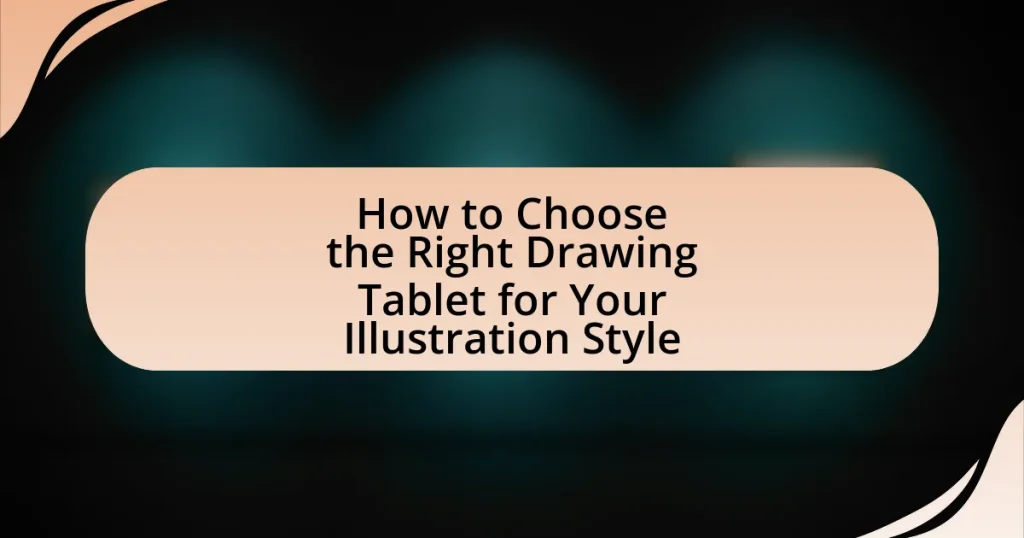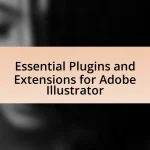Choosing the right drawing tablet for your illustration style involves considering several critical factors, including pressure sensitivity, size, resolution, and software compatibility. The article outlines how different illustration styles influence tablet selection, emphasizing the importance of features like pressure sensitivity for detailed work and resolution for clarity. It also discusses the various types of drawing tablets available, their key characteristics, and essential features to look for, while addressing common challenges and mistakes to avoid during the selection process. Additionally, the article provides insights on budget considerations, long-term costs, and tips for ensuring compatibility with existing software, ultimately guiding artists in making informed decisions tailored to their specific needs.
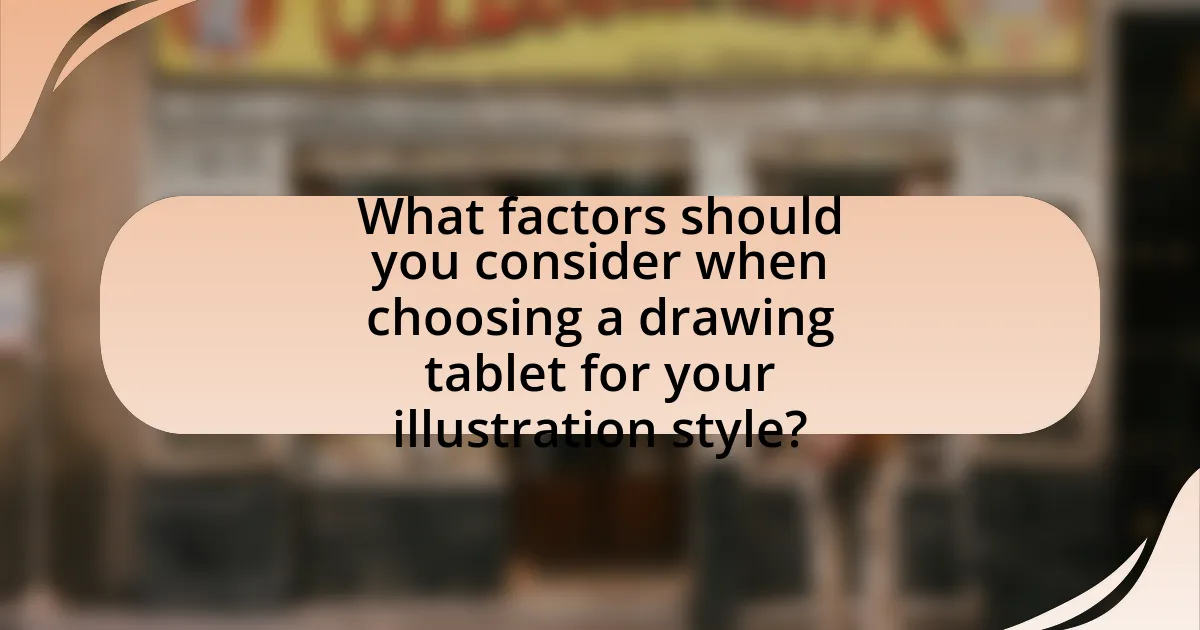
What factors should you consider when choosing a drawing tablet for your illustration style?
When choosing a drawing tablet for your illustration style, consider the tablet’s pressure sensitivity, size, resolution, and compatibility with software. Pressure sensitivity affects how the tablet responds to varying levels of pressure, which is crucial for creating detailed artwork; tablets with at least 2048 levels of pressure sensitivity are recommended for professional use. The size of the tablet should match your drawing style; larger tablets provide more space for detailed work, while smaller tablets are more portable. Resolution, measured in lines per inch (LPI), impacts the clarity of your drawings; a higher resolution (around 5080 LPI or more) is ideal for intricate designs. Finally, ensure the tablet is compatible with your preferred illustration software, as some tablets work better with specific programs, enhancing your overall workflow.
How does your illustration style influence your choice of drawing tablet?
Your illustration style significantly influences your choice of drawing tablet by determining the required features and specifications. For instance, artists who prefer detailed, intricate work may opt for tablets with high pressure sensitivity and resolution, such as the Wacom Cintiq Pro, which offers 8192 levels of pressure sensitivity and a 4K display. Conversely, those who favor a more sketch-like or loose style might prioritize portability and ease of use, leading them to select a tablet like the iPad Pro with the Apple Pencil, which provides a responsive drawing experience without the need for a dedicated workspace. The choice of tablet is thus directly linked to the artist’s specific needs for precision, responsiveness, and convenience, ensuring that the selected device complements their unique illustration style.
What are the key characteristics of different illustration styles?
Different illustration styles possess distinct characteristics that define their visual language and application. For instance, realism emphasizes accurate representation of subjects, focusing on detail and lifelike qualities, often used in fine art and portraiture. In contrast, cartooning features exaggerated forms and vibrant colors, prioritizing humor and storytelling, commonly seen in comics and animations.
Additionally, minimalism strips down elements to their essentials, utilizing negative space and simple shapes, which is effective in modern design and branding. Watercolor illustration is characterized by its fluidity and soft color transitions, often conveying a sense of delicacy and emotion, frequently used in children’s books and nature illustrations.
Digital illustration, on the other hand, leverages technology to create versatile styles, ranging from vector graphics to pixel art, allowing for precision and adaptability across various media. Each style’s unique traits influence the choice of tools and techniques, making it essential for artists to align their drawing tablet selection with their preferred illustration style for optimal results.
How do these characteristics affect the requirements for a drawing tablet?
The characteristics of a drawing tablet, such as pressure sensitivity, resolution, and size, directly influence the requirements for optimal performance. For instance, higher pressure sensitivity allows for more nuanced brush strokes, which is essential for detailed artwork, thus necessitating a tablet with at least 2048 levels of pressure sensitivity. Additionally, a higher resolution ensures that the details in the artwork are captured accurately, requiring tablets with at least 1920 x 1080 pixels for clarity. The size of the tablet also affects usability; larger tablets provide more space for intricate designs, making them preferable for professional illustrators who need expansive working areas. Therefore, these characteristics dictate the specifications that a drawing tablet must meet to effectively support various illustration styles.
What are the essential features to look for in a drawing tablet?
The essential features to look for in a drawing tablet include pressure sensitivity, screen resolution, size, connectivity options, and compatibility with software. Pressure sensitivity allows for varied line thickness and opacity, enhancing the drawing experience; tablets typically range from 2048 to 8192 levels of pressure sensitivity. Screen resolution affects the clarity of the display, with higher resolutions providing sharper images, which is crucial for detailed artwork. The size of the tablet should match the artist’s workspace and comfort, with options ranging from portable to large formats. Connectivity options, such as USB-C or Bluetooth, ensure compatibility with various devices. Lastly, compatibility with popular illustration software like Adobe Photoshop or Corel Painter is vital for seamless workflow integration.
What is the importance of pressure sensitivity in a drawing tablet?
Pressure sensitivity in a drawing tablet is crucial because it allows artists to control the thickness and opacity of their strokes based on the pressure applied to the stylus. This feature enables a more natural and expressive drawing experience, mimicking traditional media like pencils and brushes. For instance, tablets with higher levels of pressure sensitivity, such as 8192 levels, provide finer control over line variation, enhancing the artist’s ability to create detailed and nuanced artwork. Studies have shown that artists using pressure-sensitive tablets report increased satisfaction and creativity in their work, as the technology supports a more intuitive interaction with digital art tools.
How does screen size impact your drawing experience?
Screen size significantly impacts the drawing experience by influencing visibility, precision, and comfort. A larger screen allows for more detailed work and easier navigation of complex illustrations, as artists can see finer details without zooming in excessively. Conversely, a smaller screen may limit the artist’s ability to work on intricate designs, leading to potential strain from constant zooming and panning. Research indicates that artists often prefer screens that match their natural hand movements, which is easier to achieve on larger displays, enhancing overall workflow efficiency and reducing fatigue.
What role does resolution play in the quality of your illustrations?
Resolution significantly impacts the quality of illustrations by determining the level of detail and clarity in the final image. Higher resolution allows for finer details to be captured, resulting in sharper and more vibrant illustrations, while lower resolution can lead to pixelation and loss of quality. For instance, a resolution of 300 DPI (dots per inch) is often recommended for print illustrations to ensure that images appear crisp and professional. In contrast, a resolution of 72 DPI is typically sufficient for digital displays but may not provide the same level of detail. Thus, selecting an appropriate resolution is crucial for achieving the desired quality in illustrations.
What types of drawing tablets are available on the market?
There are several types of drawing tablets available on the market, including graphic tablets, pen display tablets, and standalone tablets. Graphic tablets, such as those from Wacom, require a connection to a computer and allow users to draw directly onto the tablet surface while viewing the screen separately. Pen display tablets, like the Huion Kamvas series, feature a built-in screen that displays the drawing in real-time, providing a more intuitive experience. Standalone tablets, such as the Apple iPad Pro with Apple Pencil, function independently with their own operating systems, allowing for drawing without the need for a computer. Each type caters to different user preferences and needs, making it essential to choose based on individual illustration styles and workflows.
What are the differences between graphic tablets and display tablets?
Graphic tablets and display tablets differ primarily in their functionality and user interaction. Graphic tablets, also known as pen tablets, require users to look at a separate screen while drawing on the tablet surface, which can create a disconnect between hand movements and visual feedback. In contrast, display tablets integrate a screen directly into the tablet, allowing users to draw directly on the display, providing immediate visual feedback and a more intuitive experience. This distinction is crucial for artists, as studies show that direct interaction with the display can enhance drawing accuracy and comfort, making display tablets often preferred for detailed illustration work.
How do portable tablets compare to traditional drawing tablets?
Portable tablets offer greater mobility and convenience compared to traditional drawing tablets, which are typically designed for stationary use. Portable tablets, such as the iPad Pro or Microsoft Surface Pro, allow artists to draw anywhere due to their lightweight design and built-in screens, while traditional drawing tablets often require a connection to a computer and lack a standalone display. Additionally, portable tablets often come with advanced features like touchscreens and stylus support, enhancing the user experience. In contrast, traditional drawing tablets may provide higher precision and larger drawing areas, making them suitable for detailed work. The choice between the two ultimately depends on the artist’s needs for portability versus precision and workspace.
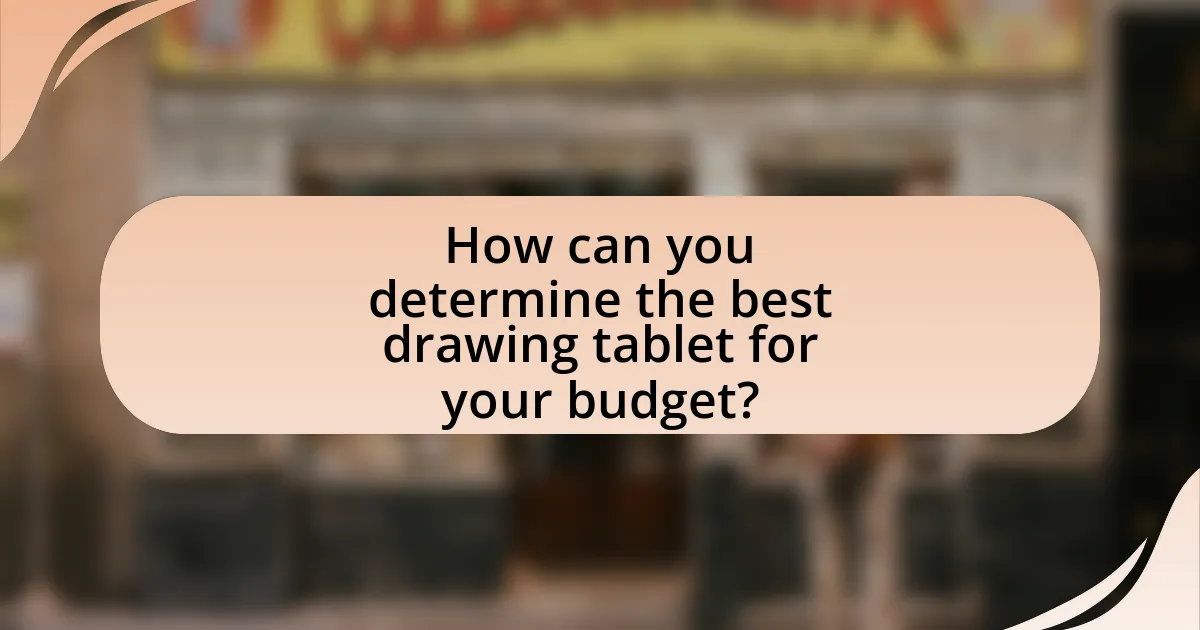
How can you determine the best drawing tablet for your budget?
To determine the best drawing tablet for your budget, first establish a clear budget range based on your financial capacity and intended use. Next, compare features such as pressure sensitivity, screen size, resolution, and compatibility with software, as these factors significantly impact performance and usability. Research user reviews and expert recommendations to identify models that offer the best value within your budget. For instance, tablets like the Wacom Intuos and Huion Kamvas are often highlighted for their affordability and quality, making them popular choices among budget-conscious artists.
What price ranges should you consider for different types of drawing tablets?
For different types of drawing tablets, price ranges typically fall into three categories: entry-level, mid-range, and high-end. Entry-level drawing tablets generally cost between $50 and $200, suitable for beginners or casual users. Mid-range tablets, which offer better features and performance, usually range from $200 to $600, catering to more serious hobbyists and semi-professionals. High-end drawing tablets, designed for professionals with advanced capabilities, can range from $600 to over $2,000. These price ranges reflect the varying levels of technology, features, and user needs in the drawing tablet market.
What features are worth investing in for a beginner versus a professional?
For beginners, investing in a drawing tablet with essential features such as pressure sensitivity, user-friendly software compatibility, and a comfortable size is crucial. These features facilitate learning and help beginners develop their skills without overwhelming complexity. In contrast, professionals should prioritize advanced features like high resolution, customizable buttons, extensive pressure levels, and tilt recognition, which enhance precision and efficiency in their work. Research indicates that professionals often require tools that support intricate detailing and faster workflows, making these features essential for their productivity and artistic expression.
How can you find the best deals on drawing tablets?
To find the best deals on drawing tablets, compare prices across multiple online retailers and check for seasonal sales or discounts. Websites like Amazon, Best Buy, and dedicated electronics stores often have competitive pricing and special promotions. Additionally, using price comparison tools or browser extensions can help identify the lowest prices available. Researching customer reviews and expert recommendations can also guide you toward the best value options, ensuring that you not only find a good deal but also a quality product that meets your needs.
What are the long-term costs associated with owning a drawing tablet?
The long-term costs associated with owning a drawing tablet include maintenance, software subscriptions, and potential hardware upgrades. Maintenance costs can arise from wear and tear, such as replacing stylus tips or screen protectors, which can average around $20 to $50 annually. Software subscriptions for professional-grade applications like Adobe Creative Cloud can cost approximately $20 to $50 per month, totaling $240 to $600 per year. Additionally, as technology advances, users may need to upgrade their drawing tablet every 3 to 5 years, with new models typically ranging from $200 to $1,000, depending on features and specifications. These factors collectively contribute to the overall long-term financial commitment of owning a drawing tablet.
What additional accessories might you need for your drawing tablet?
You might need a stylus, a drawing glove, a screen protector, and a stand for your drawing tablet. A stylus is essential for precision and control while drawing, as it mimics the feel of traditional drawing tools. A drawing glove helps reduce friction between your hand and the tablet surface, allowing for smoother movements. A screen protector can safeguard the tablet from scratches and wear, ensuring longevity. Lastly, a stand can provide ergonomic support, improving comfort during extended drawing sessions. These accessories enhance the overall drawing experience and functionality of the tablet.
How do software subscriptions impact the overall cost of using a drawing tablet?
Software subscriptions significantly increase the overall cost of using a drawing tablet. Many drawing tablets require compatible software for optimal functionality, and these software packages often come with subscription fees that can range from $10 to $50 per month. For instance, popular software like Adobe Creative Cloud charges around $52.99 per month for access to its suite, which can add up to over $600 annually. This recurring expense must be factored into the total cost of ownership for a drawing tablet, making it essential for users to consider both the hardware and software costs when budgeting for their digital art setup.
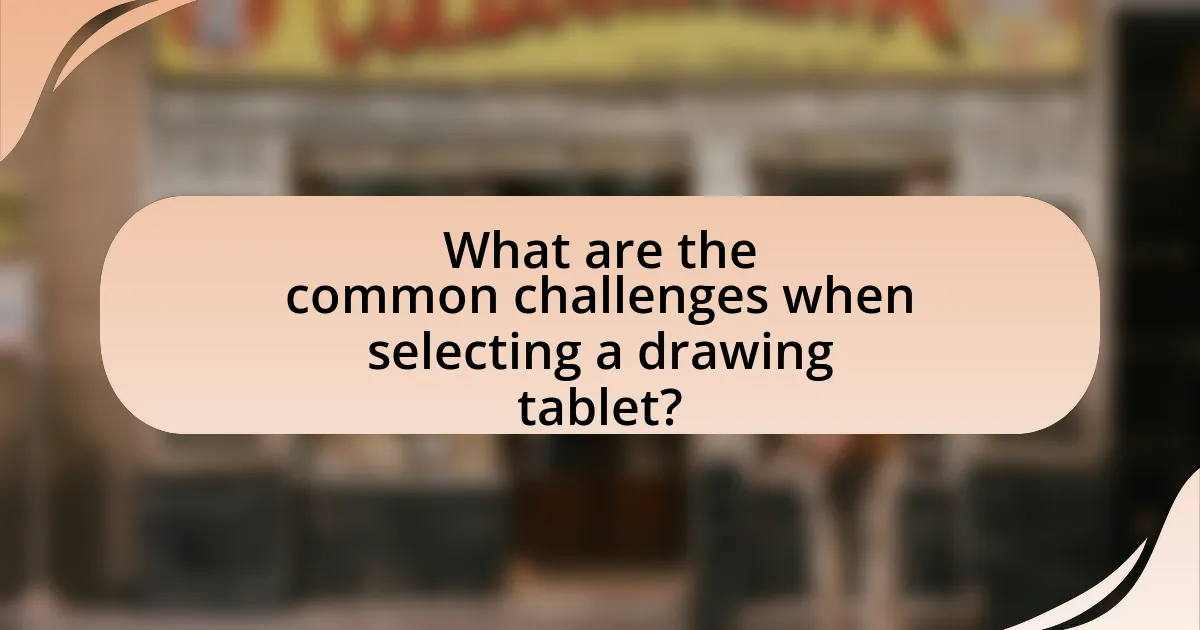
What are the common challenges when selecting a drawing tablet?
Common challenges when selecting a drawing tablet include compatibility with software, pressure sensitivity, size and portability, and budget constraints. Compatibility issues arise when the tablet does not support the desired design software, limiting functionality. Pressure sensitivity is crucial for achieving varied line thickness and detail; tablets with lower sensitivity may hinder artistic expression. Size and portability affect usability; larger tablets can be cumbersome, while smaller ones may restrict drawing space. Budget constraints often limit options, as high-quality tablets can be expensive, making it difficult to find a balance between features and affordability.
What mistakes should you avoid when choosing a drawing tablet?
When choosing a drawing tablet, avoid the mistake of not considering the tablet’s compatibility with your operating system and software. Many tablets may not work seamlessly with specific programs or devices, leading to frustration and inefficiency. Additionally, neglecting to assess the pressure sensitivity and pen responsiveness can result in a lack of precision in your artwork, as tablets with lower sensitivity may not capture subtle strokes effectively. Another common error is overlooking the size and portability of the tablet; a tablet that is too large may be cumbersome to use, while one that is too small may limit your creative freedom. Lastly, failing to research user reviews and expert opinions can lead to purchasing a tablet that does not meet your needs or expectations, as real-world experiences often highlight strengths and weaknesses that specifications alone do not convey.
How can you ensure compatibility with your existing software?
To ensure compatibility with your existing software, verify that the drawing tablet supports the software’s required drivers and operating systems. Many drawing tablets come with specific drivers that facilitate seamless integration with popular illustration software like Adobe Photoshop or Corel Painter. Additionally, check user reviews and manufacturer specifications to confirm that the tablet has been tested and confirmed to work with your software version. Compatibility is often highlighted in product descriptions, ensuring that you select a tablet that meets your software’s technical requirements.
What should you consider regarding warranty and customer support?
When considering warranty and customer support for a drawing tablet, prioritize the length and coverage of the warranty, as well as the responsiveness and availability of customer support. A longer warranty period, typically ranging from one to three years, indicates the manufacturer’s confidence in their product’s durability. Additionally, effective customer support should offer multiple channels of communication, such as phone, email, and live chat, ensuring assistance is readily accessible. Research shows that brands with robust customer service ratings, like Wacom and Huion, often lead to higher customer satisfaction, reinforcing the importance of these factors in your decision-making process.
What tips can help you make the best choice for your illustration needs?
To make the best choice for your illustration needs, assess your specific style and requirements first. Understanding whether you prefer digital painting, vector art, or sketching will guide you in selecting a drawing tablet that aligns with your artistic goals. For instance, artists focused on detailed digital painting may benefit from a tablet with high pressure sensitivity and a large screen, while those who create vector art might prioritize compatibility with software like Adobe Illustrator. Additionally, consider the tablet’s portability, as artists who travel may need a lightweight option. Researching user reviews and expert recommendations can also provide insights into the performance and reliability of different models, ensuring you choose a tablet that meets your needs effectively.
How can you test a drawing tablet before purchasing it?
To test a drawing tablet before purchasing it, physically interact with the device in-store or utilize a demo unit if available. This allows you to assess the tablet’s pressure sensitivity, responsiveness, and overall feel while drawing. Additionally, check the compatibility with your preferred software and evaluate the quality of the stylus, including grip and weight. Testing the tablet’s screen resolution and color accuracy is also essential, as these factors significantly impact your illustration experience.
What resources are available for comparing different drawing tablets?
Numerous resources are available for comparing different drawing tablets, including online review websites, comparison charts, and user forums. Websites like TechRadar and CNET provide detailed reviews and side-by-side comparisons of various models, highlighting specifications, performance, and user experiences. Additionally, platforms such as YouTube feature video reviews and demonstrations, allowing potential buyers to see the tablets in action. User forums on sites like Reddit and specialized art communities offer firsthand insights and recommendations from artists who have used the tablets, further aiding in the decision-making process.