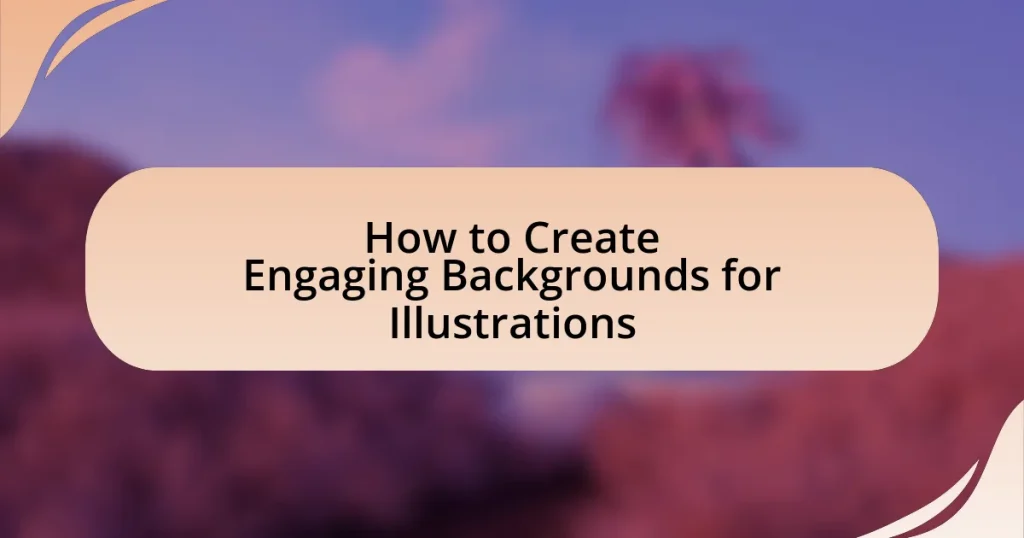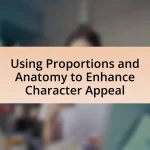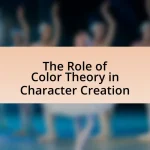The article focuses on the creation of engaging backgrounds for illustrations, emphasizing their role in enhancing composition and storytelling. It covers the importance of context, depth, and emotional resonance in backgrounds, as well as the impact of color, composition, and theme alignment on viewer perception. Techniques for creating depth, texture, and effective use of color are discussed, alongside best practices for background design. Additionally, the article highlights various tools and resources available for artists, including software options and online assets, while providing tips for efficient workflow and idea generation in background creation.
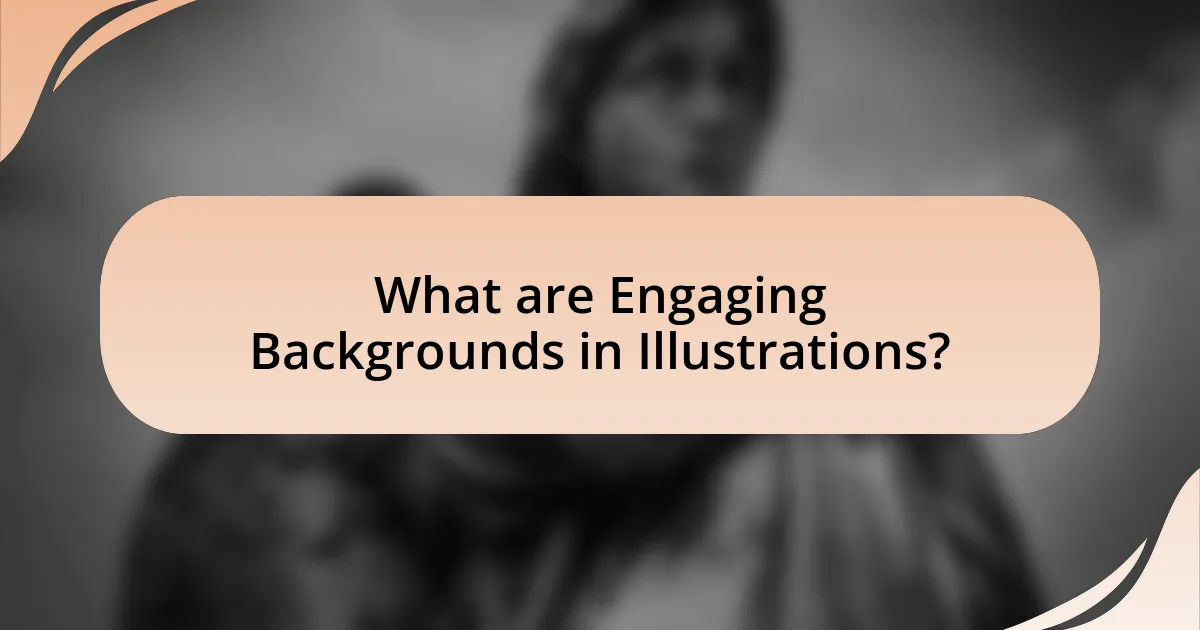
What are Engaging Backgrounds in Illustrations?
Engaging backgrounds in illustrations are visually appealing elements that enhance the overall composition and storytelling of the artwork. These backgrounds provide context, depth, and atmosphere, making the main subject more compelling and relatable. For instance, a vibrant cityscape can evoke a sense of energy and modernity, while a serene landscape can create a feeling of tranquility. Research indicates that backgrounds significantly influence viewer perception and emotional response, as they can guide the viewer’s focus and enhance narrative elements within the illustration.
How do backgrounds enhance the overall impact of illustrations?
Backgrounds enhance the overall impact of illustrations by providing context, depth, and emotional resonance. They serve to frame the main subject, guiding the viewer’s focus and enriching the narrative conveyed by the illustration. For instance, a well-designed background can evoke specific moods or themes, such as tranquility in a serene landscape or tension in a chaotic urban scene. Research indicates that backgrounds can influence viewer perception and interpretation, as demonstrated in studies where participants rated illustrations with detailed backgrounds as more engaging and meaningful compared to those with plain or absent backgrounds. This evidence underscores the importance of backgrounds in creating compelling visual stories.
What role do colors play in creating engaging backgrounds?
Colors play a crucial role in creating engaging backgrounds by influencing mood, perception, and visual hierarchy. The choice of colors can evoke specific emotions; for instance, warm colors like red and orange can create a sense of energy and excitement, while cool colors like blue and green often convey calmness and tranquility. Research indicates that color combinations can enhance visual appeal and guide the viewer’s attention, making certain elements stand out. For example, a study published in the journal “Color Research and Application” by researchers from the University of California found that contrasting colors improve readability and engagement in visual designs. Thus, effective use of color in backgrounds not only enhances aesthetic value but also improves communication and viewer interaction.
How does composition affect the viewer’s perception of the illustration?
Composition significantly influences the viewer’s perception of an illustration by guiding their focus and emotional response. A well-structured composition can create balance, harmony, and emphasis, leading viewers to engage more deeply with the artwork. For example, the rule of thirds, a fundamental principle in composition, suggests that placing focal points along intersecting lines can enhance visual interest and draw attention effectively. Research by the American Psychological Association indicates that viewers are more likely to remember and emotionally connect with images that utilize effective compositional techniques, demonstrating the direct impact of composition on perception.
Why is it important to consider the theme when designing backgrounds?
Considering the theme when designing backgrounds is crucial because it ensures visual coherence and enhances the overall message of the illustration. A well-aligned background reinforces the narrative, guiding the viewer’s emotional response and understanding. For instance, a whimsical theme paired with bright colors and playful shapes can evoke joy, while a dark, moody theme may utilize muted tones to create tension. This alignment between theme and background design is supported by studies in visual perception, which indicate that thematic consistency improves viewer engagement and retention of information.
How can different themes influence background choices?
Different themes significantly influence background choices by dictating the mood, color palette, and elements that complement the overall narrative of an illustration. For instance, a whimsical theme may lead to bright colors and playful shapes, while a dark fantasy theme might utilize muted tones and ominous landscapes. This alignment ensures that the background enhances the main subject and reinforces the intended emotional response from the viewer. Research in visual perception indicates that backgrounds can affect the interpretation of foreground elements, demonstrating that a well-chosen background can enhance storytelling and viewer engagement.
What are common themes used in illustrations and their background requirements?
Common themes used in illustrations include nature, urban environments, fantasy, and minimalism, each requiring specific background elements to enhance the overall composition. For nature themes, backgrounds often feature landscapes, flora, and fauna, creating a sense of tranquility and connection to the environment. Urban themes typically incorporate cityscapes, architecture, and street scenes, necessitating detailed backgrounds that reflect the vibrancy and complexity of city life. Fantasy themes require imaginative backgrounds, such as mythical landscapes or surreal environments, to support the narrative and evoke wonder. Minimalism, on the other hand, uses simple, clean backgrounds that emphasize the main subject without distraction. These thematic backgrounds are essential as they provide context, set the mood, and enhance the storytelling aspect of the illustration.
What techniques can be used to create depth in backgrounds?
Techniques to create depth in backgrounds include atmospheric perspective, layering, and the use of color gradients. Atmospheric perspective involves using lighter and less saturated colors for distant objects, which mimics how the atmosphere affects visibility. Layering involves placing elements in the foreground, middle ground, and background to create a sense of spatial separation. Additionally, color gradients can enhance depth by transitioning from darker shades in the foreground to lighter shades in the background, reinforcing the illusion of distance. These techniques are widely recognized in art and design, as they effectively guide the viewer’s eye and enhance the overall composition.
How do layering and perspective contribute to depth?
Layering and perspective significantly enhance the perception of depth in illustrations. Layering involves placing elements at varying distances from the viewer, creating a sense of foreground, middle ground, and background, which visually separates objects based on their spatial relationships. Perspective, particularly linear perspective, employs converging lines and vanishing points to simulate how objects appear smaller as they recede into the distance, further reinforcing the illusion of depth. Together, these techniques allow artists to create more immersive and realistic scenes, as evidenced by the use of atmospheric perspective in works like Leonardo da Vinci’s “The Last Supper,” where distant elements are rendered with less detail and contrast, enhancing the overall depth perception.
What are some effective methods for adding texture to backgrounds?
Effective methods for adding texture to backgrounds include using digital brushes, layering images, and applying filters. Digital brushes allow artists to create unique textures by simulating natural materials like canvas or paper. Layering images involves combining multiple textures or patterns to achieve depth, enhancing visual interest. Applying filters, such as noise or grain, can also introduce subtle texture variations, making backgrounds more dynamic. These techniques are widely used in digital art and design, as they provide a versatile approach to creating engaging and visually appealing backgrounds.
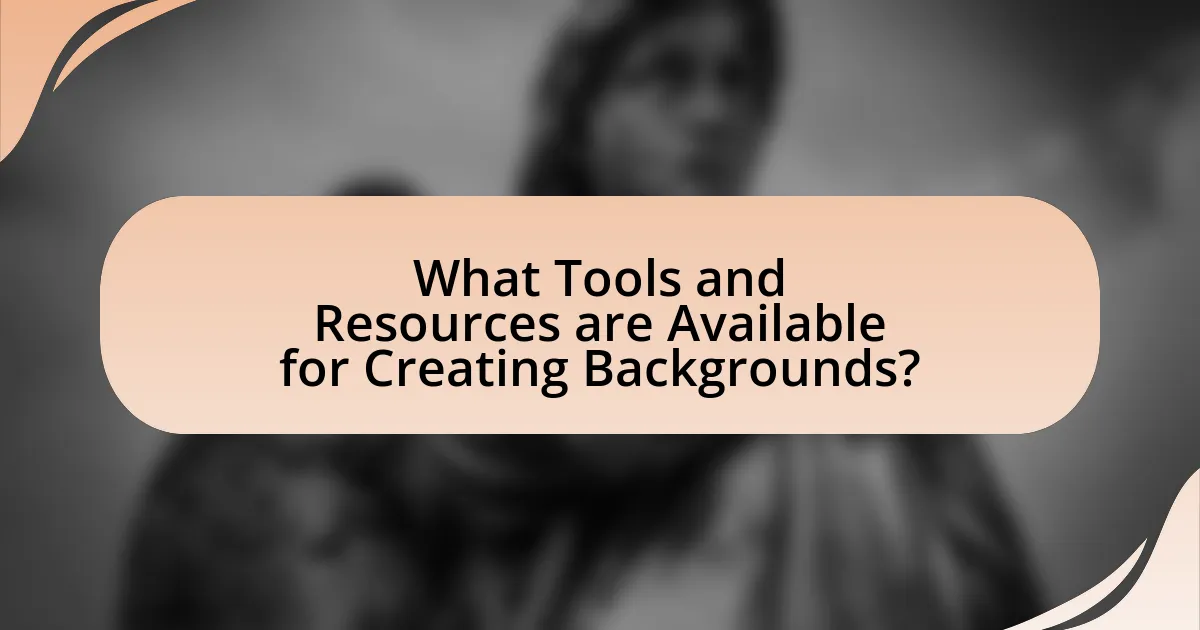
What Tools and Resources are Available for Creating Backgrounds?
Various tools and resources are available for creating backgrounds, including graphic design software, stock image websites, and online background generators. Graphic design software like Adobe Photoshop and Illustrator provides extensive features for custom background creation, allowing users to manipulate images and create unique designs. Stock image websites such as Unsplash and Shutterstock offer a wide range of high-quality background images that can be used in illustrations. Additionally, online background generators like Canva and Crello enable users to create backgrounds quickly using templates and design elements. These resources collectively enhance the ability to create engaging backgrounds for illustrations.
What software is best for designing engaging backgrounds?
Adobe Photoshop is the best software for designing engaging backgrounds. It offers a wide range of tools and features, such as advanced layering, blending modes, and a vast selection of brushes and textures, which allow for intricate and visually appealing background designs. Additionally, Photoshop’s compatibility with various file formats and its extensive community support provide users with resources and tutorials to enhance their skills in creating backgrounds.
How do different software options cater to various skill levels?
Different software options cater to various skill levels by offering a range of features and interfaces tailored to beginners, intermediates, and advanced users. For instance, beginner-friendly software like Canva provides intuitive drag-and-drop functionality and pre-designed templates, making it accessible for users with no prior design experience. Intermediate software such as Adobe Photoshop offers more complex tools and customization options, allowing users to enhance their skills while still providing guided tutorials. Advanced software like Blender caters to experienced users with extensive capabilities for 3D modeling and animation, requiring a deeper understanding of design principles. This tiered approach ensures that users can select software that aligns with their current skill level, facilitating a smoother learning curve and encouraging skill development.
What features should you look for in illustration software?
When selecting illustration software, you should look for features such as vector support, layer management, customizable brushes, and export options. Vector support allows for scalable graphics without loss of quality, which is essential for creating detailed backgrounds. Layer management enables artists to organize elements effectively, facilitating complex designs. Customizable brushes provide versatility in texture and style, enhancing the creative process. Lastly, diverse export options ensure compatibility with various formats, making it easier to share and publish artwork. These features collectively enhance the functionality and usability of illustration software, making it suitable for creating engaging backgrounds.
What online resources can assist in background creation?
Online resources that can assist in background creation include platforms like Adobe Stock, Shutterstock, and Unsplash, which provide high-quality images and textures. These resources offer a vast library of visuals that can be used as backgrounds for illustrations, catering to various styles and themes. For instance, Adobe Stock features millions of assets that can be licensed for commercial use, while Unsplash offers free images contributed by photographers worldwide, making it accessible for different projects. Additionally, websites like Canva and Figma provide design tools that allow users to create custom backgrounds using templates and graphic elements, enhancing the creative process.
How can tutorials and courses enhance your background design skills?
Tutorials and courses can significantly enhance background design skills by providing structured learning, expert insights, and practical exercises. These educational resources often cover fundamental principles of design, color theory, and composition, which are essential for creating visually appealing backgrounds. For instance, a study by the National Endowment for the Arts found that structured learning environments improve skill acquisition and retention, leading to more effective design outcomes. Additionally, tutorials often include step-by-step guidance and real-world examples, allowing learners to apply concepts immediately, thereby reinforcing their understanding and proficiency in background design.
What are some websites that offer free or paid background assets?
Websites that offer free or paid background assets include Unsplash, which provides high-quality, royalty-free images, and Shutterstock, known for its extensive library of stock images available for purchase. Additionally, Pexels offers free stock photos and videos, while Adobe Stock provides a subscription-based service for premium assets. These platforms are widely recognized for their diverse collections and ease of use, making them reliable sources for background assets in various creative projects.

What Best Practices Should You Follow When Creating Backgrounds?
When creating backgrounds for illustrations, prioritize simplicity and relevance to the main subject. A clutter-free background enhances focus on the primary elements, ensuring that the viewer’s attention is directed appropriately. Use a limited color palette that complements the foreground elements, as studies show that harmonious colors improve visual appeal and coherence. Additionally, consider the use of depth through layering and perspective, which can create a more immersive experience; for instance, backgrounds that utilize atmospheric perspective can effectively convey distance and dimension.
How can you ensure your backgrounds complement the main subject?
To ensure your backgrounds complement the main subject, select colors and elements that enhance rather than distract from the focal point. For instance, using a muted color palette for the background can help the main subject stand out, as studies show that contrasting colors draw attention to the subject. Additionally, incorporating shapes or patterns that echo the subject’s form can create visual harmony, reinforcing the connection between the background and the main subject. This approach is supported by design principles that emphasize balance and unity in visual compositions.
What are the key principles of color harmony in background design?
The key principles of color harmony in background design include the use of complementary colors, analogous colors, and triadic color schemes. Complementary colors, which are opposite each other on the color wheel, create high contrast and visual interest, enhancing the overall appeal of the background. Analogous colors, located next to each other on the color wheel, provide a more serene and cohesive look, making them suitable for backgrounds that aim to evoke calmness. Triadic color schemes, which consist of three evenly spaced colors on the color wheel, offer a balanced and vibrant palette that can energize the design. These principles are supported by color theory, which emphasizes the psychological effects of color combinations on viewer perception and emotional response.
How can contrast be effectively used in backgrounds?
Contrast can be effectively used in backgrounds by employing differing colors, textures, and brightness levels to enhance visual interest and focus. For instance, using a light-colored background with dark elements creates a striking visual separation, making the foreground subject stand out. Research indicates that high contrast can improve readability and viewer engagement, as demonstrated in studies on visual perception, which show that contrasting elements capture attention more effectively than uniform ones.
What common mistakes should you avoid in background creation?
Common mistakes to avoid in background creation include neglecting perspective, using overly complex designs, and failing to establish a color palette. Neglecting perspective can lead to backgrounds that appear flat or unrealistic, diminishing the overall impact of the illustration. Using overly complex designs can distract from the main subject, making it difficult for viewers to focus on the intended focal point. Additionally, failing to establish a cohesive color palette can result in clashing colors that disrupt visual harmony, ultimately detracting from the illustration’s effectiveness.
How can overcrowding a background detract from the main illustration?
Overcrowding a background can detract from the main illustration by diverting the viewer’s attention away from the focal point. When a background is filled with excessive details, colors, or elements, it creates visual noise that competes with the primary subject, making it harder for the audience to engage with the main illustration. Research in visual perception indicates that cluttered environments can overwhelm cognitive processing, leading to decreased comprehension and appreciation of the central image. Therefore, a balanced background that complements rather than overwhelms the main illustration is essential for effective visual communication.
What are the pitfalls of using overly complex backgrounds?
Overly complex backgrounds can distract from the main subject of an illustration, leading to confusion for the viewer. When backgrounds contain excessive detail, they can overwhelm the focal point, making it difficult for the audience to understand the intended message or narrative. Research indicates that visual clutter can reduce comprehension and retention of information, as noted in studies on cognitive load theory, which suggests that too much information can hinder effective processing. Therefore, maintaining simplicity in backgrounds is crucial for enhancing clarity and engagement in illustrations.
What tips can help you create engaging backgrounds efficiently?
To create engaging backgrounds efficiently, utilize a limited color palette to maintain visual harmony and focus. This approach simplifies the design process and enhances the overall aesthetic, as studies show that cohesive color schemes improve viewer engagement. Additionally, incorporate layers and textures to add depth, which can be achieved through digital tools or traditional techniques. Research indicates that backgrounds with varied textures capture attention more effectively, making the illustration more immersive. Lastly, consider the composition by using the rule of thirds to guide the placement of elements, ensuring a balanced and dynamic background that complements the main subject.
How can you streamline your workflow when designing backgrounds?
To streamline your workflow when designing backgrounds, utilize templates and asset libraries to save time on repetitive tasks. By creating a library of reusable elements, such as textures, patterns, and color palettes, designers can quickly access and implement these assets, reducing the time spent on each project. Research indicates that using pre-made assets can decrease design time by up to 30%, allowing for more focus on creativity and refinement. Additionally, employing software features like layers and grouping can enhance organization, making it easier to adjust and iterate on designs efficiently.
What are some quick techniques for generating background ideas?
Some quick techniques for generating background ideas include brainstorming, using reference images, and mind mapping. Brainstorming allows artists to jot down all potential ideas without judgment, fostering creativity. Utilizing reference images from various sources, such as nature, architecture, or art, can inspire unique background elements and compositions. Mind mapping helps in organizing thoughts visually, connecting different concepts and themes that can be incorporated into the background. These methods are effective as they encourage exploration and can lead to innovative designs that enhance illustrations.