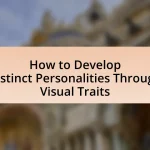The article focuses on techniques for animating digital illustrations, detailing fundamental methods such as frame-by-frame animation, rigging, and motion graphics. It explores the application of traditional animation principles to enhance digital illustrations, emphasizing key concepts like timing, spacing, anticipation, and exaggeration. The article also discusses various software tools used in animation, comparing their usability and functionality, and highlights different animation styles, including 2D and 3D animation. Additionally, it addresses common challenges faced in the animation process, offers strategies for overcoming creative blocks, and provides practical tips for successful project planning and execution.
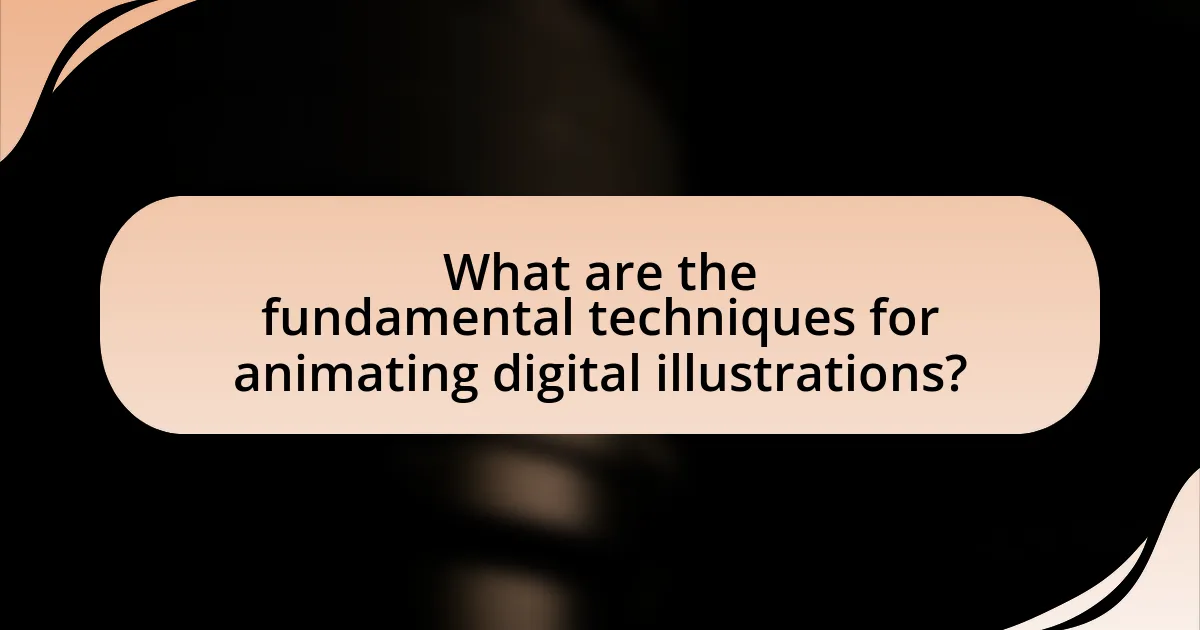
What are the fundamental techniques for animating digital illustrations?
The fundamental techniques for animating digital illustrations include frame-by-frame animation, rigging and skeletal animation, and motion graphics. Frame-by-frame animation involves creating individual frames for each movement, allowing for fluid motion, as seen in traditional animation methods. Rigging and skeletal animation utilize a digital skeleton to manipulate characters, enabling smoother animations and easier adjustments, which is widely used in video games and 3D animation. Motion graphics combine graphic design and animation principles to create dynamic visuals, often used in multimedia projects and advertisements. These techniques are essential for producing high-quality animated content in various digital formats.
How do traditional animation principles apply to digital illustrations?
Traditional animation principles, such as squash and stretch, anticipation, and timing, apply to digital illustrations by enhancing their dynamism and realism. These principles guide artists in creating movement that feels natural and engaging, ensuring that characters and objects convey emotion and action effectively. For instance, the principle of squash and stretch allows digital illustrators to depict weight and volume, making movements appear more lifelike. Additionally, anticipation prepares the audience for an action, improving the overall storytelling in digital formats. The application of these principles is supported by the fact that many successful digital animations, such as those produced by Pixar, incorporate traditional techniques to achieve high-quality visual narratives.
What are the key principles of animation that enhance digital illustrations?
The key principles of animation that enhance digital illustrations include timing, spacing, anticipation, and exaggeration. Timing refers to the speed of an action, which affects how realistic or dynamic the animation appears; for instance, a fast action conveys excitement, while a slow action suggests weight. Spacing involves the distance between frames, which influences the fluidity of movement; consistent spacing creates smooth motion, while varying spacing can indicate acceleration or deceleration. Anticipation prepares the audience for an action, making movements more believable; for example, a character bending their knees before jumping signals the upcoming leap. Exaggeration amplifies actions or emotions, making them more visually engaging; this principle is often used in character animations to enhance expressiveness. These principles are foundational in animation theory, as established by the Disney animators in the 1930s, and they remain critical in modern digital illustration techniques.
How can timing and spacing improve the fluidity of animations?
Timing and spacing enhance the fluidity of animations by controlling the speed and rhythm of movement. Proper timing ensures that actions occur at realistic intervals, making animations appear more natural and engaging. For instance, a character’s jump can be timed to reflect the weight and force of the action, creating a believable motion. Spacing, on the other hand, refers to the distance between frames; varying the spacing can create the illusion of acceleration or deceleration. For example, closer spacing during a fast movement can convey speed, while wider spacing can suggest a slower, more deliberate action. Together, these principles are foundational in animation, as they allow animators to manipulate perception and create smoother transitions, ultimately leading to a more immersive viewer experience.
What software tools are commonly used for animating digital illustrations?
Commonly used software tools for animating digital illustrations include Adobe Animate, Toon Boom Harmony, and Blender. Adobe Animate is widely recognized for its vector-based animation capabilities, making it suitable for web and interactive content. Toon Boom Harmony is favored in the industry for its robust features tailored for traditional and digital animation workflows. Blender, an open-source 3D creation suite, offers powerful animation tools that support both 2D and 3D animation, making it versatile for various projects. These tools are supported by extensive user communities and resources, enhancing their usability and effectiveness in the animation process.
Which features should you look for in animation software?
When selecting animation software, look for features such as a user-friendly interface, robust animation tools, support for various file formats, and a strong community or support system. A user-friendly interface allows for easier navigation and quicker learning, which is essential for both beginners and experienced animators. Robust animation tools, including keyframe animation, rigging, and motion graphics capabilities, enable the creation of complex animations. Support for various file formats ensures compatibility with other software and platforms, facilitating a smoother workflow. Additionally, a strong community or support system provides valuable resources, tutorials, and troubleshooting assistance, enhancing the overall user experience. These features collectively contribute to an efficient and effective animation process.
How do different software options compare in terms of usability and functionality?
Different software options for animating digital illustrations vary significantly in usability and functionality. For instance, Adobe Animate offers a user-friendly interface with robust features for vector animation, making it suitable for both beginners and professionals. In contrast, Blender, while more complex, provides extensive 3D animation capabilities and is favored for its powerful rendering options. Additionally, Toon Boom Harmony excels in traditional animation workflows, offering advanced tools for frame-by-frame animation, which enhances its functionality for animators focused on classic techniques. These comparisons highlight that usability often correlates with the software’s target audience, while functionality is determined by the specific animation techniques supported.
What are the various styles of animation used in digital illustrations?
The various styles of animation used in digital illustrations include traditional animation, 2D vector-based animation, 3D animation, stop-motion animation, and motion graphics. Traditional animation involves hand-drawn frames, while 2D vector-based animation utilizes software to create scalable graphics. 3D animation employs computer-generated imagery to create depth and realism. Stop-motion animation captures physical objects in a sequence of frames, and motion graphics combine graphic design with animation techniques to convey information dynamically. Each style has unique characteristics and applications, making them suitable for different types of digital illustrations.
How does 2D animation differ from 3D animation in digital illustrations?
2D animation differs from 3D animation in digital illustrations primarily in dimensionality and technique. In 2D animation, characters and backgrounds are created in a two-dimensional space, relying on flat images and traditional frame-by-frame techniques, which can include hand-drawn or digitally illustrated elements. Conversely, 3D animation involves creating models in a three-dimensional space, allowing for depth, perspective, and realistic movement through the use of computer-generated imagery (CGI). This dimensionality enables 3D animations to simulate real-world physics and lighting, resulting in a more lifelike appearance. The distinction is further highlighted by the tools used; 2D animation often employs software like Adobe Animate, while 3D animation utilizes programs such as Blender or Autodesk Maya.
What are the benefits of using stop-motion techniques in digital animation?
The benefits of using stop-motion techniques in digital animation include enhanced creativity, tactile engagement, and a unique visual aesthetic. Stop-motion allows animators to manipulate physical objects frame by frame, resulting in a distinct, handcrafted look that differentiates it from other animation styles. This technique fosters creativity by encouraging the use of various materials and textures, which can lead to innovative storytelling methods. Additionally, the hands-on nature of stop-motion can create a deeper connection between the animator and the work, often resulting in more expressive and nuanced animations. The unique visual style produced by stop-motion has been recognized in numerous award-winning films, such as “Coraline” and “The Nightmare Before Christmas,” showcasing its effectiveness in captivating audiences.
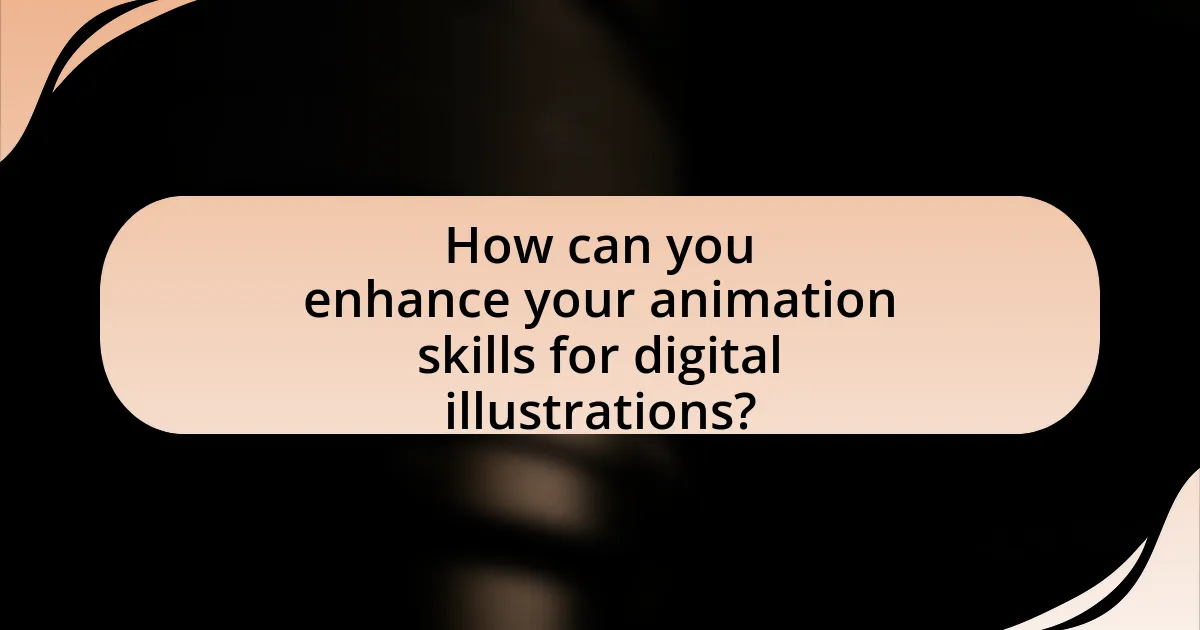
How can you enhance your animation skills for digital illustrations?
To enhance your animation skills for digital illustrations, practice frame-by-frame animation techniques using software like Adobe Animate or Toon Boom Harmony. Engaging in consistent practice allows you to understand timing, movement, and the principles of animation, such as squash and stretch, which are essential for creating fluid animations. Additionally, studying classic animation techniques and analyzing animated films can provide insights into effective storytelling and character movement. Research shows that animators who regularly practice and study established techniques improve their skills significantly, as evidenced by the success of professionals in the industry who emphasize continuous learning and experimentation.
What are effective practices for improving animation techniques?
Effective practices for improving animation techniques include studying the principles of animation, practicing regularly, and utilizing software tools effectively. Mastering the twelve principles of animation, such as squash and stretch, anticipation, and timing, enhances the quality and realism of animations. Regular practice, including creating short animations or participating in animation challenges, helps refine skills and build confidence. Additionally, leveraging software features, such as keyframing and rigging in programs like Adobe After Effects or Blender, allows for more efficient and sophisticated animations. These practices are supported by industry standards, as many successful animators emphasize the importance of foundational knowledge and consistent practice in their development.
How can studying motion and movement improve your animations?
Studying motion and movement significantly enhances animations by providing a deeper understanding of how objects behave in real life. This knowledge allows animators to create more realistic and engaging animations that resonate with viewers. For instance, principles such as timing, spacing, and weight are crucial; they dictate how fast an object moves and how it interacts with its environment. Research by Richard Williams in “The Animator’s Survival Kit” emphasizes that mastering these principles leads to animations that feel alive and believable. By applying these concepts, animators can evoke emotions and reactions, making their work more impactful.
What role does feedback play in refining animation skills?
Feedback is crucial in refining animation skills as it provides specific insights into areas of improvement and strengths. By receiving constructive criticism from peers, mentors, or audiences, animators can identify technical flaws, enhance storytelling elements, and improve character movements. Research indicates that feedback loops significantly enhance learning outcomes; for instance, a study published in the Journal of Educational Psychology found that students who received regular feedback improved their performance by 30% compared to those who did not. This highlights that feedback not only guides animators in their creative process but also accelerates their skill development through targeted adjustments.
What resources are available for learning animation techniques?
Online platforms such as Coursera, Udemy, and Skillshare offer comprehensive courses on animation techniques. These platforms provide structured learning paths, covering various aspects of animation from basic principles to advanced techniques. For instance, Coursera features courses from institutions like California Institute of the Arts, which is renowned for its animation program. Additionally, YouTube hosts numerous tutorials from experienced animators, making it a valuable resource for visual learners. Books such as “The Animator’s Survival Kit” by Richard Williams serve as essential references, detailing fundamental animation principles. These resources collectively support learners in mastering animation techniques effectively.
Which online courses or tutorials are highly recommended for beginners?
Highly recommended online courses for beginners in animating digital illustrations include “Animation for Beginners” on Udemy, which covers fundamental principles and software tools, and “Introduction to Animation” on Coursera, offered by the California Institute of the Arts, focusing on basic animation techniques and storytelling. These courses are well-reviewed, with Udemy’s course having over 10,000 students enrolled and a 4.5-star rating, while Coursera’s course is part of a professional certificate program, ensuring a structured learning path.
How can community forums and groups aid in skill development?
Community forums and groups significantly aid in skill development by providing a platform for knowledge sharing, feedback, and collaboration among individuals with similar interests. These forums facilitate access to diverse perspectives and techniques, which can enhance understanding and mastery of specific skills, such as animating digital illustrations. For instance, members can share tutorials, critique each other’s work, and discuss challenges, leading to improved techniques and innovative solutions. Research indicates that peer feedback in collaborative environments can accelerate learning and skill acquisition, making community forums an effective resource for aspiring animators.
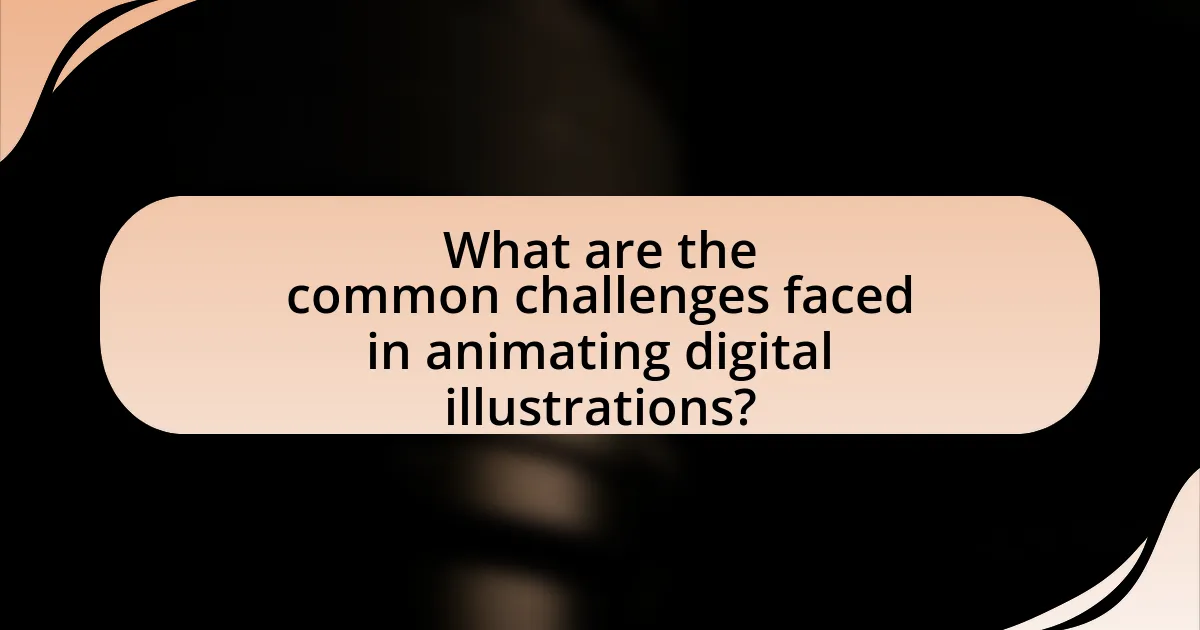
What are the common challenges faced in animating digital illustrations?
Common challenges faced in animating digital illustrations include maintaining fluid motion, ensuring character consistency, and managing time constraints. Fluid motion requires a deep understanding of animation principles, such as timing and spacing, which can be difficult to master. Character consistency involves keeping the design and personality of characters uniform throughout the animation, which can be challenging, especially in longer projects. Time constraints often lead to rushed work, impacting the quality of the final product. These challenges are frequently cited in industry discussions, highlighting the complexity of the animation process and the skills required to overcome these obstacles.
What technical issues often arise during the animation process?
Technical issues that often arise during the animation process include rendering errors, frame rate inconsistencies, and software compatibility problems. Rendering errors can occur due to insufficient hardware resources or incorrect settings, leading to incomplete or distorted animations. Frame rate inconsistencies may arise when animations do not play smoothly, often caused by mismatched frame rates between the animation software and the output format. Software compatibility problems can hinder the workflow, especially when using different tools or plugins that do not integrate well, resulting in crashes or loss of data. These issues are commonly documented in industry reports and user forums, highlighting their prevalence in animation projects.
How can you troubleshoot common software-related problems?
To troubleshoot common software-related problems, first identify the specific issue by checking error messages or symptoms. Next, restart the software or device, as this can resolve many temporary glitches. If the problem persists, update the software to the latest version, as updates often include bug fixes. Additionally, consult the software’s official documentation or support forums for guidance on similar issues encountered by other users. If necessary, reinstall the software to eliminate corrupted files. These steps are effective because they address common causes of software malfunctions, such as outdated versions or temporary errors.
What are the best practices for managing file sizes and performance?
To manage file sizes and performance effectively, utilize compression techniques, optimize image resolutions, and implement efficient file formats. Compression reduces file sizes without significantly compromising quality; for instance, using tools like JPEG for images can decrease size by up to 90% while maintaining acceptable visual fidelity. Optimizing image resolutions ensures that files are not larger than necessary for their intended display size, which can enhance loading times and performance. Additionally, selecting file formats such as SVG for vector graphics or WebP for images can improve performance due to their efficient encoding methods. These practices collectively contribute to faster load times and better overall performance in digital illustrations.
How can you overcome creative blocks when animating?
To overcome creative blocks when animating, one effective strategy is to change your environment or routine. Research indicates that altering your workspace or taking breaks can stimulate creativity by providing new perspectives and reducing mental fatigue. For instance, a study published in the Journal of Environmental Psychology found that exposure to different environments can enhance creative problem-solving abilities. Additionally, engaging in activities unrelated to animation, such as drawing, watching films, or collaborating with others, can also help to reignite inspiration and generate fresh ideas.
What strategies can help stimulate creativity and inspiration?
Engaging in diverse experiences and environments can significantly stimulate creativity and inspiration. Research indicates that exposure to new ideas, cultures, and practices enhances cognitive flexibility, which is crucial for creative thinking. For instance, a study published in the journal “Creativity Research Journal” by researchers Baer and Kaufman found that individuals who engage in varied activities demonstrate higher levels of creative output. Additionally, techniques such as brainstorming, mind mapping, and collaborative projects can foster an environment conducive to innovative thinking, as they encourage the sharing of ideas and perspectives.
How can collaboration with other artists enhance your animation projects?
Collaboration with other artists can significantly enhance animation projects by bringing diverse skills and perspectives to the creative process. When animators work with illustrators, sound designers, and writers, they can create a more cohesive and engaging narrative, as each artist contributes their unique expertise. For instance, a study by the University of Southern California found that collaborative projects often result in higher-quality outcomes due to the pooling of creative ideas and technical skills. This synergy can lead to innovative animation techniques and richer visual storytelling, ultimately elevating the overall quality of the project.
What are some practical tips for successful digital illustration animation?
To achieve successful digital illustration animation, focus on mastering key techniques such as understanding timing and spacing, utilizing layers effectively, and incorporating smooth transitions. Timing and spacing are crucial as they dictate the speed and fluidity of movement; for instance, animating a character’s walk cycle requires precise timing to convey realism. Utilizing layers allows for better organization and manipulation of elements, enabling animators to isolate movements and make adjustments without affecting the entire composition. Smooth transitions enhance the visual flow, making animations more engaging; techniques like easing in and out can create a more natural motion. These practices are supported by industry standards, where animations that adhere to these principles tend to receive higher viewer engagement and satisfaction.
How can you effectively plan your animation projects for better outcomes?
To effectively plan your animation projects for better outcomes, start by defining clear objectives and a detailed storyboard. Establishing specific goals ensures that the project has a focused direction, while a storyboard visually outlines the sequence of events, helping to identify key scenes and transitions. Research indicates that projects with a well-defined storyboard are 30% more likely to meet deadlines and stay within budget, as it allows for better resource allocation and time management. Additionally, incorporating feedback loops during the planning phase can enhance the quality of the final product, as iterative reviews help identify potential issues early on.
What are the key elements to focus on during the animation process?
The key elements to focus on during the animation process include timing, movement, and storytelling. Timing ensures that actions occur at the right pace, creating a natural flow; for example, the 12 principles of animation emphasize the importance of timing in achieving realistic motion. Movement involves the smooth transition of characters and objects, which can be enhanced through techniques like easing and anticipation, making animations more engaging. Storytelling is crucial as it provides context and emotional depth, guiding the audience’s connection to the characters and narrative. These elements collectively contribute to the effectiveness and quality of animated digital illustrations.