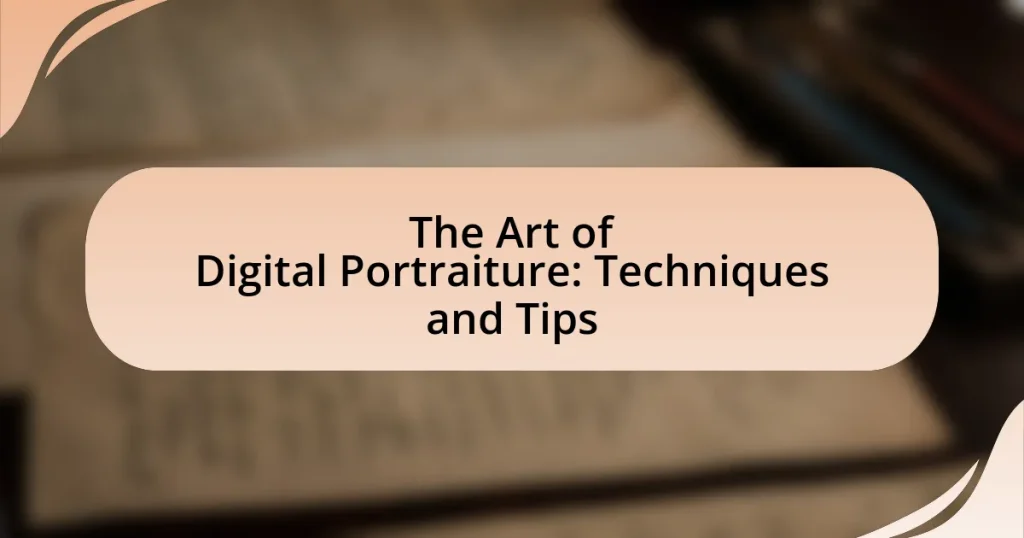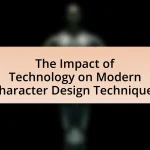Digital portraiture is the creation of portraits using digital tools and software, such as Adobe Photoshop and Procreate, allowing for detailed manipulation and high-quality representations. This article explores the differences between digital and traditional portraiture, essential tools and techniques, and the significance of digital portraiture in contemporary art. Key characteristics, including the use of technology for lifelike representations and the impact of color theory on emotional expression, are discussed. Additionally, practical tips for improving digital portraiture skills, common mistakes to avoid, and the role of experimentation in artistic growth are highlighted, providing a comprehensive guide for both aspiring and experienced digital artists.

What is Digital Portraiture?
Digital portraiture is the creation of portraits using digital tools and techniques, primarily through software like Adobe Photoshop or Procreate. This form of art allows artists to manipulate images, apply various styles, and utilize layers for detailed work, resulting in high-quality representations of subjects. Digital portraiture has gained popularity due to its versatility and the ability to easily edit and share artwork, making it accessible to both professional and amateur artists.
How does Digital Portraiture differ from traditional portraiture?
Digital portraiture differs from traditional portraiture primarily in its medium and techniques. While traditional portraiture typically involves physical materials such as oil paints, charcoal, or pastels on canvas or paper, digital portraiture utilizes software and digital tools to create images. This shift allows for greater flexibility in editing, layering, and experimenting with colors and textures, which are more challenging to achieve in traditional methods. Additionally, digital portraiture can incorporate various styles and effects that can be easily adjusted or undone, enhancing the creative process.
What tools and software are essential for creating digital portraits?
Essential tools and software for creating digital portraits include graphic tablets, styluses, and digital painting software such as Adobe Photoshop, Corel Painter, and Procreate. Graphic tablets, like those from Wacom, provide precision and control, allowing artists to replicate traditional drawing techniques digitally. Adobe Photoshop is widely used for its extensive features, including layers and brushes, which facilitate detailed portrait creation. Corel Painter offers a variety of brushes that mimic traditional media, enhancing the painting experience. Procreate is favored for its user-friendly interface and powerful tools, particularly among iPad users. These tools collectively enable artists to produce high-quality digital portraits efficiently.
What are the key characteristics of digital portraiture?
Digital portraiture is characterized by its use of technology to create lifelike representations of subjects, often incorporating elements such as high-resolution imagery, digital manipulation, and a focus on detail. The precision of digital tools allows for enhanced control over aspects like lighting, color, and texture, which can lead to more vivid and dynamic portraits. Additionally, digital portraiture often includes the ability to easily edit and refine images, enabling artists to experiment with styles and techniques that may not be possible in traditional media. The integration of software like Adobe Photoshop and Procreate further exemplifies the versatility and innovation inherent in this art form.
Why is Digital Portraiture important in contemporary art?
Digital portraiture is important in contemporary art because it reflects the intersection of technology and traditional artistic practices, allowing for innovative expression and accessibility. This medium enables artists to explore new techniques, such as layering and manipulation, which can enhance the emotional depth and narrative of their work. Furthermore, digital portraiture democratizes art by making it easier for a broader audience to engage with and create art, as tools and platforms for digital creation are increasingly available. The rise of social media has also amplified the visibility of digital portraits, fostering community and dialogue around contemporary issues, identity, and representation in art.
How has technology influenced the evolution of portrait art?
Technology has significantly influenced the evolution of portrait art by introducing digital tools that enhance creativity and accessibility. The advent of digital painting software, such as Adobe Photoshop and Corel Painter, allows artists to experiment with techniques that were previously difficult or impossible to achieve with traditional media. For instance, artists can easily manipulate colors, layers, and textures, leading to innovative styles and effects. Additionally, the rise of social media platforms has democratized art sharing, enabling artists to reach wider audiences and gain instant feedback, which has transformed how portrait art is perceived and created. The integration of artificial intelligence in art creation, such as AI-generated portraits, further exemplifies technology’s role in expanding the boundaries of artistic expression.
What role does digital portraiture play in modern visual culture?
Digital portraiture serves as a significant medium in modern visual culture by enabling artists to explore identity, self-expression, and social commentary through technology. This form of art allows for the manipulation of traditional portrait techniques, integrating digital tools that enhance creativity and accessibility. For instance, the rise of social media platforms has popularized digital portraits, allowing artists to reach wider audiences and engage with diverse communities. According to a study by the Pew Research Center, 72% of adults in the U.S. use social media, highlighting the platform’s role in disseminating digital art. Thus, digital portraiture not only reflects contemporary societal themes but also democratizes art creation and appreciation in the digital age.
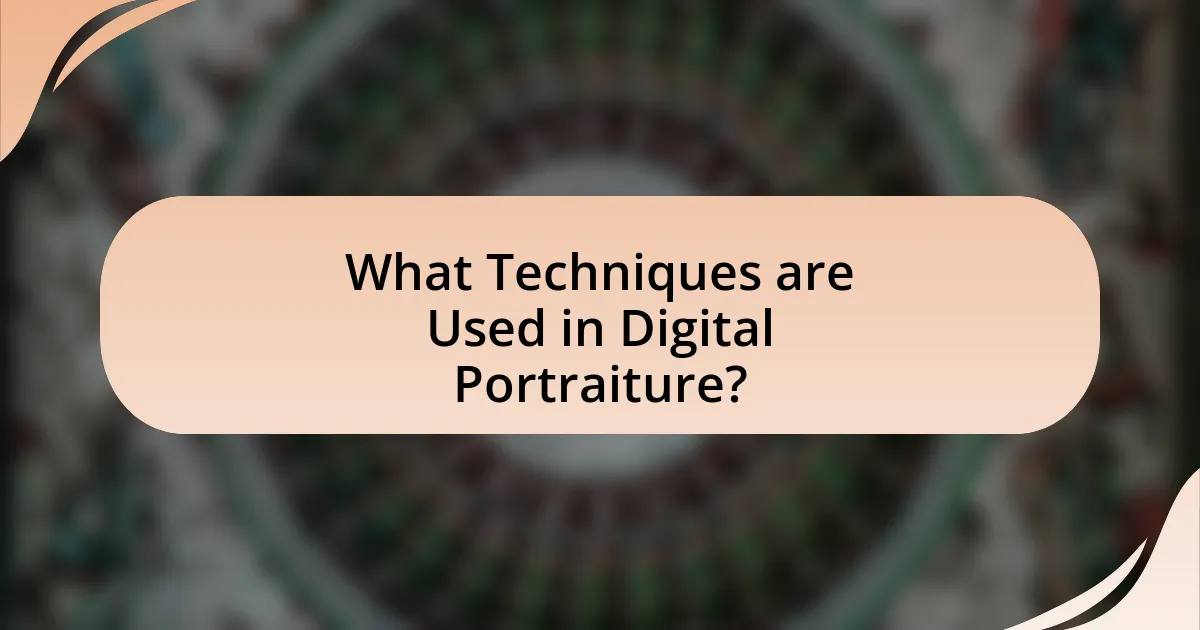
What Techniques are Used in Digital Portraiture?
Digital portraiture employs various techniques, including layering, brushwork, and color manipulation. Layering allows artists to build complex images by separating elements, which facilitates adjustments without affecting the entire composition. Brushwork techniques, such as digital painting and photo manipulation, enable the creation of textures and details that mimic traditional media. Color manipulation involves adjusting hues, saturation, and brightness to achieve desired effects and enhance the emotional impact of the portrait. These techniques are widely recognized in the digital art community, as they provide artists with the flexibility to experiment and refine their work efficiently.
How can artists effectively use digital brushes and tools?
Artists can effectively use digital brushes and tools by understanding their functionalities and experimenting with various settings to achieve desired effects. Digital brushes simulate traditional media, allowing artists to create textures and styles that enhance their artwork. For instance, adjusting opacity, flow, and size can help artists control the intensity and detail of their strokes, leading to more dynamic compositions. Additionally, utilizing layers enables artists to separate elements of their work, facilitating easier adjustments and refinements. Studies have shown that artists who actively explore different brush types and settings can significantly improve their digital painting skills, as they become more adept at manipulating tools to suit their creative vision.
What are the different types of digital brushes available?
The different types of digital brushes available include standard brushes, texture brushes, shape brushes, and custom brushes. Standard brushes are versatile and used for general painting, while texture brushes add specific patterns or effects to the artwork. Shape brushes allow for the creation of specific forms or designs, and custom brushes can be tailored to an artist’s unique style or needs. These categories enable artists to achieve various effects and enhance their digital portraiture techniques effectively.
How do brush settings impact the final portrait outcome?
Brush settings significantly impact the final portrait outcome by determining the texture, detail, and overall aesthetic of the artwork. For instance, adjusting the brush size influences the level of detail that can be achieved; smaller brushes allow for intricate details, while larger brushes create broader strokes and smoother transitions. Additionally, settings such as opacity and flow control the transparency and application of paint, affecting how colors blend and layer in the portrait. Research indicates that artists who manipulate these settings effectively can enhance the realism and depth of their portraits, leading to a more engaging visual experience.
What are the best practices for color selection in digital portraits?
The best practices for color selection in digital portraits include understanding color theory, utilizing a limited color palette, and considering the subject’s skin tone. Color theory helps artists create harmonious compositions by using complementary, analogous, or triadic color schemes. A limited color palette enhances cohesion and focus, preventing the artwork from becoming visually overwhelming. Additionally, accurately matching colors to the subject’s skin tone, which varies widely across different ethnicities, is crucial for realism; for instance, using warm undertones for lighter skin and cooler undertones for darker skin can enhance the portrait’s authenticity.
How can color theory enhance the emotional impact of a portrait?
Color theory enhances the emotional impact of a portrait by strategically using colors to evoke specific feelings and moods. For instance, warm colors like reds and oranges can create feelings of warmth and passion, while cool colors such as blues and greens can evoke calmness or sadness. Research indicates that color can influence perception and emotional response; a study published in the journal “Color Research and Application” by researchers from the University of California found that colors significantly affect emotional interpretation in visual art. By applying color theory principles, artists can manipulate the viewer’s emotional experience, making portraits more compelling and resonant.
What techniques can be used for skin tone blending?
Techniques for skin tone blending include gradient mapping, layer blending modes, and the use of brushes with varying opacity. Gradient mapping allows artists to create smooth transitions between different skin tones by applying a gradient that corresponds to the desired colors. Layer blending modes, such as Multiply or Soft Light, enable the integration of skin tones by adjusting how layers interact with each other, enhancing depth and realism. Additionally, using brushes with varying opacity helps in building up skin tones gradually, allowing for more natural blending and texture. These techniques are widely utilized in digital portraiture to achieve realistic and harmonious skin tones.
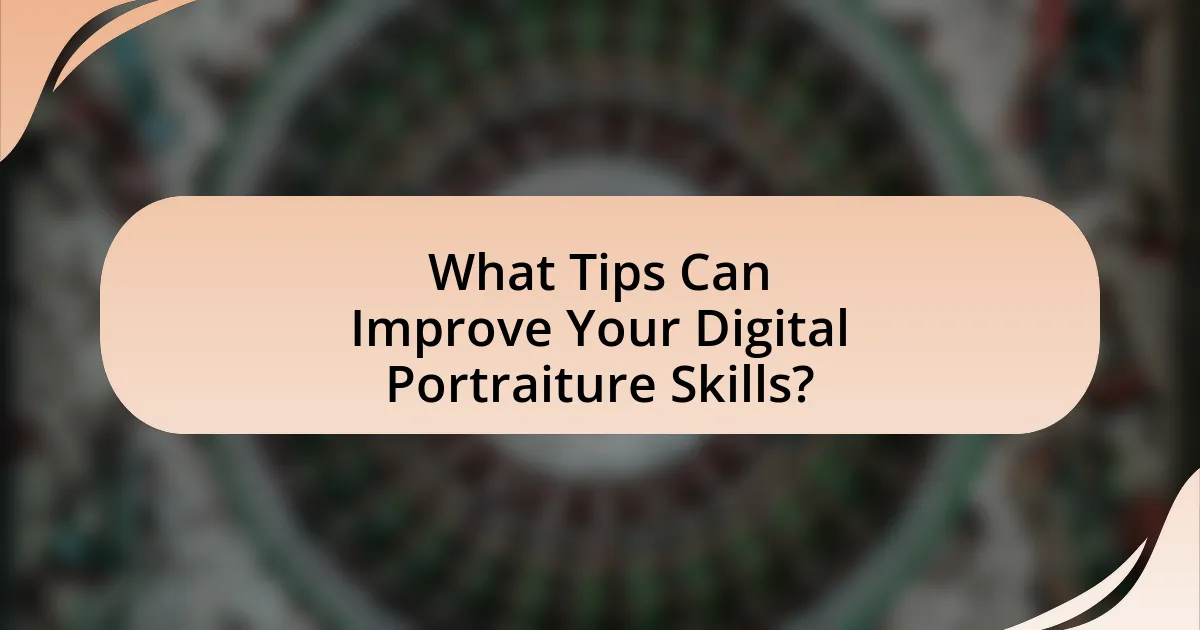
What Tips Can Improve Your Digital Portraiture Skills?
To improve your digital portraiture skills, focus on mastering lighting, composition, and color theory. Effective lighting enhances facial features and creates mood; for instance, using soft, diffused light can minimize harsh shadows and highlight the subject’s best attributes. Composition is crucial; applying the rule of thirds can create a balanced and engaging portrait. Understanding color theory allows for harmonious color palettes that evoke emotion and draw attention to the subject. Studies show that portraits with well-considered lighting and composition are perceived as more professional and appealing, reinforcing the importance of these elements in digital portraiture.
How can you develop a unique style in digital portraiture?
To develop a unique style in digital portraiture, artists should focus on experimenting with various techniques, tools, and personal influences. By exploring different digital brushes, color palettes, and compositional methods, artists can discover what resonates with their vision. Additionally, incorporating personal experiences, cultural elements, or emotional themes into their work can further distinguish their style. Research indicates that artists who engage in diverse artistic practices and study various art movements tend to cultivate a more distinctive style over time, as seen in the works of contemporary digital artists who blend traditional techniques with modern technology.
What are the benefits of studying different artists’ styles?
Studying different artists’ styles enhances an artist’s versatility and creativity. By analyzing various techniques, color palettes, and compositions, artists can expand their skill set and develop a unique voice. For instance, exposure to Impressionism can teach the use of light and color, while studying Cubism can inspire innovative perspectives. This cross-pollination of ideas fosters innovation and allows artists to break away from conventional methods, ultimately enriching their work and broadening their artistic horizons.
How can experimentation lead to personal growth as an artist?
Experimentation can lead to personal growth as an artist by fostering creativity and expanding skill sets. Engaging in diverse techniques and styles allows artists to discover their unique voice and refine their artistic identity. For instance, a study published in the Journal of Creative Behavior found that artists who regularly experimented with new mediums reported increased confidence and innovation in their work. This process of trial and error not only enhances technical abilities but also encourages resilience and adaptability, essential traits for artistic development.
What common mistakes should be avoided in digital portraiture?
Common mistakes to avoid in digital portraiture include poor lighting, lack of attention to detail, and neglecting composition. Poor lighting can lead to unflattering shadows and highlights, which detract from the subject’s features. Attention to detail is crucial; overlooking skin texture or facial features can result in an unrealistic portrayal. Additionally, neglecting composition can make the portrait feel unbalanced or cluttered, diminishing its overall impact. These mistakes can significantly affect the quality and effectiveness of the digital portrait.
How can overworking a portrait affect its quality?
Overworking a portrait can lead to a decline in its quality by introducing excessive detail, loss of naturalness, and an overall muddied appearance. When artists continuously refine and adjust a portrait, they may inadvertently over-render features, which can create an unnatural look and detract from the subject’s essence. This phenomenon is often referred to as “overworking,” where the balance between detail and simplicity is disrupted. Studies in art theory suggest that maintaining a balance between detail and simplicity is crucial for effective visual communication, as excessive detail can overwhelm the viewer and obscure the intended message.
What are the signs of a poorly executed digital portrait?
Signs of a poorly executed digital portrait include lack of proportion, poor color choices, and insufficient detail. When proportions are incorrect, facial features may appear distorted or misaligned, leading to an unrealistic representation. Poor color choices can result in unnatural skin tones or unappealing contrasts, detracting from the overall aesthetic. Additionally, insufficient detail, such as a lack of texture or depth, can make the portrait appear flat and lifeless. These elements collectively indicate a lack of skill or attention to detail in the digital portrait creation process.
What are some practical tips for creating compelling digital portraits?
To create compelling digital portraits, focus on mastering lighting, composition, and color. Effective lighting enhances facial features and sets the mood; for instance, using soft, diffused light can create a flattering effect. Composition is crucial; applying the rule of thirds can guide the viewer’s eye and create balance. Additionally, selecting a harmonious color palette can evoke emotions and unify the portrait. Research shows that portraits with strong lighting and thoughtful composition are more engaging, as they draw the viewer’s attention and convey the subject’s personality effectively.