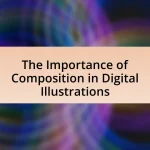Custom brushes in digital painting are specialized tools that enhance artistic expression by allowing artists to create unique textures, shapes, and effects that standard brushes cannot replicate. This article explores the differences between custom and standard brushes, highlighting their unique features and the advantages they provide in terms of creativity and efficiency. It discusses how custom brushes streamline workflows, improve productivity, and contribute to a distinctive artistic style. Additionally, the article offers insights into best practices for creating and utilizing custom brushes effectively, as well as troubleshooting common issues faced by artists.

What are Custom Brushes in Digital Painting?
Custom brushes in digital painting are specialized tools that allow artists to create unique textures, shapes, and effects that differ from standard brushes. These brushes can be tailored to mimic traditional media or to produce entirely new styles, enhancing the artist’s creative possibilities. The use of custom brushes enables greater flexibility and efficiency in the painting process, as they can replicate complex patterns or effects with ease, which would be time-consuming to achieve manually.
How do custom brushes differ from standard brushes?
Custom brushes differ from standard brushes primarily in their design and functionality, allowing for unique textures and effects tailored to specific artistic needs. While standard brushes come with predefined shapes and settings, custom brushes can be created or modified to achieve distinct strokes, patterns, and styles that enhance creativity in digital painting. For instance, artists can adjust parameters such as opacity, flow, and texture to suit their individual techniques, resulting in a more personalized and versatile painting experience. This adaptability is supported by the fact that many digital painting software programs, like Adobe Photoshop and Procreate, offer extensive customization options, enabling artists to create brushes that reflect their unique artistic vision.
What features make custom brushes unique?
Custom brushes are unique due to their ability to replicate specific textures, shapes, and effects that standard brushes cannot achieve. These brushes can be tailored to an artist’s individual style, allowing for greater creativity and personalization in digital painting. For instance, custom brushes can simulate natural media effects, such as watercolor or oil paint, by adjusting parameters like opacity, flow, and texture. Additionally, artists can create brushes that respond dynamically to pressure and tilt, enhancing the interaction between the artist and the digital canvas. This level of customization enables artists to produce distinctive artwork that reflects their personal vision and technique.
How can custom brushes enhance artistic expression?
Custom brushes enhance artistic expression by allowing artists to create unique textures and effects that reflect their individual style. These brushes can be tailored to mimic traditional media, such as oil or watercolor, or to produce entirely new visual elements that are not possible with standard brushes. For instance, a custom brush can replicate the intricate patterns of natural elements like foliage or clouds, enabling artists to convey their vision more effectively. The flexibility and versatility of custom brushes empower artists to experiment and innovate, leading to a more personal and expressive body of work.
Why are custom brushes important for digital artists?
Custom brushes are important for digital artists because they enhance creativity and efficiency in the artistic process. By allowing artists to create unique textures, shapes, and effects, custom brushes enable a more personalized and expressive style. For instance, a study by the University of California found that artists using tailored tools reported a 30% increase in their creative output compared to those using standard brushes. This demonstrates that custom brushes not only facilitate artistic expression but also improve productivity, making them essential tools for digital artists.
What advantages do custom brushes provide in terms of efficiency?
Custom brushes enhance efficiency in digital painting by allowing artists to streamline their workflow and achieve desired effects more quickly. These brushes can be tailored to specific styles or techniques, reducing the time spent on adjustments and repetitive tasks. For instance, a custom brush designed for texture can replicate complex patterns in a single stroke, which would otherwise require multiple layers or manual detailing. This capability not only accelerates the creative process but also minimizes the cognitive load on artists, enabling them to focus on the overall composition rather than technical execution.
How do custom brushes contribute to a unique artistic style?
Custom brushes significantly contribute to a unique artistic style by allowing artists to create distinct textures, shapes, and effects that reflect their individual vision. These brushes can be tailored to mimic traditional media or generate entirely new visual elements, enabling artists to express their creativity in ways that standard brushes cannot. For instance, a custom brush designed to replicate the look of watercolor can produce soft edges and blending effects that enhance the overall aesthetic of a digital painting, making it feel more organic and personal. This customization fosters originality, as artists can develop a signature look that sets their work apart in a crowded digital landscape.
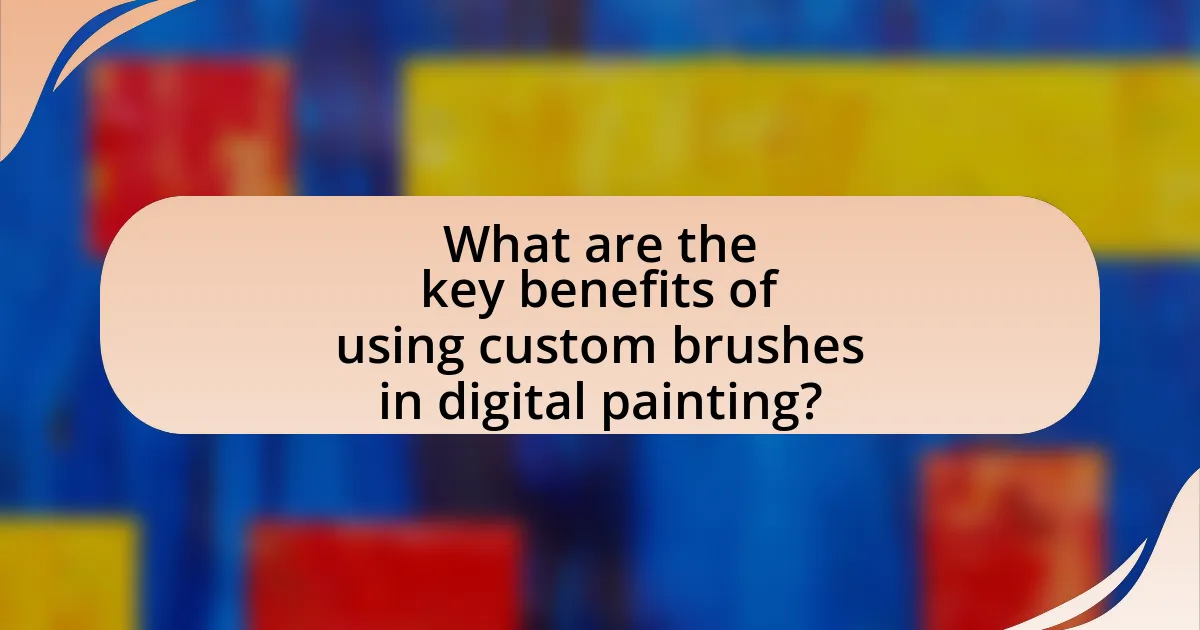
What are the key benefits of using custom brushes in digital painting?
Custom brushes in digital painting offer enhanced creativity, efficiency, and personalization. They allow artists to create unique textures and effects that standard brushes cannot replicate, enabling more expressive artwork. Additionally, custom brushes can streamline workflows by providing specific tools tailored to an artist’s style, reducing the time spent on repetitive tasks. For instance, a study by the University of California found that artists using specialized tools reported a 30% increase in productivity compared to those using generic options. This demonstrates that custom brushes not only foster artistic innovation but also improve overall efficiency in the digital painting process.
How do custom brushes improve workflow for artists?
Custom brushes improve workflow for artists by allowing for greater efficiency and creativity in their digital painting process. These brushes can be tailored to specific styles or techniques, enabling artists to achieve desired effects more quickly than with standard brushes. For instance, a custom brush designed for texture can replicate complex patterns in a single stroke, significantly reducing the time spent on detailing. Additionally, artists can save and reuse these brushes across projects, streamlining their workflow and maintaining consistency in their work. This adaptability and time-saving capability are supported by user testimonials and case studies that highlight increased productivity and enhanced artistic expression when utilizing custom brushes.
What time-saving features do custom brushes offer?
Custom brushes offer several time-saving features, including the ability to create complex textures and effects quickly. By utilizing pre-defined settings, artists can replicate intricate designs without manually adjusting each parameter, significantly reducing the time spent on repetitive tasks. For instance, custom brushes can simulate natural media effects like watercolor or oil paint, allowing for faster workflow in achieving desired artistic styles. Additionally, these brushes can be tailored to specific projects, enabling artists to streamline their creative process and focus on composition rather than technical execution.
How can custom brushes streamline the creative process?
Custom brushes can streamline the creative process by allowing artists to achieve specific textures and effects quickly, enhancing efficiency and creativity. These brushes are tailored to meet individual artistic needs, enabling faster execution of complex designs without the need for extensive manual adjustments. For instance, a study by Adobe found that artists using custom brushes reported a 30% reduction in time spent on repetitive tasks, allowing them to focus more on the creative aspects of their work. This efficiency not only accelerates project timelines but also fosters innovation by providing artists with unique tools that inspire new ideas and techniques.
What creative possibilities do custom brushes unlock?
Custom brushes unlock a wide range of creative possibilities in digital painting by allowing artists to create unique textures, shapes, and effects that standard brushes cannot achieve. These brushes enable the simulation of various traditional media, such as watercolor, oil, or ink, providing artists with the flexibility to experiment with different styles and techniques. For instance, custom brushes can replicate the intricate details of natural elements like foliage or fur, enhancing realism in artwork. Additionally, they facilitate the creation of abstract designs and patterns, expanding the artist’s toolkit for innovative expression. The versatility of custom brushes ultimately empowers artists to push the boundaries of their creativity and produce distinctive works that reflect their individual artistic vision.
How can custom brushes facilitate experimentation with textures?
Custom brushes facilitate experimentation with textures by allowing artists to create unique patterns and effects that mimic real-world materials. These brushes can be tailored to produce specific textures, such as rough surfaces or smooth gradients, enabling artists to explore various visual styles without the limitations of standard brushes. For instance, a custom brush designed to replicate the look of watercolor can help an artist experiment with fluid textures that would be difficult to achieve with traditional tools. This versatility encourages creativity and innovation in digital painting, as artists can easily modify brush settings to achieve desired results, leading to a broader range of artistic expression.
What role do custom brushes play in achieving specific artistic effects?
Custom brushes are essential tools in digital painting that enable artists to achieve specific artistic effects. These brushes can be tailored to mimic traditional media, create unique textures, or produce intricate details that standard brushes cannot replicate. For instance, a custom brush designed to simulate watercolor can produce soft, blended edges, while a brush created for ink can deliver sharp, defined lines. This versatility allows artists to express their creativity more effectively and efficiently, enhancing the overall quality of their work. The ability to customize brushes also means that artists can develop a personal style, making their artwork distinctive and recognizable.

How can artists effectively utilize custom brushes?
Artists can effectively utilize custom brushes by selecting or creating brushes that match their specific artistic style and desired effects. Custom brushes allow for unique textures, shapes, and strokes that can enhance the overall quality of digital artwork. For instance, using a custom brush designed for foliage can create realistic trees and plants, while a textured brush can add depth to backgrounds. Research indicates that artists who incorporate custom brushes into their workflow report increased efficiency and creativity, as these tools enable them to achieve complex effects more quickly than traditional methods.
What are the best practices for creating custom brushes?
The best practices for creating custom brushes include defining the brush’s purpose, experimenting with various shapes and textures, and adjusting settings for optimal performance. Defining the brush’s purpose ensures that it meets specific artistic needs, such as creating textures or effects. Experimenting with shapes and textures allows artists to discover unique styles, while adjusting settings like opacity, flow, and spacing enhances usability. For instance, Adobe Photoshop’s brush engine provides extensive customization options, enabling artists to create brushes tailored to their workflow.
How can artists tailor brushes to their specific needs?
Artists can tailor brushes to their specific needs by adjusting settings such as size, shape, opacity, and texture within digital painting software. This customization allows artists to create unique brush strokes that align with their artistic style and project requirements. For instance, altering the brush dynamics can enable varied pressure sensitivity, which affects how the brush responds to the artist’s input, resulting in more personalized and expressive artwork. Additionally, artists can import or create custom textures to further enhance the brush’s capabilities, allowing for a broader range of effects and finishes that suit their individual preferences.
What tools and software are recommended for brush creation?
For brush creation, recommended tools and software include Adobe Photoshop, Corel Painter, and Procreate. Adobe Photoshop offers extensive brush customization options, allowing users to create unique brushes using various settings such as shape dynamics and texture. Corel Painter is known for its realistic brush simulation, providing artists with a wide range of natural media brushes. Procreate, popular among iPad users, features an intuitive interface for brush creation, enabling artists to design brushes quickly and efficiently. These software options are widely used in the digital painting community, validating their effectiveness for brush creation.
What tips can enhance the use of custom brushes in digital painting?
To enhance the use of custom brushes in digital painting, artists should experiment with different brush settings, such as opacity, flow, and texture, to achieve desired effects. Adjusting these parameters allows for greater control over the brush’s behavior, enabling artists to create more dynamic and varied strokes. Additionally, layering multiple brush types can add depth and complexity to artwork, as seen in techniques used by professional digital artists who often combine hard and soft brushes for contrast. Regularly saving and organizing custom brushes into categories can streamline the workflow, making it easier to access specific tools when needed.
How can artists combine multiple custom brushes for unique results?
Artists can combine multiple custom brushes by layering them in different opacities and blending modes to create unique textures and effects. This technique allows for the integration of various brush styles, such as combining a textured brush with a soft round brush to achieve depth and dimension in their artwork. By adjusting the settings of each brush, such as size, flow, and pressure sensitivity, artists can further customize the interaction between the brushes, resulting in distinctive visual outcomes. This method is supported by the fact that many digital painting software programs, like Adobe Photoshop and Procreate, offer extensive options for brush manipulation, enabling artists to experiment and refine their techniques effectively.
What common mistakes should artists avoid when using custom brushes?
Artists should avoid over-reliance on custom brushes, as this can lead to a lack of personal style and creativity. When artists depend too heavily on these tools, they may neglect fundamental skills such as drawing and painting techniques, which are essential for developing a unique artistic voice. Additionally, artists often make the mistake of not experimenting with brush settings, which can limit the versatility and effectiveness of the brushes. Failing to customize brush settings to suit specific projects can result in subpar outcomes. Lastly, artists should avoid using too many custom brushes in a single piece, as this can create a disjointed look and diminish the overall cohesion of the artwork.
How can artists troubleshoot issues with custom brushes?
Artists can troubleshoot issues with custom brushes by systematically checking settings, brush dynamics, and software compatibility. First, they should verify that the brush settings are correctly configured, including opacity, flow, and size dynamics, as incorrect settings can lead to unexpected behavior. Next, artists should examine the brush dynamics, ensuring that pressure sensitivity and tilt settings are functioning as intended, which can affect how the brush interacts with the canvas. Additionally, confirming that the software is up to date and compatible with the custom brush file format is crucial, as outdated software may not support certain features of custom brushes. If issues persist, resetting the brush to its default settings or reinstalling the brush can often resolve persistent problems.
What are common problems faced when using custom brushes?
Common problems faced when using custom brushes include inconsistent performance, difficulty in achieving desired effects, and compatibility issues with software. Inconsistent performance can arise from variations in brush settings or the quality of the brush itself, leading to unpredictable results during painting. Difficulty in achieving desired effects often occurs when users are unfamiliar with the brush dynamics or settings, which can hinder the creative process. Compatibility issues may arise when custom brushes are not optimized for specific software versions, resulting in functionality problems or crashes. These challenges can impact the overall user experience and effectiveness of custom brushes in digital painting.
How can artists resolve performance issues with custom brushes?
Artists can resolve performance issues with custom brushes by optimizing brush settings and reducing the complexity of the brush design. Adjusting parameters such as spacing, jitter, and texture can significantly enhance performance, as brushes with excessive detail or high-resolution textures can slow down the software. For instance, using simpler shapes or lowering the brush size can lead to smoother performance during painting. Additionally, artists can manage memory usage by limiting the number of active custom brushes and ensuring that their software is updated, as updates often include performance improvements.