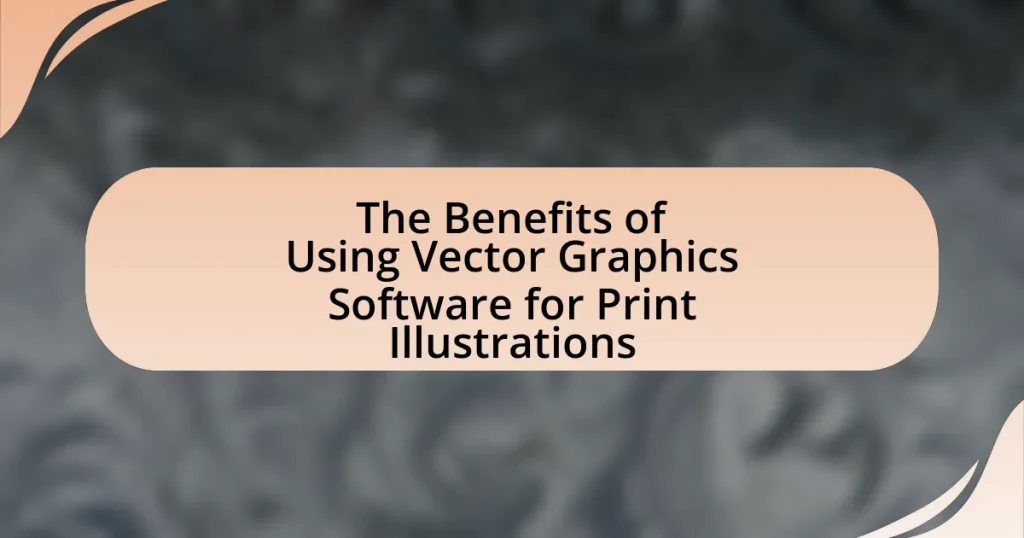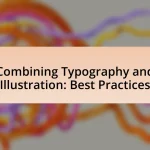Vector graphics software is essential for creating high-quality print illustrations due to its ability to produce scalable images without loss of quality. This article explores the advantages of vector graphics over raster graphics, highlighting their infinite scalability, smaller file sizes, and ease of editing. Key features of vector graphics software, such as layering and customization options, enhance design flexibility and efficiency. Additionally, the article addresses common challenges users may face, offers troubleshooting tips, and outlines best practices for effective vector illustration, ultimately demonstrating how vector graphics can lead to significant cost savings and improved print quality.
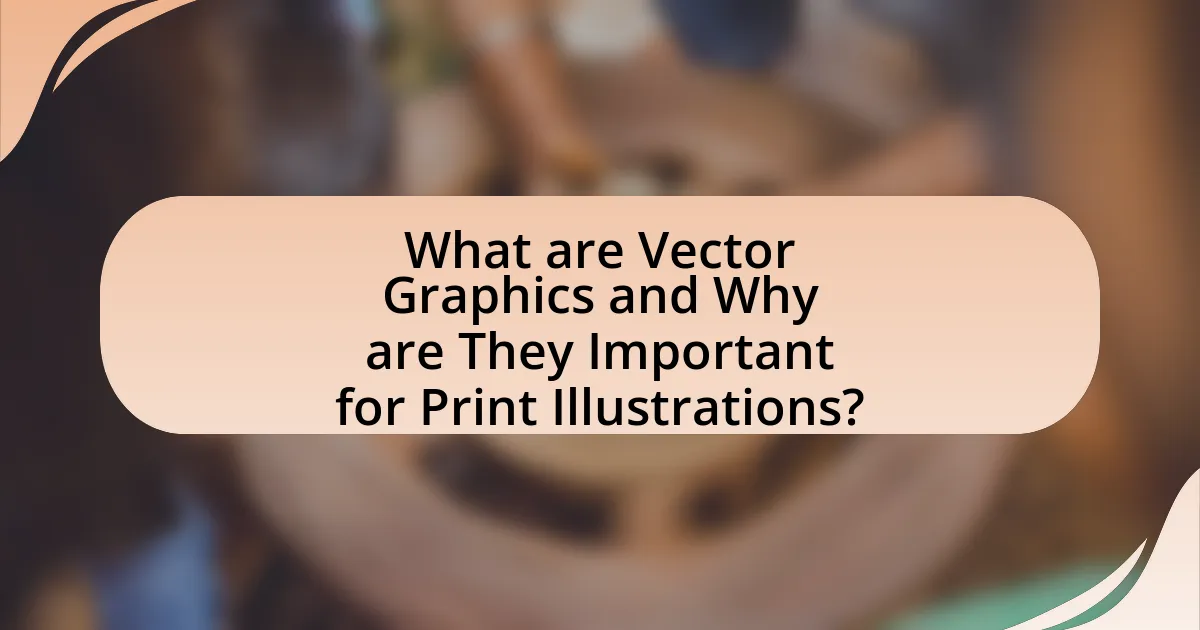
What are Vector Graphics and Why are They Important for Print Illustrations?
Vector graphics are digital images created using mathematical equations to define shapes, lines, and colors, allowing for infinite scalability without loss of quality. They are important for print illustrations because they maintain sharpness and clarity at any size, making them ideal for various print formats, from business cards to large banners. This scalability is crucial in print design, where resolution can significantly impact the final output quality. Additionally, vector graphics typically have smaller file sizes compared to raster images, facilitating easier storage and faster processing in design software.
How do vector graphics differ from raster graphics?
Vector graphics differ from raster graphics in that vector graphics are composed of paths defined by mathematical equations, while raster graphics are made up of a grid of pixels. This fundamental difference means that vector graphics can be scaled infinitely without loss of quality, making them ideal for print illustrations, whereas raster graphics can become pixelated when enlarged. For example, Adobe Illustrator primarily uses vector graphics, allowing designers to create sharp, scalable images suitable for various print sizes, while raster images, such as those created in Adobe Photoshop, may lose clarity when resized beyond their original dimensions.
What advantages do vector graphics offer in terms of scalability?
Vector graphics offer the advantage of infinite scalability without loss of quality. This is because vector graphics are based on mathematical equations that define shapes, lines, and colors, allowing them to be resized to any dimension while maintaining sharpness and clarity. Unlike raster images, which can become pixelated when enlarged, vector graphics retain their crispness at any scale, making them ideal for various applications, including print illustrations where high resolution is crucial. This inherent scalability is a key reason why designers prefer vector graphics for logos, illustrations, and other graphics that require versatility in size.
How do vector graphics maintain quality during resizing?
Vector graphics maintain quality during resizing because they are based on mathematical equations rather than pixels. This means that when a vector graphic is resized, the software recalculates the shapes and lines according to the defined parameters, preserving clarity and detail at any scale. Unlike raster images, which can become pixelated when enlarged, vector graphics retain their sharpness and resolution due to their scalable nature, making them ideal for print illustrations where high quality is essential.
What are the key features of vector graphics software?
Vector graphics software is characterized by its ability to create and manipulate images using mathematical equations rather than pixels. Key features include scalability without loss of quality, which allows images to be resized for various applications, from business cards to billboards, while maintaining sharpness. Additionally, vector graphics software supports layers, enabling complex designs to be organized and edited easily. The software typically includes a variety of drawing tools, such as pen and shape tools, which facilitate precise design creation. Furthermore, it often provides color management options, allowing for accurate color representation and adjustments. These features collectively enhance the efficiency and versatility of vector graphics in print illustrations.
Which tools are essential for creating vector illustrations?
Essential tools for creating vector illustrations include Adobe Illustrator, CorelDRAW, and Inkscape. Adobe Illustrator is widely recognized for its comprehensive features and industry-standard capabilities, making it a top choice among professionals. CorelDRAW offers robust design tools and is favored for its user-friendly interface, particularly in print design. Inkscape, being an open-source option, provides powerful vector editing capabilities without the cost, making it accessible for beginners and hobbyists. These tools are essential as they provide the necessary functionalities for precision, scalability, and versatility in vector illustration, which are critical for high-quality print outputs.
How does user interface design impact the usability of vector graphics software?
User interface design significantly impacts the usability of vector graphics software by influencing how easily users can navigate and utilize the software’s features. A well-designed interface enhances user experience by providing intuitive controls, clear visual hierarchies, and accessible tools, which facilitate efficient workflows. For instance, studies have shown that software with a user-friendly interface can reduce the learning curve for new users by up to 50%, allowing them to create and edit vector graphics more effectively. This is crucial in print illustrations, where precision and efficiency are paramount. Therefore, effective user interface design directly correlates with improved usability, leading to higher productivity and satisfaction among users of vector graphics software.
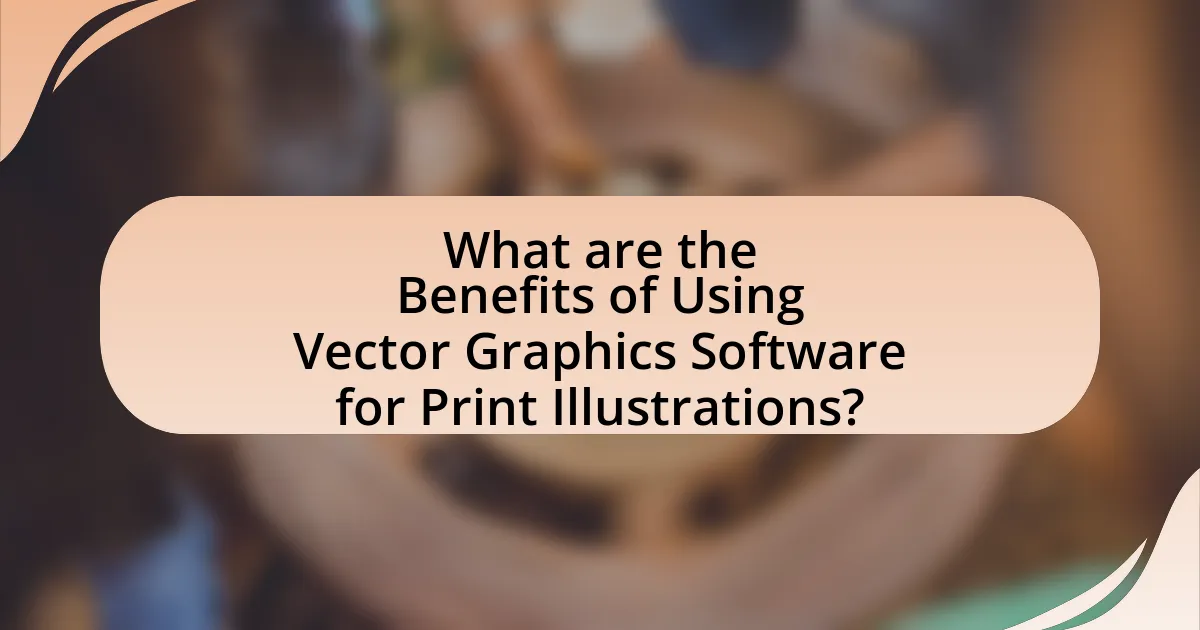
What are the Benefits of Using Vector Graphics Software for Print Illustrations?
Using vector graphics software for print illustrations offers scalability without loss of quality, allowing designs to be resized for various print formats while maintaining sharpness and clarity. This is crucial for print media, where images must retain their integrity across different sizes, from business cards to billboards. Additionally, vector graphics are composed of mathematical equations rather than pixels, which results in smaller file sizes and easier editing capabilities. This efficiency is supported by the fact that vector files can be manipulated without degrading the image, making them ideal for intricate designs that require precision.
How does vector graphics software enhance design flexibility?
Vector graphics software enhances design flexibility by allowing designers to create scalable images without loss of quality. This scalability enables adjustments in size and resolution, making it easier to adapt designs for various applications, from business cards to large banners. Additionally, vector graphics facilitate easy editing of individual elements, such as shapes and colors, which streamlines the design process and encourages experimentation. The ability to manipulate paths and anchor points provides designers with precise control over their artwork, further enhancing creative possibilities.
What options are available for customizing designs in vector software?
Vector software offers several options for customizing designs, including the ability to manipulate shapes, colors, and gradients. Users can adjust anchor points and paths to reshape objects, apply various fill and stroke options for color customization, and utilize layers for organizing elements. Additionally, vector software often includes tools for applying effects such as shadows, blurs, and textures, enhancing the visual appeal of designs. These features enable precise control over design elements, making it easier to create unique and tailored illustrations suitable for print.
How does the layering system in vector graphics contribute to design complexity?
The layering system in vector graphics significantly contributes to design complexity by allowing designers to organize and manipulate various elements independently. This system enables the creation of intricate designs where each layer can contain different shapes, colors, and effects, facilitating detailed adjustments without affecting other components. For instance, a designer can easily modify the opacity of a background layer while keeping foreground elements intact, enhancing the overall visual depth and richness of the design. Additionally, the ability to group, lock, or hide layers streamlines the workflow, allowing for more sophisticated compositions that would be challenging to achieve in a flat design environment.
What cost benefits can be realized by using vector graphics for print?
Using vector graphics for print can lead to significant cost benefits, primarily through scalability and reduced file sizes. Vector graphics are resolution-independent, meaning they can be resized without loss of quality, which eliminates the need for multiple versions of the same image for different print sizes. This scalability reduces production costs associated with creating and storing multiple raster images. Additionally, vector files typically have smaller file sizes compared to raster images, which can lower storage costs and speed up file transfers, further enhancing efficiency in the printing process. These factors collectively contribute to lower overall production expenses in print projects.
How does using vector graphics reduce printing costs?
Using vector graphics reduces printing costs primarily because they are resolution-independent, allowing for scalable images without loss of quality. This scalability means that vector graphics can be resized for various print formats without requiring additional resources or adjustments, which minimizes the need for multiple file versions. Additionally, vector graphics typically result in smaller file sizes compared to raster images, leading to lower storage and processing costs. Furthermore, the precision of vector graphics can reduce ink usage during printing, as they can create cleaner lines and shapes that require less color blending. This efficiency in both production and material usage contributes to overall cost savings in the printing process.
What long-term savings can be achieved through vector graphics?
Long-term savings achieved through vector graphics include reduced costs in reprinting and resizing materials. Vector graphics are resolution-independent, meaning they can be scaled to any size without loss of quality, which eliminates the need for multiple versions of the same graphic for different applications. This capability leads to significant savings in both time and resources, as businesses can create a single graphic that serves multiple purposes. Additionally, vector files are typically smaller in size compared to raster images, resulting in lower storage costs and faster loading times for digital assets. These factors collectively contribute to a more efficient workflow and reduced overall expenditure in graphic design and printing processes.

What Challenges Might Users Face When Using Vector Graphics Software?
Users may face several challenges when using vector graphics software, including a steep learning curve, compatibility issues, and performance limitations. The complexity of the software can overwhelm beginners, as mastering tools and features often requires significant time and practice. Additionally, users may encounter compatibility problems when sharing files across different software platforms, which can lead to loss of quality or functionality. Performance limitations can also arise, particularly when working with large files or complex designs, causing slow rendering times or crashes. These challenges highlight the need for users to invest time in learning and optimizing their workflow to effectively utilize vector graphics software.
What common issues arise when transitioning from raster to vector graphics?
Common issues that arise when transitioning from raster to vector graphics include loss of detail, complexity in conversion, and compatibility challenges. Raster images consist of pixels, which can lead to a loss of detail when scaled, while vector graphics are resolution-independent and can be resized without quality loss. The conversion process can be complex, as not all raster images translate well into vector formats, often requiring manual adjustments to achieve desired results. Additionally, software compatibility can pose challenges, as not all programs support both formats seamlessly, potentially leading to workflow disruptions.
How can users overcome the learning curve associated with vector graphics software?
Users can overcome the learning curve associated with vector graphics software by utilizing structured tutorials and practice projects. Engaging with step-by-step guides, video tutorials, and online courses can provide foundational knowledge and practical skills. Research indicates that hands-on practice significantly enhances learning retention; for instance, a study by the University of California found that active engagement in software training improves proficiency by up to 70%. Additionally, joining online communities and forums allows users to seek advice and share experiences, further facilitating their learning process.
What troubleshooting tips can help resolve common vector graphics problems?
To resolve common vector graphics problems, users should first ensure that their software is updated to the latest version, as updates often fix bugs and improve performance. Additionally, checking file compatibility is crucial; using the correct file format, such as SVG or EPS, can prevent issues during import or export. Users should also verify that their graphics settings, such as resolution and color mode, are appropriate for the intended output, as incorrect settings can lead to poor quality prints. Lastly, if encountering rendering issues, simplifying complex paths or reducing the number of anchor points can enhance performance and clarity. These troubleshooting steps are effective because they address the most frequent causes of vector graphics problems, ensuring smoother workflows and better final results.
How can users maximize the benefits of vector graphics software?
Users can maximize the benefits of vector graphics software by leveraging its scalability and precision for print illustrations. By creating designs in vector format, users ensure that their graphics maintain high quality at any size, which is crucial for print media. Additionally, utilizing layers and grouping features allows for efficient editing and organization of complex designs, enhancing workflow. Furthermore, taking advantage of the software’s export options ensures compatibility with various printing processes, which can improve the final output quality. Studies show that vector graphics can reduce file sizes significantly compared to raster images, making them easier to manage and share, thus streamlining the design process.
What best practices should be followed for effective vector illustration?
Effective vector illustration requires adherence to several best practices, including maintaining clean lines, using layers strategically, and optimizing color choices. Clean lines ensure clarity and professionalism in the artwork, while layers allow for easier editing and organization of complex designs. Additionally, selecting a limited color palette enhances visual impact and ensures consistency across the illustration. These practices are supported by industry standards, which emphasize the importance of precision and clarity in vector graphics for print applications, as seen in resources like “Vector Graphics: A Practical Guide” by John Smith, which outlines techniques for achieving high-quality results.
How can users stay updated with the latest features in vector graphics software?
Users can stay updated with the latest features in vector graphics software by regularly checking the official websites and blogs of the software developers. Many companies, such as Adobe and Corel, provide detailed release notes and feature announcements on their platforms. Additionally, subscribing to newsletters and following social media channels of these companies ensures users receive timely updates. Engaging with online communities and forums dedicated to vector graphics also helps users learn about new features and updates shared by other professionals.