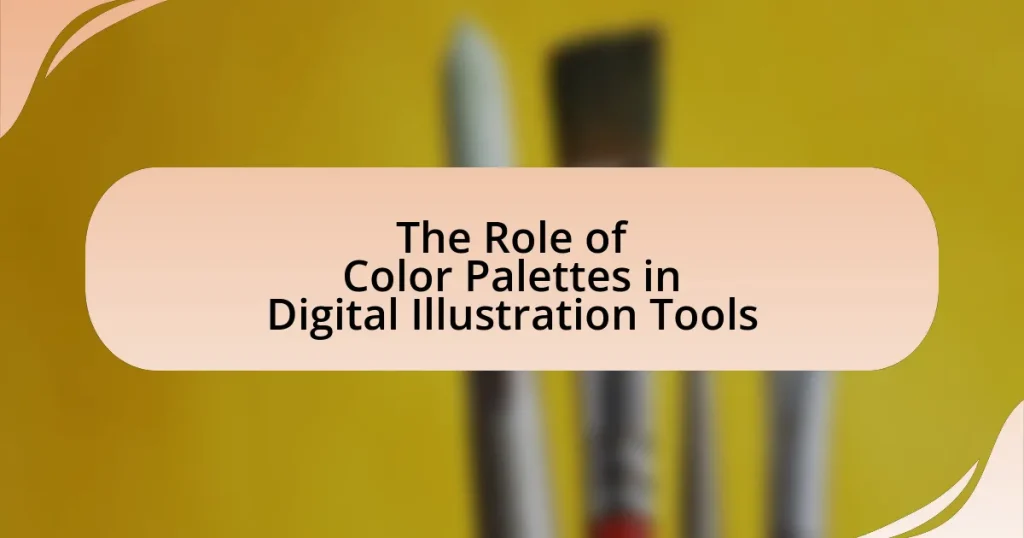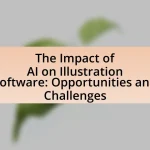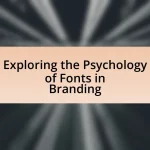The article focuses on the critical role of color palettes in digital illustration tools, emphasizing their importance for artists in selecting and managing colors effectively. It explores how color palettes enhance the creative process by providing structure, promoting visual coherence, and influencing emotional responses. Key elements of effective color palettes, such as harmony, contrast, and versatility, are discussed, along with the impact of color on mood and tone in illustrations. Additionally, the article addresses common challenges faced by illustrators without defined palettes and highlights best practices for organizing and utilizing color palettes to improve user experience and artistic expression.
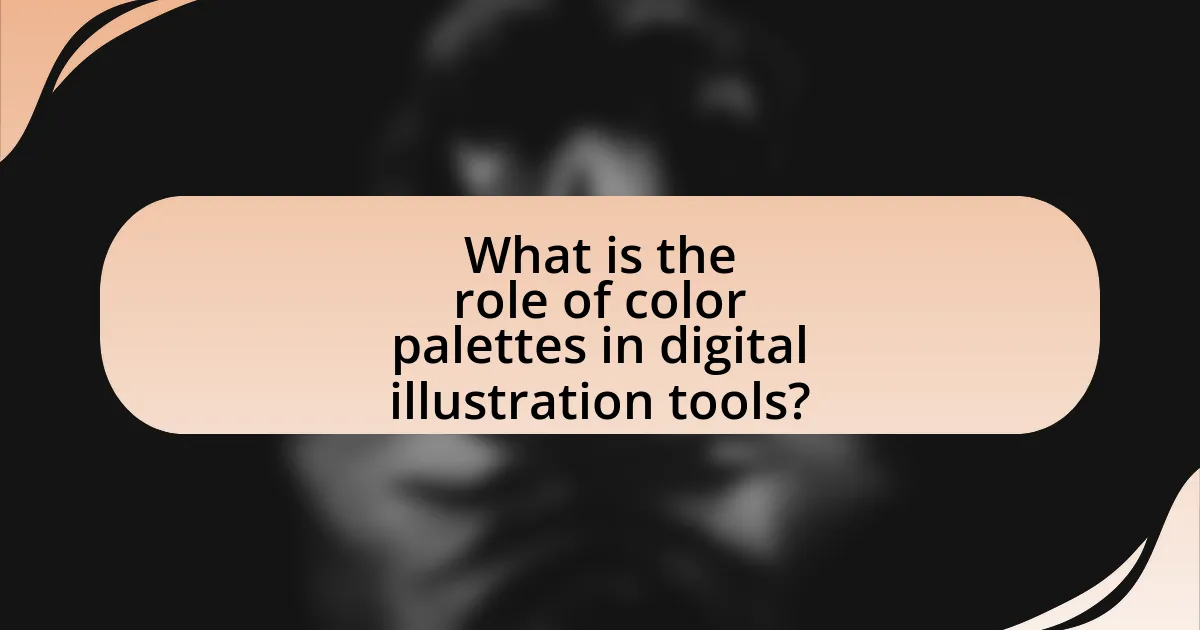
What is the role of color palettes in digital illustration tools?
Color palettes in digital illustration tools serve as essential resources for artists to select and manage colors effectively. They provide a structured way to organize colors, enabling artists to maintain consistency in their work and streamline the creative process. By offering predefined color schemes or allowing custom combinations, color palettes facilitate the exploration of color harmony and contrast, which are crucial for visual appeal. Studies in color theory demonstrate that effective use of color can significantly impact viewer perception and emotional response, underscoring the importance of well-designed color palettes in enhancing the overall quality of digital illustrations.
How do color palettes enhance the creative process in digital illustration?
Color palettes enhance the creative process in digital illustration by providing a structured framework for color selection, which aids in visual coherence and emotional impact. By using predefined color schemes, artists can quickly establish a mood or theme, allowing for more efficient decision-making during the illustration process. Research indicates that color can influence perception and emotional response; for example, warm colors often evoke feelings of warmth and comfort, while cool colors can create a sense of calm or distance. This understanding enables illustrators to strategically choose colors that align with their intended message, ultimately improving the effectiveness of their artwork.
What are the key elements of an effective color palette?
An effective color palette consists of harmony, contrast, and versatility. Harmony ensures that colors work well together, creating a cohesive look, while contrast helps to highlight important elements and improve readability. Versatility allows the palette to be adaptable across various designs and contexts. Research indicates that color harmony can enhance user experience by 60%, demonstrating the importance of these elements in digital illustration tools.
How do color palettes influence the mood and tone of illustrations?
Color palettes significantly influence the mood and tone of illustrations by evoking specific emotional responses through color associations. For instance, warm colors like red and orange can create feelings of warmth, excitement, or aggression, while cool colors such as blue and green often convey calmness, tranquility, or sadness. Research indicates that color psychology plays a crucial role in how viewers interpret visual content; for example, a study published in the journal “Color Research and Application” by researchers from the University of California found that colors can affect mood and perception, with certain hues eliciting distinct emotional reactions. Thus, the selection of a color palette directly impacts the viewer’s emotional experience and interpretation of the illustrated content.
Why are color palettes essential for digital illustrators?
Color palettes are essential for digital illustrators because they provide a structured framework for color selection, ensuring visual harmony and consistency in artwork. A well-defined color palette helps illustrators convey emotions, set the mood, and enhance storytelling through color choices. Research indicates that color can influence perception and emotional response; for instance, studies show that colors can evoke specific feelings, such as blue for calmness and red for excitement. By utilizing a cohesive color palette, digital illustrators can effectively communicate their intended message and create a more engaging visual experience for the audience.
What challenges do illustrators face without a defined color palette?
Illustrators face significant challenges without a defined color palette, primarily including inconsistency in their work and difficulty in achieving a cohesive visual style. Without a set color scheme, artists may struggle to maintain uniformity across their illustrations, leading to a disjointed appearance that can confuse viewers. Additionally, the absence of a defined palette can result in decision fatigue, as illustrators may spend excessive time selecting colors, which can hinder their creative flow and productivity. Research indicates that color consistency enhances brand recognition and emotional impact, underscoring the importance of a defined palette in effective visual communication.
How do color palettes aid in maintaining consistency across projects?
Color palettes aid in maintaining consistency across projects by providing a predefined set of colors that ensure uniformity in visual elements. This uniformity helps to create a cohesive look and feel, which is essential for brand identity and user experience. For instance, when a specific color palette is applied consistently across various digital illustrations, it reinforces brand recognition and enhances the overall aesthetic appeal. Research indicates that consistent use of color can increase brand recognition by up to 80%, demonstrating the significant impact of color palettes on visual consistency.
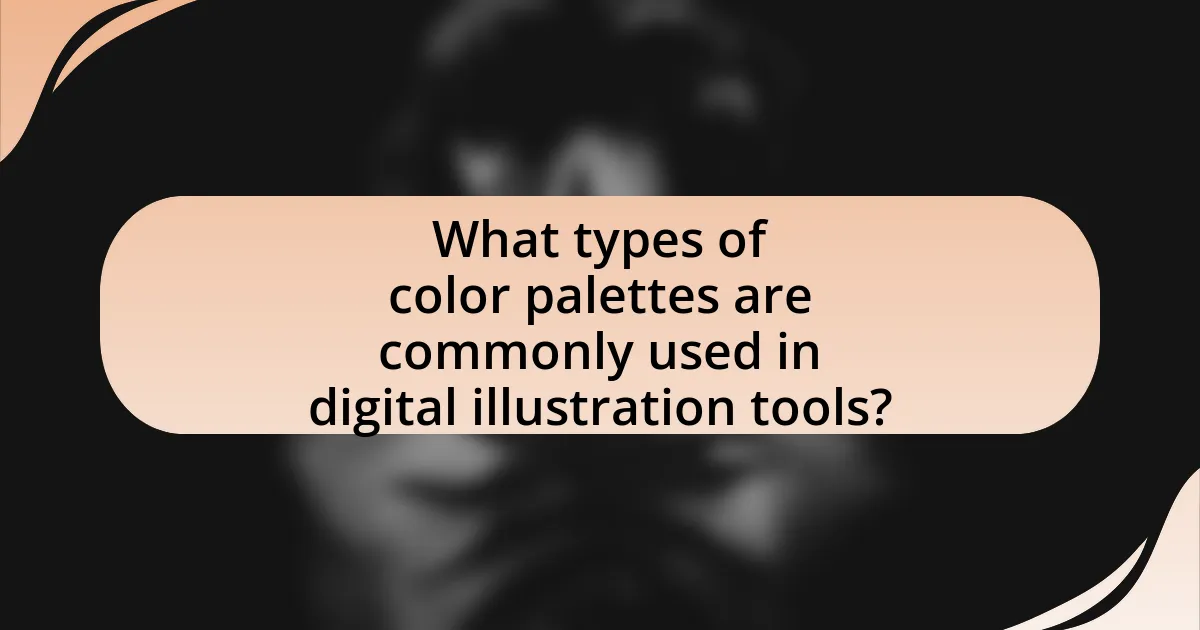
What types of color palettes are commonly used in digital illustration tools?
Commonly used color palettes in digital illustration tools include RGB, CMYK, HSL, and Pantone palettes. RGB (Red, Green, Blue) is primarily used for digital screens, allowing for vibrant colors through additive mixing. CMYK (Cyan, Magenta, Yellow, Black) is essential for print media, utilizing subtractive color mixing to produce a wide range of hues. HSL (Hue, Saturation, Lightness) provides a more intuitive approach to color selection, enabling artists to adjust colors based on their visual attributes. Pantone palettes offer standardized colors for branding and design consistency across various media. These palettes are integral to digital illustration, as they ensure accurate color representation and facilitate the creative process.
How do complementary and analogous color palettes differ in application?
Complementary color palettes utilize colors that are opposite each other on the color wheel, creating high contrast and vibrant visuals, which are effective for drawing attention and creating dynamic compositions. In contrast, analogous color palettes consist of colors that are next to each other on the color wheel, resulting in harmonious and cohesive designs that evoke a sense of tranquility and unity. The application of complementary palettes is often seen in branding and advertising to create striking visuals, while analogous palettes are commonly used in landscapes and portraits to achieve a more subtle and blended appearance.
What are the advantages of using a monochromatic color palette?
Using a monochromatic color palette simplifies design by creating a cohesive and harmonious visual experience. This approach allows for easy color matching and reduces the risk of clashing colors, which can enhance the overall aesthetic appeal of a digital illustration. Additionally, a monochromatic scheme can evoke specific emotions and moods effectively, as variations in lightness and saturation can convey depth and dimension without overwhelming the viewer. Studies in color theory indicate that monochromatic palettes can improve focus and clarity in visual communication, making them particularly effective in branding and user interface design.
How can triadic color schemes enhance visual interest?
Triadic color schemes enhance visual interest by creating a balanced and dynamic composition through the use of three evenly spaced colors on the color wheel. This arrangement allows for vibrant contrasts and harmonious interactions, which can draw the viewer’s attention and evoke emotional responses. Research in color theory indicates that triadic schemes can stimulate visual engagement, as they provide a sense of variety while maintaining cohesion. For instance, the use of primary colors—red, blue, and yellow—demonstrates how these combinations can produce striking visuals that are both energetic and aesthetically pleasing.
What role do custom color palettes play in personalizing digital artwork?
Custom color palettes are essential for personalizing digital artwork as they allow artists to express their unique style and vision. By selecting specific colors that resonate with their artistic intent, creators can evoke particular emotions and themes, enhancing the overall impact of their work. Research indicates that color choices significantly influence viewer perception and emotional response, underscoring the importance of tailored palettes in achieving desired artistic outcomes.
How can artists create their own unique color palettes?
Artists can create their own unique color palettes by experimenting with color theory principles, utilizing digital tools, and drawing inspiration from their surroundings. By understanding the color wheel, artists can mix primary colors to create secondary and tertiary colors, allowing for a diverse range of hues. Digital illustration tools often provide features like color pickers and palette generators, which enable artists to sample colors from images or create harmonious combinations based on established color schemes. Additionally, observing nature, art, and cultural influences can inspire unique color choices, leading to personalized palettes that reflect an artist’s style and vision.
What tools are available for generating color palettes in digital illustration?
Tools available for generating color palettes in digital illustration include Adobe Color, Coolors, and Paletton. Adobe Color allows users to create color schemes based on color theory principles, offering options like analogous, monochromatic, and triadic palettes. Coolors provides a fast and intuitive interface for generating color combinations, enabling users to lock colors and explore variations. Paletton focuses on creating color palettes based on a selected base color, allowing for real-time adjustments and previews. These tools are widely used by digital illustrators to enhance their work through effective color selection.
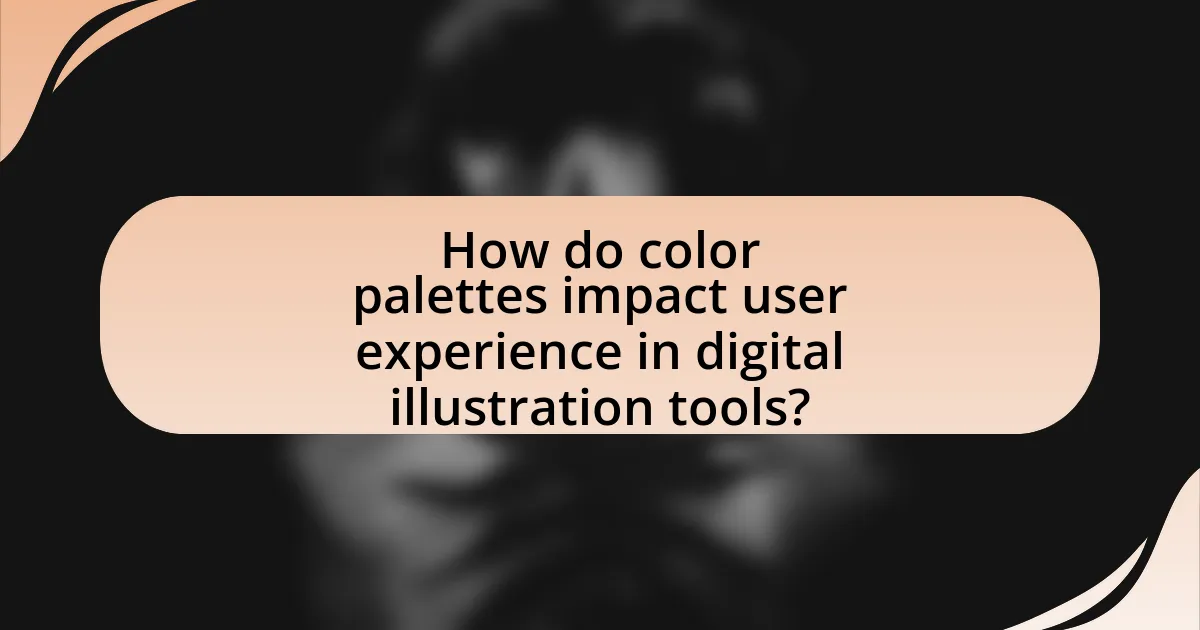
How do color palettes impact user experience in digital illustration tools?
Color palettes significantly impact user experience in digital illustration tools by influencing visual appeal, usability, and emotional response. A well-designed color palette enhances the aesthetic quality of illustrations, making them more engaging and visually appealing, which can lead to increased user satisfaction. Research indicates that color choices can evoke specific emotions; for instance, warm colors often create feelings of excitement, while cool colors can induce calmness. Additionally, effective color palettes improve usability by ensuring sufficient contrast between elements, aiding in readability and navigation. Studies show that users are more likely to remain engaged with tools that utilize harmonious and intuitive color schemes, ultimately enhancing their overall experience.
What features should digital illustration tools offer for color palette management?
Digital illustration tools should offer features such as customizable color palettes, color harmony suggestions, and the ability to save and organize palettes for efficient access. Customizable color palettes allow users to create unique combinations tailored to their projects, enhancing creativity. Color harmony suggestions help artists select complementary colors based on established color theory principles, improving visual appeal. The ability to save and organize palettes enables quick retrieval and application of preferred color schemes, streamlining the workflow. These features collectively enhance the user experience and effectiveness of color management in digital illustration.
How does the accessibility of color palettes affect usability for artists?
The accessibility of color palettes significantly enhances usability for artists by allowing them to quickly and efficiently select colors that suit their creative needs. When color palettes are designed with accessibility in mind, they accommodate various visual impairments and preferences, enabling artists to work without hindrance. For instance, research indicates that approximately 1 in 12 men and 1 in 200 women have some form of color vision deficiency, which underscores the necessity for inclusive color palette designs. Accessible palettes often include high-contrast options and colorblind-friendly schemes, which facilitate better color differentiation and selection. This not only improves the overall workflow for artists but also fosters creativity by reducing frustration associated with color selection challenges.
What are the best practices for organizing color palettes in digital tools?
The best practices for organizing color palettes in digital tools include categorizing colors by usage, creating a consistent naming convention, and utilizing visual hierarchy. Categorizing colors by usage, such as primary, secondary, and accent colors, helps streamline the design process and ensures easy access to frequently used colors. A consistent naming convention, like using descriptive names or numerical codes, enhances clarity and aids in collaboration among team members. Utilizing visual hierarchy, by arranging colors in a way that reflects their importance or frequency of use, allows designers to quickly identify and select the appropriate colors for their projects. These practices improve efficiency and consistency in digital illustration workflows.
What are some common pitfalls when using color palettes in digital illustration?
Common pitfalls when using color palettes in digital illustration include poor contrast, over-saturation, and lack of harmony. Poor contrast can lead to elements blending together, making the illustration difficult to read or interpret. Over-saturation often results in colors that are too intense, which can overwhelm the viewer and detract from the overall composition. Lack of harmony occurs when colors do not complement each other, leading to a disjointed visual experience. These issues can significantly impact the effectiveness of the illustration, as studies show that color choices directly influence viewer perception and emotional response.
How can over-reliance on color palettes limit creativity?
Over-reliance on color palettes can limit creativity by constraining the range of visual expression available to artists. When creators depend heavily on predefined color schemes, they may avoid experimenting with unique combinations or developing their own color theories, leading to repetitive and uninspired work. Research indicates that creativity often flourishes in environments that encourage exploration and risk-taking; thus, sticking rigidly to established palettes can stifle innovation and personal style. This limitation is evident in various artistic fields, where artists who break away from conventional color usage often produce more original and impactful pieces.
What strategies can illustrators use to avoid color palette mistakes?
Illustrators can avoid color palette mistakes by utilizing color theory principles, creating a limited color palette, and testing colors in different lighting conditions. Understanding color theory helps illustrators select harmonious colors that complement each other, reducing the likelihood of clashing hues. A limited color palette, typically consisting of three to five colors, simplifies choices and enhances cohesion in the artwork. Additionally, testing colors in various lighting conditions ensures that the chosen palette appears consistent and effective across different environments, as colors can look drastically different under varying light sources.
What tips can help illustrators effectively utilize color palettes in their work?
To effectively utilize color palettes, illustrators should start by understanding color theory, which includes concepts like complementary colors, analogous colors, and the color wheel. This foundational knowledge allows them to create harmonious and visually appealing compositions. Additionally, using a limited color palette can enhance focus and cohesion in artwork, as seen in the works of artists like Piet Mondrian, who effectively used a restricted palette to convey strong visual messages. Furthermore, experimenting with different shades and tints of a color can add depth and dimension to illustrations, making them more engaging. Lastly, utilizing digital tools that offer color palette generators can streamline the process of selecting and testing colors, ensuring that illustrators can quickly find combinations that work well together.
How can artists experiment with color palettes to enhance their style?
Artists can experiment with color palettes by utilizing digital illustration tools that offer a variety of color selection options, such as color wheels, swatches, and gradient generators. These tools enable artists to explore different combinations and contrasts, allowing them to create unique visual styles. For instance, using a monochromatic palette can evoke a specific mood, while complementary colors can enhance visual interest and depth. Research indicates that color theory principles, such as the use of analogous colors for harmony or triadic schemes for vibrancy, can significantly impact the emotional response to artwork. By actively engaging with these tools and principles, artists can refine their personal style and effectively communicate their artistic vision.
What resources are available for learning about color theory in digital illustration?
Numerous resources are available for learning about color theory in digital illustration, including online courses, books, and tutorials. Websites like Skillshare and Udemy offer structured courses specifically focused on color theory for digital artists, often taught by industry professionals. Books such as “Color and Light: A Guide for the Realist Painter” by James Gurney provide foundational knowledge applicable to digital illustration. Additionally, platforms like YouTube feature countless tutorials that cover color theory concepts and practical applications in digital art software. These resources collectively enhance understanding and application of color theory in digital illustration.