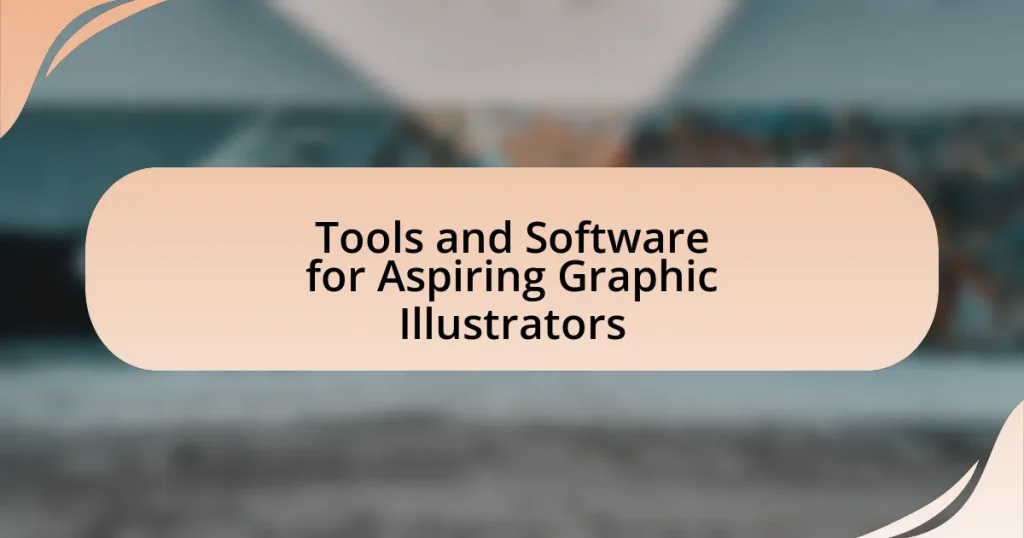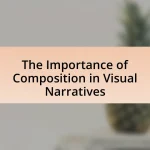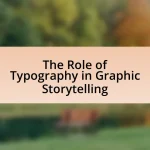The article focuses on essential tools and software for aspiring graphic illustrators, highlighting industry standards such as Adobe Creative Suite, Procreate, and CorelDRAW. It discusses how different tools cater to various illustration styles, the relevance of traditional tools, and the best software options available. Key features to consider when selecting illustration software, the impact of budget on tool choice, and the importance of user interface and experience are also examined. Additionally, the article provides insights on how to effectively test and evaluate tools, overcome common challenges, and maximize tool usage for improved skills and creativity in graphic illustration.
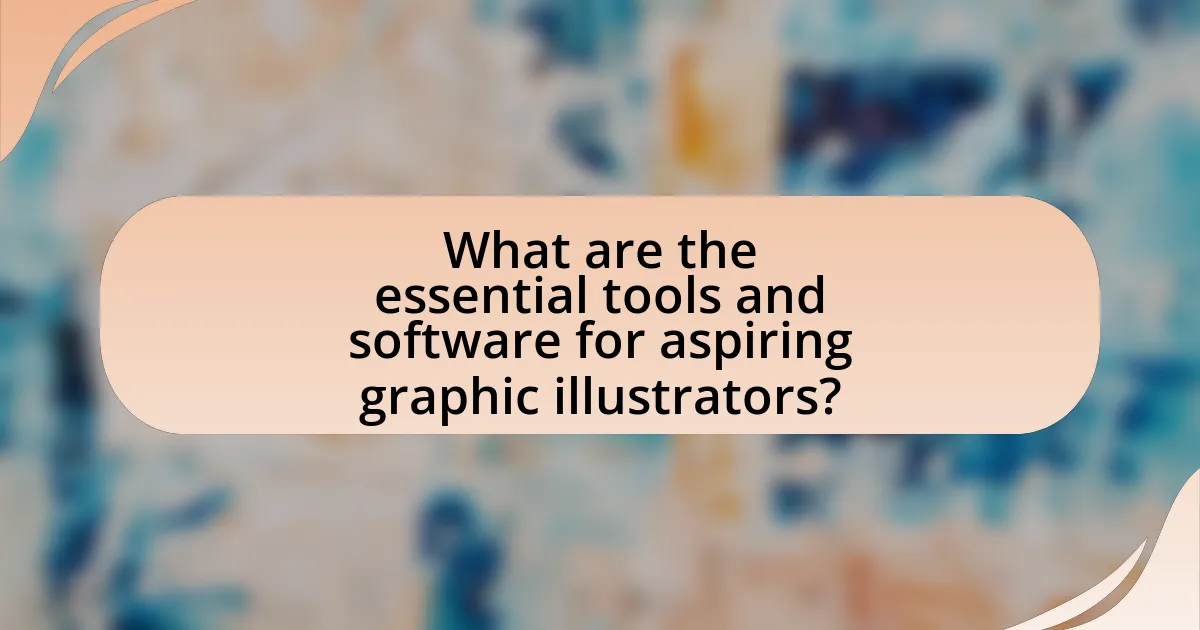
What are the essential tools and software for aspiring graphic illustrators?
The essential tools and software for aspiring graphic illustrators include Adobe Creative Suite, specifically Adobe Illustrator and Adobe Photoshop, as well as Procreate and CorelDRAW. Adobe Illustrator is widely recognized for vector graphics, making it ideal for creating scalable illustrations, while Adobe Photoshop excels in raster graphics and photo editing. Procreate is favored for digital painting on iPads, offering a user-friendly interface and extensive brush options. CorelDRAW is another powerful vector graphic design software, known for its versatility and ease of use. These tools are industry standards, widely adopted by professionals, ensuring that aspiring illustrators have access to the capabilities needed for high-quality design work.
How do different tools cater to various illustration styles?
Different tools cater to various illustration styles by offering specific features and functionalities that align with the unique requirements of each style. For instance, vector-based software like Adobe Illustrator is ideal for clean, scalable designs, making it suitable for logos and typography. In contrast, raster-based tools such as Adobe Photoshop excel in detailed, texture-rich illustrations, which are essential for digital painting and photo manipulation. Additionally, software like Procreate provides a user-friendly interface and a variety of brushes that cater to traditional drawing styles, appealing to illustrators who prefer a more tactile approach. These tools are designed to enhance the creative process by providing tailored options that meet the diverse needs of illustrators across different styles.
What are the best tools for digital illustration?
The best tools for digital illustration include Adobe Illustrator, Procreate, Corel Painter, and Clip Studio Paint. Adobe Illustrator is widely recognized for its vector graphics capabilities, making it ideal for creating scalable illustrations. Procreate is favored by many illustrators for its intuitive interface and extensive brush library, particularly on the iPad. Corel Painter offers a realistic painting experience with its natural media emulation, appealing to traditional artists transitioning to digital. Clip Studio Paint is popular among comic artists and animators for its specialized features tailored to those mediums. These tools are supported by a large user base and extensive resources, confirming their effectiveness in the field of digital illustration.
Which traditional tools are still relevant for graphic illustrators?
Traditional tools that are still relevant for graphic illustrators include pencils, ink pens, markers, and sketchbooks. These tools allow illustrators to create detailed sketches and refine their ideas before digitizing them. Pencils provide versatility for shading and line work, while ink pens offer precision for finalizing designs. Markers are useful for adding color and depth, and sketchbooks serve as a portable medium for brainstorming and developing concepts. The continued use of these tools is supported by their ability to enhance creativity and facilitate the artistic process, as many illustrators find that traditional methods complement digital techniques effectively.
What software options are available for graphic illustration?
Software options available for graphic illustration include Adobe Illustrator, CorelDRAW, Affinity Designer, Inkscape, and Procreate. Adobe Illustrator is widely recognized for its vector graphics capabilities and is a standard in the industry. CorelDRAW offers a user-friendly interface and is popular among graphic designers for its versatility. Affinity Designer is known for its affordability and powerful features, making it a strong alternative to Adobe products. Inkscape is an open-source option that provides robust vector graphic tools without cost. Procreate is favored by digital illustrators for its intuitive touch interface on iPad. These software options cater to various needs and preferences in graphic illustration.
What are the key features to look for in illustration software?
Key features to look for in illustration software include vector support, a user-friendly interface, customizable brushes, and compatibility with various file formats. Vector support allows for scalable graphics without loss of quality, which is essential for professional illustrations. A user-friendly interface enhances productivity by enabling quick access to tools and features. Customizable brushes provide flexibility in creating unique styles, while compatibility with multiple file formats ensures that the software can integrate seamlessly with other applications and workflows. These features collectively enhance the overall functionality and usability of illustration software for graphic illustrators.
How do free and paid software options compare?
Free software options typically offer basic functionalities and limited features, while paid software options provide advanced tools, customer support, and regular updates. For instance, free graphic design software like GIMP lacks some professional-grade features found in paid alternatives like Adobe Photoshop, which includes advanced editing capabilities, a wider range of tools, and integration with other Adobe products. Additionally, paid software often comes with dedicated customer service, ensuring users can resolve issues quickly, whereas free software may rely on community forums for support. This distinction highlights the trade-off between cost and functionality, making it essential for aspiring graphic illustrators to assess their specific needs when choosing between free and paid options.
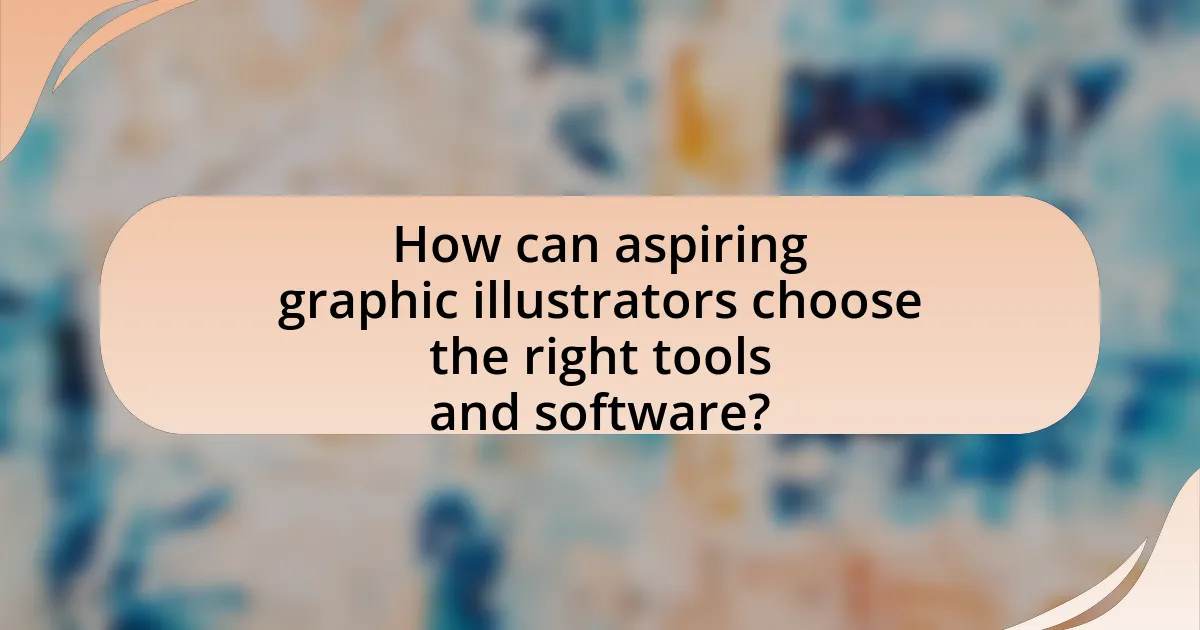
How can aspiring graphic illustrators choose the right tools and software?
Aspiring graphic illustrators can choose the right tools and software by assessing their specific needs, budget, and the type of illustrations they wish to create. For instance, digital illustrators often benefit from software like Adobe Illustrator or Procreate, which offer advanced features for vector and raster graphics, respectively. Additionally, considering user reviews and tutorials can provide insights into the software’s usability and functionality. Research indicates that 70% of professional illustrators prefer Adobe Creative Suite due to its comprehensive tools and industry-standard status, making it a reliable choice for serious illustrators.
What factors should be considered when selecting tools?
When selecting tools for graphic illustration, key factors include compatibility, functionality, user interface, cost, and support. Compatibility ensures that the tools work seamlessly with existing hardware and software, which is crucial for efficient workflow. Functionality refers to the specific features that meet the needs of the illustrator, such as brush options, layering capabilities, and export formats. A user-friendly interface enhances productivity by allowing for easier navigation and quicker learning curves. Cost is a significant consideration, as it impacts budget constraints; tools should provide value for their price. Lastly, support, including tutorials and customer service, is essential for resolving issues and maximizing tool usage. These factors collectively influence the effectiveness and efficiency of the graphic illustration process.
How does budget influence the choice of tools and software?
Budget significantly influences the choice of tools and software for aspiring graphic illustrators by determining the range of options available for purchase or subscription. A limited budget restricts access to high-end software and tools, often leading illustrators to select more affordable or free alternatives that may lack advanced features. For instance, industry-standard software like Adobe Creative Cloud requires a subscription fee, which may not be feasible for those with tight financial constraints. Conversely, budget-friendly options such as GIMP or Inkscape provide essential functionalities at no cost, enabling illustrators to develop their skills without significant financial investment. This financial consideration directly impacts the quality of work produced and the efficiency of the creative process, as more expensive tools often offer superior capabilities and support.
What is the importance of user interface and experience in software selection?
User interface (UI) and user experience (UX) are crucial in software selection as they directly impact usability and satisfaction. A well-designed UI enhances navigation and accessibility, allowing graphic illustrators to focus on creativity rather than struggling with complex tools. Research indicates that 88% of online consumers are less likely to return to a site after a bad experience, highlighting the importance of positive UX in retaining users. Furthermore, software with intuitive UI can reduce training time and increase productivity, making it essential for illustrators who need to maximize their efficiency.
How can aspiring illustrators test and evaluate tools before committing?
Aspiring illustrators can test and evaluate tools before committing by utilizing free trials, demos, and community feedback. Many software companies offer trial versions that allow users to explore features and functionalities without financial commitment. For instance, Adobe provides a seven-day free trial for its Creative Cloud applications, enabling users to assess tools like Photoshop and Illustrator. Additionally, engaging with online communities, such as forums and social media groups, allows illustrators to gather insights and reviews from experienced users, which can inform their decision-making process. This approach ensures that illustrators can make informed choices based on practical experience and peer recommendations.
What are the benefits of trial versions and demos?
Trial versions and demos provide aspiring graphic illustrators with the opportunity to evaluate software before making a purchase. These versions allow users to explore features, assess usability, and determine if the software meets their specific needs. According to a survey by Software Advice, 70% of users prefer trying software before buying, as it helps them avoid costly mistakes and ensures compatibility with their workflow. Additionally, trial versions often include access to customer support and tutorials, enhancing the learning experience and facilitating a smoother transition to full software use.
How can online reviews and community feedback guide tool selection?
Online reviews and community feedback can significantly guide tool selection by providing insights into user experiences and performance. These reviews often highlight specific features, usability, and potential issues that users have encountered, allowing aspiring graphic illustrators to make informed decisions. For instance, a study by BrightLocal in 2022 found that 91% of consumers read online reviews, and 84% trust them as much as personal recommendations. This data underscores the importance of community feedback in evaluating tools, as it reflects real-world applications and satisfaction levels. By analyzing both positive and negative reviews, illustrators can identify which tools best meet their creative needs and workflow preferences.
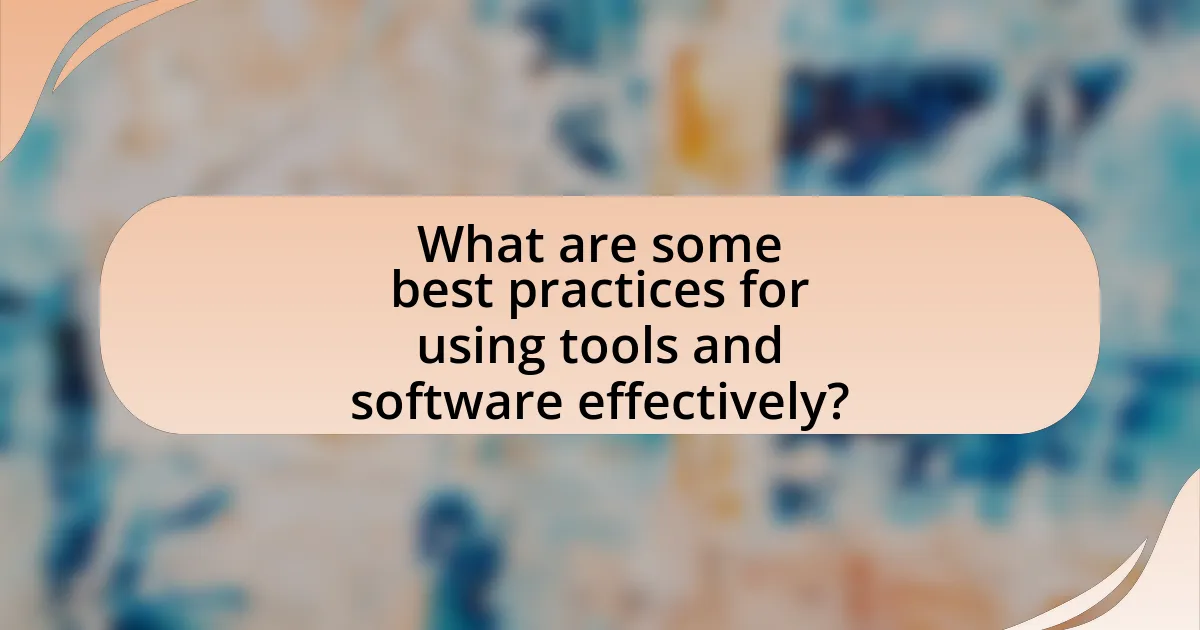
What are some best practices for using tools and software effectively?
To use tools and software effectively, aspiring graphic illustrators should prioritize mastering the software’s features and functionalities. Familiarity with tools like Adobe Illustrator or Procreate enhances productivity and creativity, allowing users to leverage shortcuts and advanced techniques. Regularly updating software ensures access to the latest features and security improvements, which is crucial for maintaining efficiency. Additionally, utilizing online tutorials and community forums can provide valuable insights and tips, fostering continuous learning and skill enhancement. According to a survey by Adobe, 70% of creative professionals reported that mastering software tools significantly improved their workflow and project outcomes.
How can aspiring illustrators improve their skills with chosen tools?
Aspiring illustrators can improve their skills with chosen tools by consistently practicing and exploring the full capabilities of those tools. Regular use of software like Adobe Illustrator or Procreate allows illustrators to familiarize themselves with features such as layers, brushes, and color palettes, which enhances their technical proficiency. Additionally, engaging in online tutorials and courses specific to their tools can provide structured learning and expose them to advanced techniques. Research indicates that deliberate practice, which includes focused skill development and feedback, significantly contributes to artistic improvement (Ericsson et al., 1993). Therefore, by combining hands-on practice with educational resources, aspiring illustrators can effectively enhance their skills.
What online resources and tutorials are available for learning software?
Online resources and tutorials for learning software include platforms such as Coursera, Udemy, and LinkedIn Learning, which offer a wide range of courses specifically tailored for graphic design and illustration software. For example, Coursera provides courses from institutions like California Institute of the Arts, focusing on software like Adobe Illustrator and Photoshop. Udemy features user-generated content, allowing learners to find tutorials on niche software tools, while LinkedIn Learning offers professional development courses that cover both foundational and advanced techniques in graphic design software. These platforms collectively provide structured learning paths, practical exercises, and community support, making them effective for aspiring graphic illustrators.
How can practice and experimentation enhance tool proficiency?
Practice and experimentation significantly enhance tool proficiency by allowing individuals to explore the full capabilities of graphic design software and tools. Engaging in consistent practice helps users develop muscle memory and familiarity with various functions, leading to increased efficiency and creativity in their work. For instance, a study by the University of California found that regular use of design software can improve users’ speed and accuracy by up to 30% over time. Experimentation encourages users to push boundaries, discover new techniques, and solve problems creatively, which can lead to innovative design solutions. This iterative process of trial and error is essential for mastering complex tools, as it fosters a deeper understanding of their features and applications.
What common challenges do illustrators face with tools and software?
Illustrators commonly face challenges such as software compatibility issues, steep learning curves, and high costs of tools. Software compatibility issues arise when different programs do not seamlessly integrate, leading to workflow disruptions. The steep learning curve associated with advanced software can hinder productivity, as many illustrators require significant time to master complex features. Additionally, the high costs of professional-grade tools can be prohibitive, limiting access for aspiring illustrators. According to a survey by the Graphic Artists Guild, 70% of illustrators reported that software costs were a significant barrier to entry in the industry.
How can technical issues be resolved efficiently?
Technical issues can be resolved efficiently by implementing a systematic troubleshooting process. This involves identifying the problem, gathering relevant information, testing potential solutions, and documenting the steps taken. For instance, a study by the National Institute of Standards and Technology found that structured troubleshooting can reduce resolution time by up to 50%. By utilizing diagnostic tools and maintaining clear communication, graphic illustrators can quickly address software or hardware malfunctions, ensuring minimal disruption to their workflow.
What strategies can be employed to overcome creative blocks while using tools?
To overcome creative blocks while using tools, graphic illustrators can employ strategies such as setting time limits for brainstorming, utilizing prompts or challenges, and changing their environment. Setting time limits encourages focused creativity, as research indicates that constraints can enhance problem-solving abilities. Utilizing prompts or challenges, such as drawing from a specific theme or using a random word generator, can stimulate new ideas and perspectives. Additionally, changing the environment, such as working in a different location or rearranging the workspace, can provide fresh inspiration and reduce mental fatigue. These strategies are effective in breaking through creative barriers and fostering innovation in graphic illustration.
What tips can help aspiring graphic illustrators maximize their tool usage?
Aspiring graphic illustrators can maximize their tool usage by mastering the software features and shortcuts relevant to their work. Familiarity with tools like Adobe Illustrator or Procreate enhances efficiency; for instance, using keyboard shortcuts can reduce time spent on repetitive tasks by up to 30%. Additionally, utilizing online tutorials and resources can deepen understanding of advanced features, enabling illustrators to leverage tools for more complex designs. Engaging with community forums or groups can also provide insights into best practices and innovative techniques, further enhancing tool effectiveness.