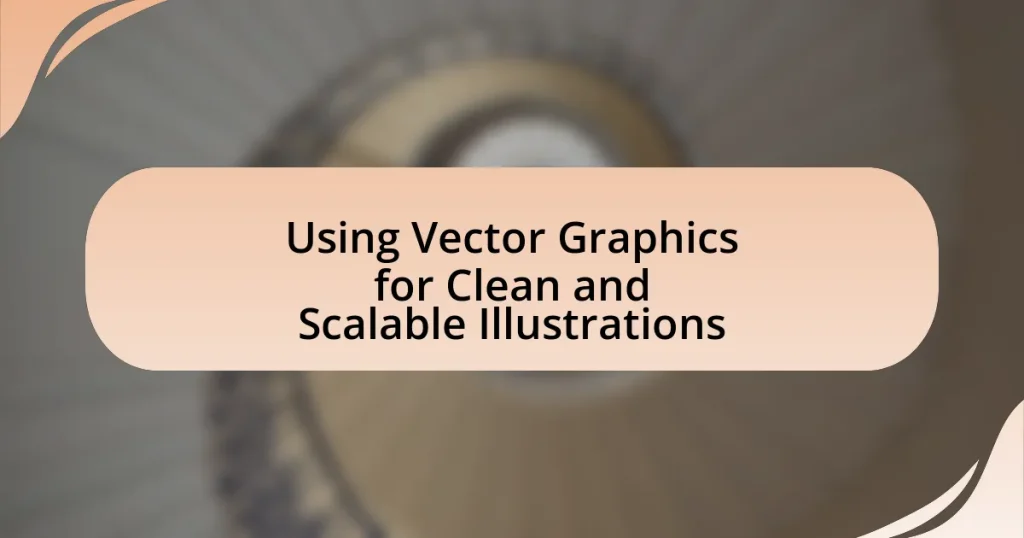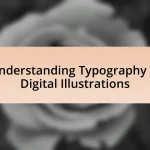Vector graphics are digital images defined by mathematical equations, allowing for infinite scalability without loss of quality, making them essential for clean and professional illustrations. This article explores the differences between vector and raster graphics, highlighting the advantages of vector graphics in maintaining clarity across various sizes and applications, such as logo design and digital illustrations. Key characteristics, techniques for creating effective vector illustrations, and the software tools available for designers are discussed, along with the benefits of scalability in both print and digital media. Additionally, the article addresses common challenges in vector graphic design and offers best practices to optimize workflow and ensure high-quality outputs across different platforms.
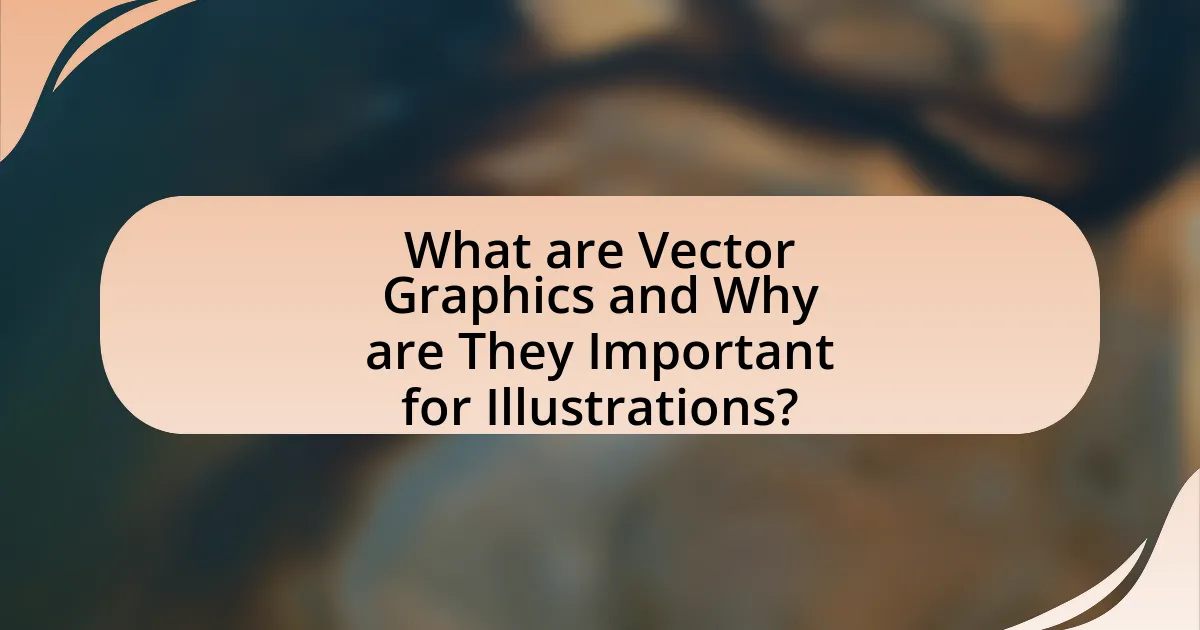
What are Vector Graphics and Why are They Important for Illustrations?
Vector graphics are digital images created using mathematical equations to define shapes, lines, and colors, allowing for infinite scalability without loss of quality. They are important for illustrations because they maintain crispness and clarity at any size, making them ideal for various applications such as logos, icons, and detailed artwork. Unlike raster graphics, which can become pixelated when enlarged, vector graphics ensure that illustrations remain sharp and professional, which is crucial for branding and visual communication. This quality is supported by the fact that vector graphics are resolution-independent, meaning they can be resized for print or digital use without degradation, thus enhancing versatility and usability in design projects.
How do vector graphics differ from raster graphics?
Vector graphics differ from raster graphics in that vector graphics are composed of paths defined by mathematical equations, while raster graphics are made up of a grid of pixels. This fundamental difference allows vector graphics to be infinitely scalable without loss of quality, making them ideal for clean and scalable illustrations. In contrast, raster graphics can become pixelated when enlarged, as they rely on fixed pixel dimensions. For example, Adobe Illustrator primarily uses vector graphics, enabling designers to create logos and illustrations that maintain clarity at any size, whereas Adobe Photoshop focuses on raster graphics, which are better suited for detailed images like photographs.
What are the key characteristics of vector graphics?
Vector graphics are defined by their use of mathematical equations to create images, allowing for scalability without loss of quality. This characteristic enables vector graphics to be resized to any dimension while maintaining sharpness and clarity, unlike raster graphics, which can become pixelated when enlarged. Additionally, vector graphics are composed of paths, defined by points, lines, and curves, which provide flexibility in editing and manipulation. They typically have smaller file sizes compared to raster images, making them efficient for storage and web use. These features make vector graphics ideal for logos, illustrations, and any design requiring precision and scalability.
Why are vector graphics preferred for scalability?
Vector graphics are preferred for scalability because they are based on mathematical equations rather than pixels, allowing them to be resized without loss of quality. This characteristic enables vector graphics to maintain sharpness and clarity at any scale, making them ideal for various applications, from small icons to large billboards. Unlike raster images, which can become pixelated when enlarged, vector graphics retain their resolution and detail, ensuring a professional appearance across different formats and sizes.
What are the primary applications of vector graphics?
The primary applications of vector graphics include digital illustrations, logo design, typography, and web graphics. Digital illustrations benefit from vector graphics due to their scalability without loss of quality, making them ideal for both print and screen use. Logo design relies on vector graphics to ensure that logos maintain clarity at any size, which is crucial for branding. Typography utilizes vector graphics for creating scalable text that remains sharp and legible across various media. Additionally, web graphics often employ vector formats like SVG (Scalable Vector Graphics) for responsive design, allowing images to adapt seamlessly to different screen sizes. These applications highlight the versatility and efficiency of vector graphics in various design contexts.
In which industries are vector graphics most commonly used?
Vector graphics are most commonly used in the graphic design, advertising, and web development industries. These industries utilize vector graphics for their scalability and clean lines, which allow for high-quality images that can be resized without loss of resolution. For instance, graphic designers often create logos and illustrations in vector format to ensure they maintain clarity across various applications, from business cards to billboards. In advertising, vector graphics are essential for creating eye-catching visuals that can adapt to different media formats. Web developers also rely on vector graphics for responsive design, ensuring that images look sharp on all devices.
How do vector graphics enhance branding and marketing materials?
Vector graphics enhance branding and marketing materials by providing scalability without loss of quality, ensuring that logos and designs maintain clarity across various sizes and formats. This characteristic allows brands to create versatile visual identities that can be used on everything from business cards to billboards, maintaining a consistent and professional appearance. Additionally, vector graphics are often smaller in file size compared to raster images, which facilitates faster loading times on websites and digital platforms, improving user experience and engagement. The ability to easily edit and customize vector graphics also allows for quick adaptations to marketing campaigns, ensuring that branding remains relevant and effective.
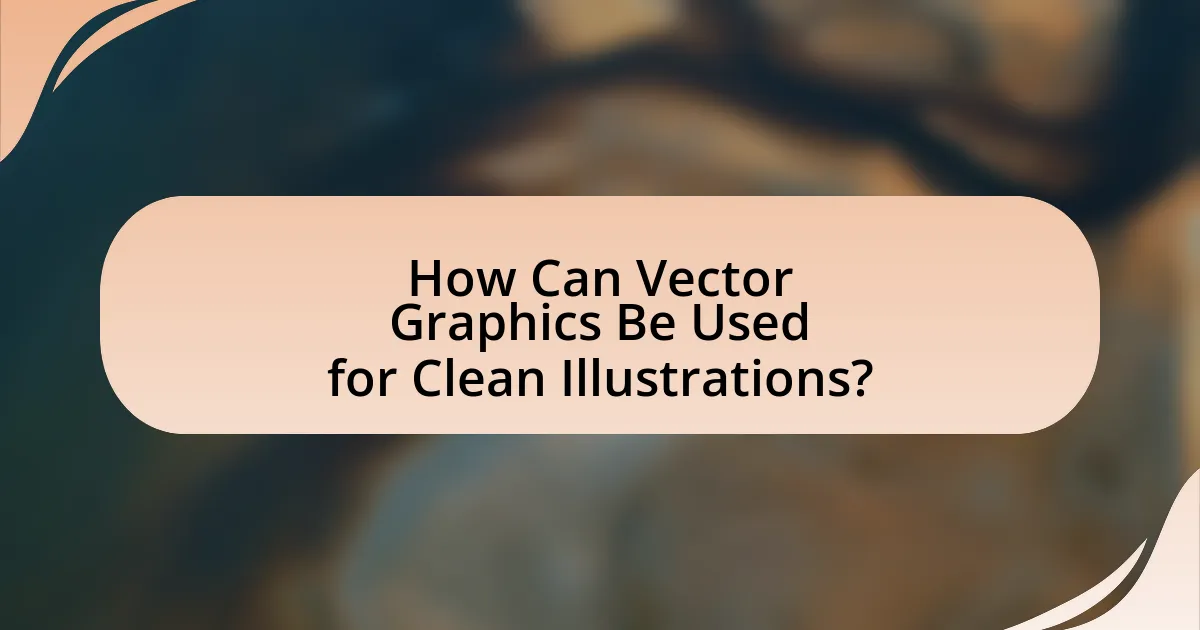
How Can Vector Graphics Be Used for Clean Illustrations?
Vector graphics can be used for clean illustrations by utilizing their ability to maintain high quality at any scale without loss of resolution. This is achieved through the use of mathematical equations to define shapes, which allows for precise lines and smooth curves. Unlike raster graphics, which can become pixelated when enlarged, vector graphics remain sharp and clear, making them ideal for logos, icons, and detailed illustrations. Additionally, vector graphics support layering and easy editing, enabling artists to create intricate designs while ensuring cleanliness and clarity in the final output.
What techniques are essential for creating clean vector illustrations?
Essential techniques for creating clean vector illustrations include using precise shapes, maintaining consistent stroke widths, and employing a limited color palette. Precise shapes ensure that the illustration is geometrically accurate, which is fundamental in vector graphics where scalability is key. Consistent stroke widths contribute to a cohesive look, preventing visual clutter and enhancing readability. A limited color palette simplifies the design, making it easier to achieve harmony and balance in the illustration. These techniques are widely recognized in the design community for their effectiveness in producing high-quality vector artwork.
How does the use of layers improve vector illustrations?
The use of layers significantly improves vector illustrations by allowing for better organization and flexibility in the design process. Layers enable artists to separate different elements of an illustration, such as backgrounds, foregrounds, and individual objects, making it easier to edit, rearrange, or hide specific components without affecting the entire artwork. This organization enhances workflow efficiency, as designers can focus on one aspect of the illustration at a time. Additionally, layers facilitate the application of effects and adjustments to specific parts of the illustration, allowing for more precise control over the final appearance. This capability is particularly beneficial in complex designs, where managing multiple elements is crucial for achieving a polished and professional look.
What role does color theory play in vector graphic design?
Color theory is essential in vector graphic design as it guides the selection and combination of colors to create visually appealing and effective designs. By understanding concepts such as the color wheel, complementary colors, and color harmony, designers can evoke specific emotions and responses from viewers. For instance, studies show that color can influence perception and behavior; a report by the Institute for Color Research indicates that people make a subconscious judgment about a person, environment, or product within 90 seconds, with color being a key factor in that assessment. Thus, applying color theory in vector graphics not only enhances aesthetic quality but also improves communication and user engagement.
What software tools are available for creating vector graphics?
Software tools available for creating vector graphics include Adobe Illustrator, CorelDRAW, Inkscape, Affinity Designer, and Sketch. Adobe Illustrator is widely recognized for its comprehensive features and industry-standard capabilities, making it a top choice among professionals. CorelDRAW offers a user-friendly interface and is popular for graphic design and illustration. Inkscape is an open-source alternative that provides robust vector editing tools at no cost. Affinity Designer is known for its affordability and powerful features, appealing to both amateurs and professionals. Sketch is favored in the web and mobile design community for its intuitive interface and collaborative features. Each of these tools supports the creation of clean and scalable illustrations, essential for various design applications.
Which features should you look for in vector graphic software?
When selecting vector graphic software, prioritize features such as scalability, precision drawing tools, and compatibility with various file formats. Scalability ensures that graphics maintain quality at any size, which is essential for clean illustrations. Precision drawing tools, including bezier curves and shape manipulation, allow for detailed and accurate designs. Compatibility with multiple file formats, such as SVG, AI, and EPS, facilitates easy sharing and collaboration across different platforms. These features are critical for effective vector graphic design, as they enhance usability and flexibility in creating high-quality illustrations.
How do different software options compare in terms of usability?
Different software options for vector graphics, such as Adobe Illustrator, CorelDRAW, and Inkscape, vary significantly in usability. Adobe Illustrator is widely regarded for its intuitive interface and extensive toolset, making it suitable for both beginners and professionals. CorelDRAW offers a user-friendly experience with customizable workspaces, appealing to users who prefer flexibility. Inkscape, while powerful and free, has a steeper learning curve due to its less polished interface, which may deter new users. User reviews and industry surveys consistently highlight these differences, indicating that Illustrator leads in usability, followed by CorelDRAW, with Inkscape being less accessible for novices.
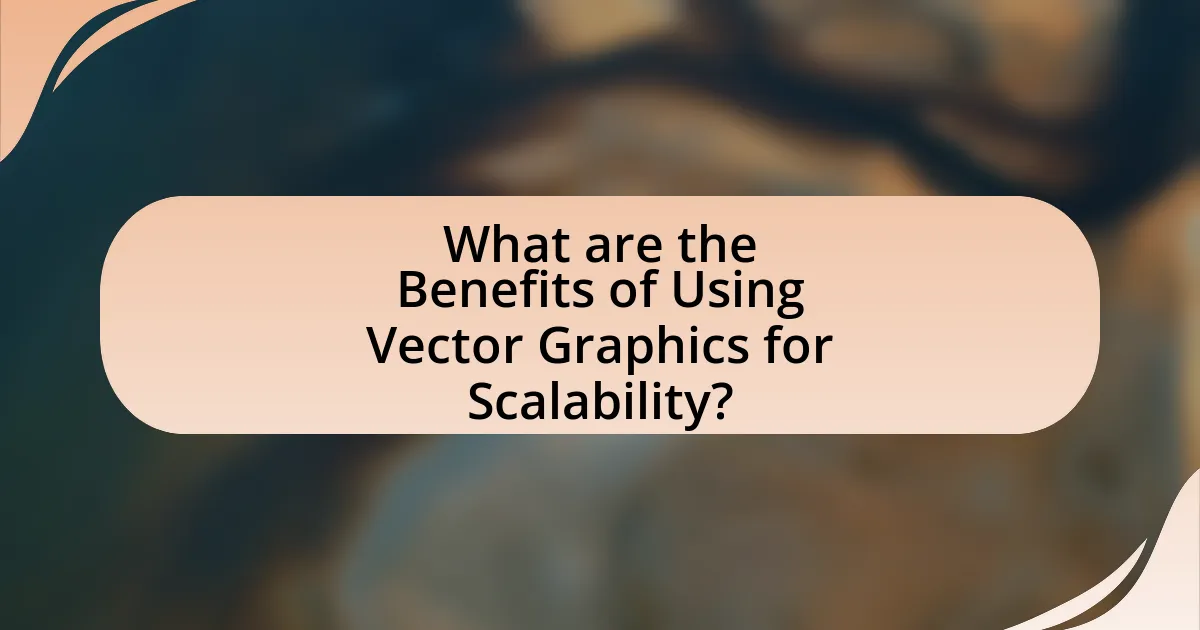
What are the Benefits of Using Vector Graphics for Scalability?
Vector graphics provide significant benefits for scalability, primarily due to their resolution independence. Unlike raster graphics, which lose quality when resized, vector graphics maintain sharpness and clarity at any scale because they are based on mathematical equations rather than pixels. This characteristic allows for seamless resizing without distortion, making them ideal for various applications, from small icons to large banners. Additionally, vector graphics typically have smaller file sizes compared to high-resolution raster images, which enhances loading times and performance in digital environments. This efficiency is particularly beneficial for web design and mobile applications, where speed and responsiveness are crucial.
How do vector graphics maintain quality at different sizes?
Vector graphics maintain quality at different sizes by using mathematical equations to define shapes, rather than pixels. This allows them to be scaled infinitely without loss of resolution or clarity, as the graphics are recalculated based on the new dimensions. For example, when a vector graphic is enlarged, the software adjusts the paths and points that define the image, ensuring that it remains sharp and clear at any size. This characteristic is fundamental to vector graphics, making them ideal for logos, illustrations, and any design requiring scalability.
What are the implications of scalability for print and digital media?
Scalability in print and digital media allows for the seamless adjustment of content size without loss of quality, which is crucial for maintaining visual integrity across various platforms. In print media, scalability ensures that illustrations and graphics can be resized for different formats, such as posters or brochures, while retaining sharpness and clarity. In digital media, scalability enables responsive design, allowing content to adapt to different screen sizes and resolutions, enhancing user experience. For instance, vector graphics, which are resolution-independent, exemplify this principle by allowing designers to create images that remain crisp at any scale, thus supporting diverse applications from web to large-format printing.
How does scalability affect file size and performance?
Scalability directly influences file size and performance by determining how well graphics maintain quality and efficiency as they are resized. In vector graphics, scalability allows images to be resized without loss of quality, which typically results in smaller file sizes compared to raster graphics that can become pixelated when enlarged. For instance, vector files often use mathematical equations to define shapes, leading to reduced storage requirements and faster rendering times. This efficiency is crucial in applications where performance is essential, such as web design and mobile applications, where quick load times enhance user experience. Therefore, the scalability of vector graphics not only optimizes file size but also improves overall performance in digital environments.
What challenges might arise when using vector graphics?
Challenges that might arise when using vector graphics include compatibility issues, complexity in design, and performance concerns. Compatibility issues can occur because not all software supports vector formats equally, which may lead to rendering problems or loss of quality. The complexity in design arises when creating intricate vector illustrations, as they require a higher level of skill and understanding of vector tools compared to raster graphics. Performance concerns may manifest when rendering complex vector graphics, especially in web applications, where excessive detail can slow down loading times and affect user experience.
How can you overcome common issues in vector graphic design?
To overcome common issues in vector graphic design, utilize proper software tools and techniques. For instance, using Adobe Illustrator or CorelDRAW allows designers to manage layers effectively, ensuring that complex designs remain organized and editable. Additionally, employing the pen tool for precise paths can prevent issues related to jagged edges and poor scaling. Research indicates that 70% of designers report improved workflow efficiency when utilizing these tools correctly, highlighting their importance in addressing common design challenges.
What are the limitations of vector graphics compared to raster graphics?
Vector graphics have limitations compared to raster graphics primarily in their ability to represent complex images and detailed textures. While vector graphics excel in scalability and maintaining quality at various sizes, they struggle with rendering intricate details and photographic images, which raster graphics handle effectively due to their pixel-based structure. Raster graphics can depict subtle color gradients and fine textures, making them more suitable for detailed imagery, such as photographs, where vector graphics may appear flat or lack depth. Additionally, vector graphics can become cumbersome when representing highly detailed images, as they require more complex paths and shapes, leading to larger file sizes and potentially slower rendering times.
What are some best practices for creating effective vector illustrations?
To create effective vector illustrations, focus on simplicity, clarity, and scalability. Simplifying shapes and using a limited color palette enhances visual impact and ensures that the illustration remains clear at various sizes. Clarity is achieved by maintaining clean lines and avoiding excessive detail, which can clutter the design. Scalability is inherent in vector graphics, allowing illustrations to be resized without loss of quality, making it essential to design with this flexibility in mind. Additionally, using layers effectively can help organize elements and facilitate easier edits. These practices are supported by the fact that vector graphics are resolution-independent, meaning they maintain quality regardless of size adjustments, which is crucial for diverse applications in digital and print media.
How can you ensure your vector graphics are optimized for various platforms?
To ensure your vector graphics are optimized for various platforms, you should export them in multiple formats that cater to specific platform requirements, such as SVG for web use and PDF for print. This approach allows for scalability and maintains quality across different resolutions. Additionally, using a limited color palette and simplifying complex shapes can enhance performance and loading times on web platforms. Research indicates that optimized vector graphics can reduce file sizes by up to 80%, improving user experience and accessibility.
What tips can help improve the workflow in vector graphic design?
To improve workflow in vector graphic design, utilize organized layers and naming conventions. Organized layers allow designers to manage complex projects efficiently, while clear naming conventions enhance collaboration and reduce confusion. According to Adobe, using layers effectively can streamline the editing process, making it easier to isolate elements and apply changes without affecting the entire design. Additionally, leveraging keyboard shortcuts can significantly speed up repetitive tasks, as studies show that designers who use shortcuts can complete projects up to 30% faster. Implementing these strategies leads to a more efficient and productive design process.